2 network settings – Devolo dLAN Wireless extender User Manual
Page 23
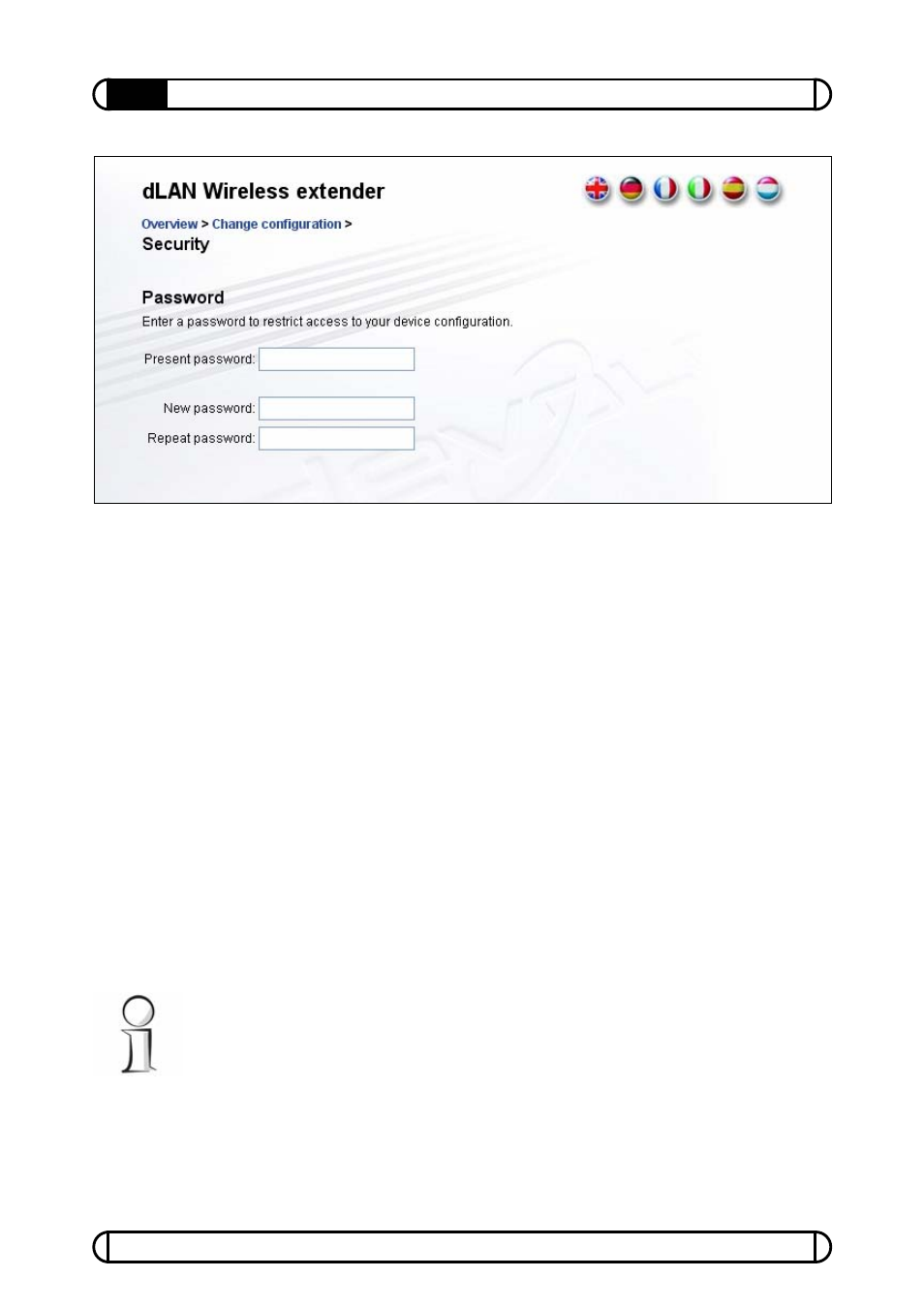
devolo
®
dLAN
®
Wireless extender
23
Configuration
3.4.2 Network
settings
As a component of your home network, the dLAN
®
Wireless extender
communicates using the TCP/IP protocol. The IP address required for this
purpose can either be entered manually as a static address or assigned by a
DHCP server.
To specify an address, first disable the option Use this to accept
network settings automatically from a DHCP Server
. Enter the IP
address
and the netmask and click Save.
You can leave this option enabled if you already have a DHCP server
assigning the IP addresses in your network and you would like the Wireless
extender to automatically receive its IP address. The advantage in this is that
you will not have to manually reconfigure your Wireless extender whenever
you make changes in the address space of your home network.
Once your Wireless extender has successfully obtained an IP address via
DHCP, the address will appear with a gray background under
IP Address
.