1 step 1: search for dlan adapter – Devolo dLAN Wireless extender User Manual
Page 36
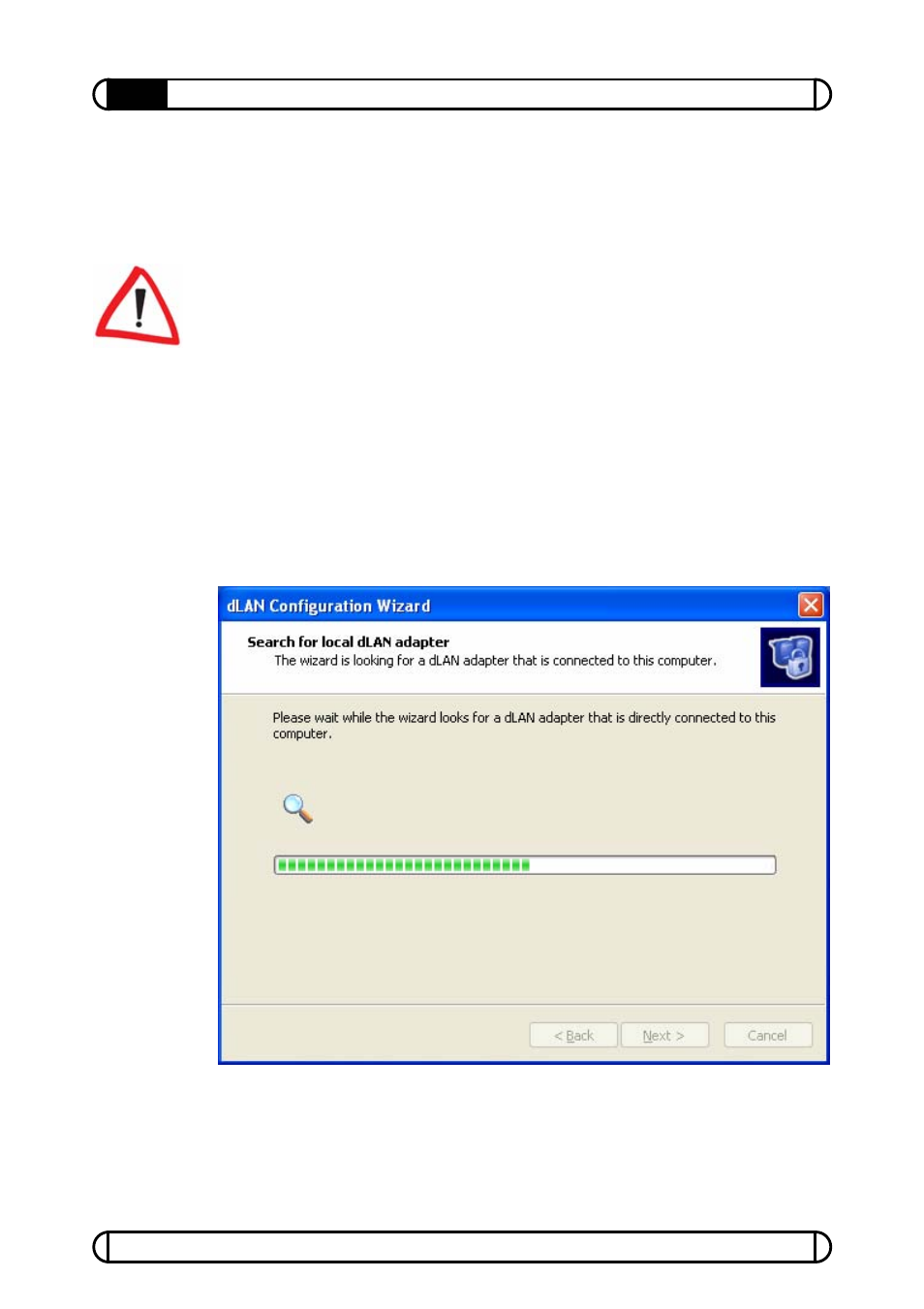
devolo
®
dLAN
®
Wireless extender
36
Establishing a connection to the dLAN
®
network
the Wizard via the Start
X
Programs
X
devolo
program group and the
Device
X
Start dLAN Configuration Wizard
menu of the devolo
Informer.
Before beginning with this step, make a note of the security codes of all
existing dLAN
®
adapters. This unique identifier of each dLAN
®
device is
located on the label on the underside of the housing. The code consists of 4
x 4 letters separated by dashes (e.g. ANJR-KMOR-KSHT-QRUV). Ensure that
all dLAN
®
adapters are connected to the power grid and computers or other
network components as appropriate.
4.2.1
Step 1: Search for dLAN adapter
After launching the Wizard, it initially scans for a dLAN
®
adapter connected
directly to your computer.
If it does not find a suitable device, use devolo Informer (see section 3.1)
to check whether it can be recognized correctly.