3 security in the dlan – Devolo dLAN Wireless extender User Manual
Page 39
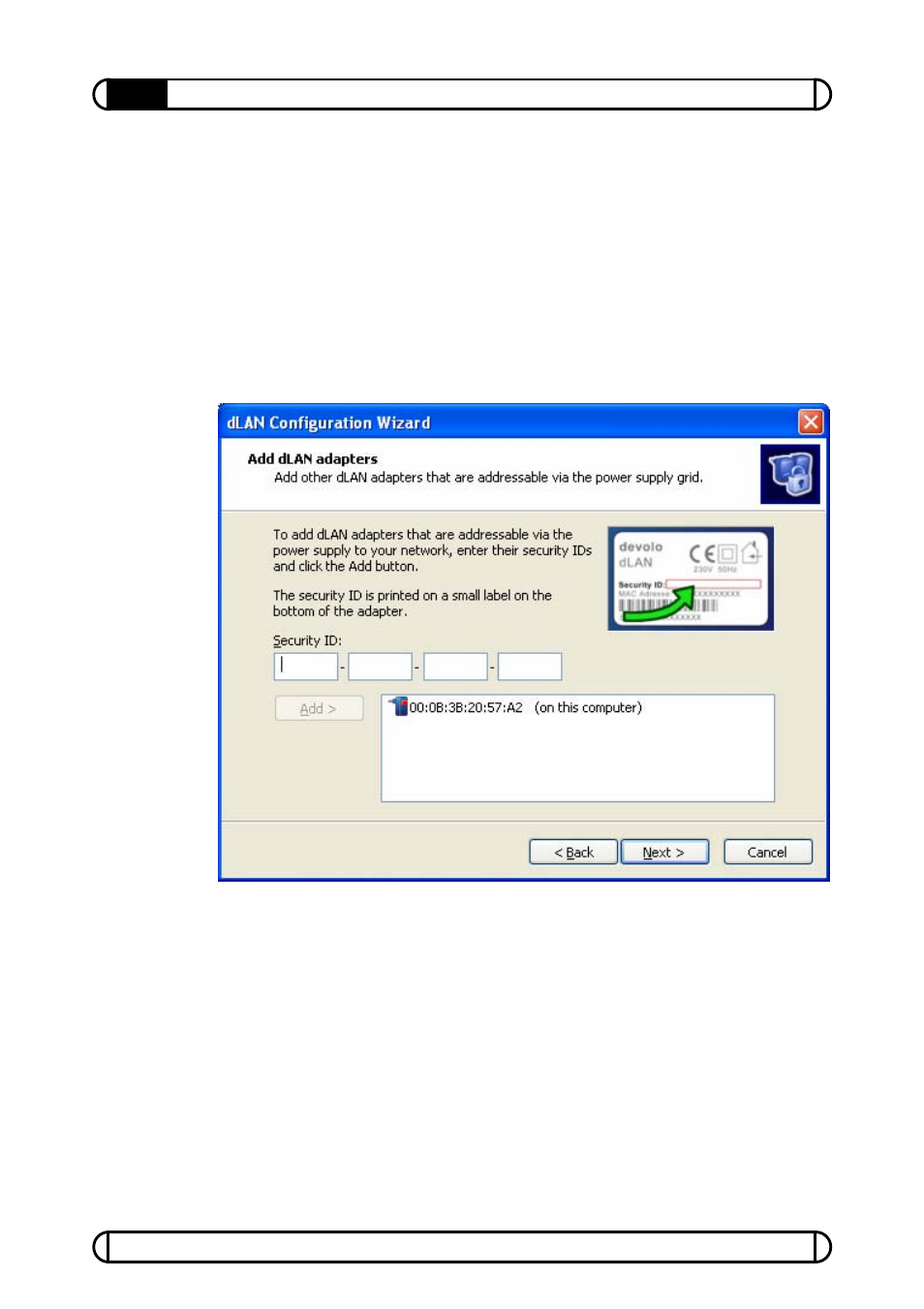
devolo
®
dLAN
®
Wireless extender
39
Establishing a connection to the dLAN
®
network
previously is not found. In that case, check whether the HomePlug device is
connected to the power grid and is available.
Once you have entered the security IDs of your dLAN
®
adapters, your
HomePlug network is complete. All computers and other network devices
connected to the adapters by cable should now be able to communicate with
one another in the network. If desired, continue with the configuration of the
WLAN component of the dLAN
®
Wireless extender (see chapter 5).
4.3
Security in the dLAN
®
A number of mechanisms protect data communication via the power grid to
guard your privacy in your dLAN
®
:
A password must be assigned to all of your dLAN
®
devices to ensure
that only your own dLAN
®
adapters can participate in your home