4 wlan settings – Devolo dLAN Wireless extender User Manual
Page 26
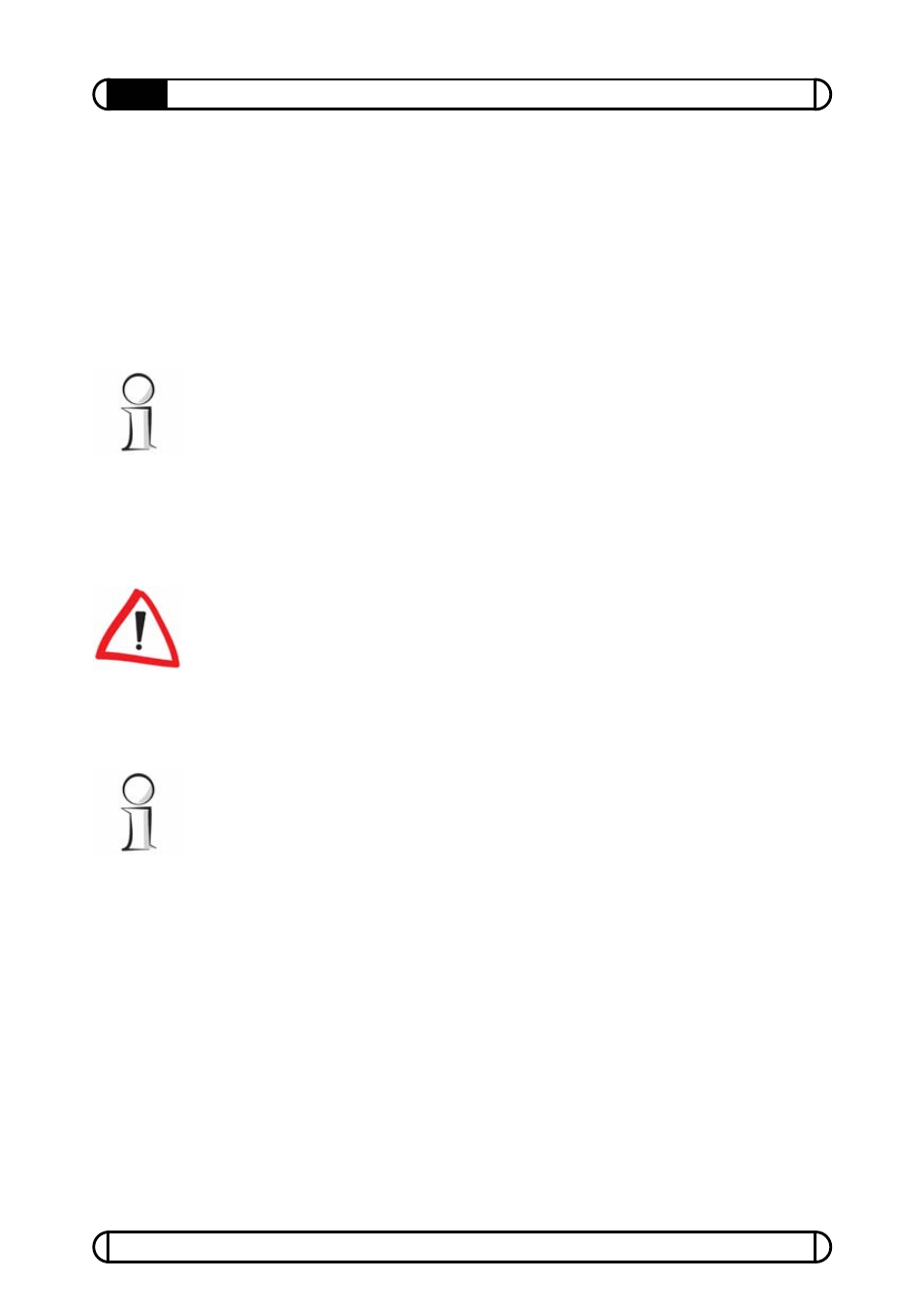
devolo
®
dLAN
®
Wireless extender
26
Configuration
3.4.4 WLAN
settings
To use your dLAN
®
Wireless extender as an access point (see previous section
3.4.3), you must configure a number of parameters for your wireless
network. The basic wireless settings and encryption methods can be
configured under Overview
X
Change Configuration
X
WLAN
Settings
.
When using your Wireless extender as a WLAN client, all of the options on
this page are irrelevant. A message informing you of the current status will
be displayed if that is the case.
It is also possible to completely disable the WLAN capabilities of your
Wireless extender, for example when using it as a simple dLAN
®
adapter via
its integrated Ethernet port. Simply disable the Activate WLAN option.
Please note that your existing wireless connection to the Wireless extender
will be reset when saving these settings. In this case, configure the device via
Ethernet or dLAN
®
.
When using the device as an access point, you must specify a channel. 13
channels are available. Channel 6 is selected by default.
Contrary to popular belief, it is not a problem if multiple access points share
a channel. It can even be advantageous to maintain a channel spacing of five
numbers from other access points. You should therefore favor channels 1, 6
and 11.
The SSID specifies the name of your wireless network. Others can see this
designation when logging on to the WLAN to identify the correct subnet.
Your wireless network will remain invisible if you activate the Hide SSID
option. In that case, potential network users must know the exact SSID and
enter it manually to establish a connection.