4establishing a connection to the dlan, Network, 1 basics – Devolo dLAN Wireless extender User Manual
Page 35: 2 setting up a dlan
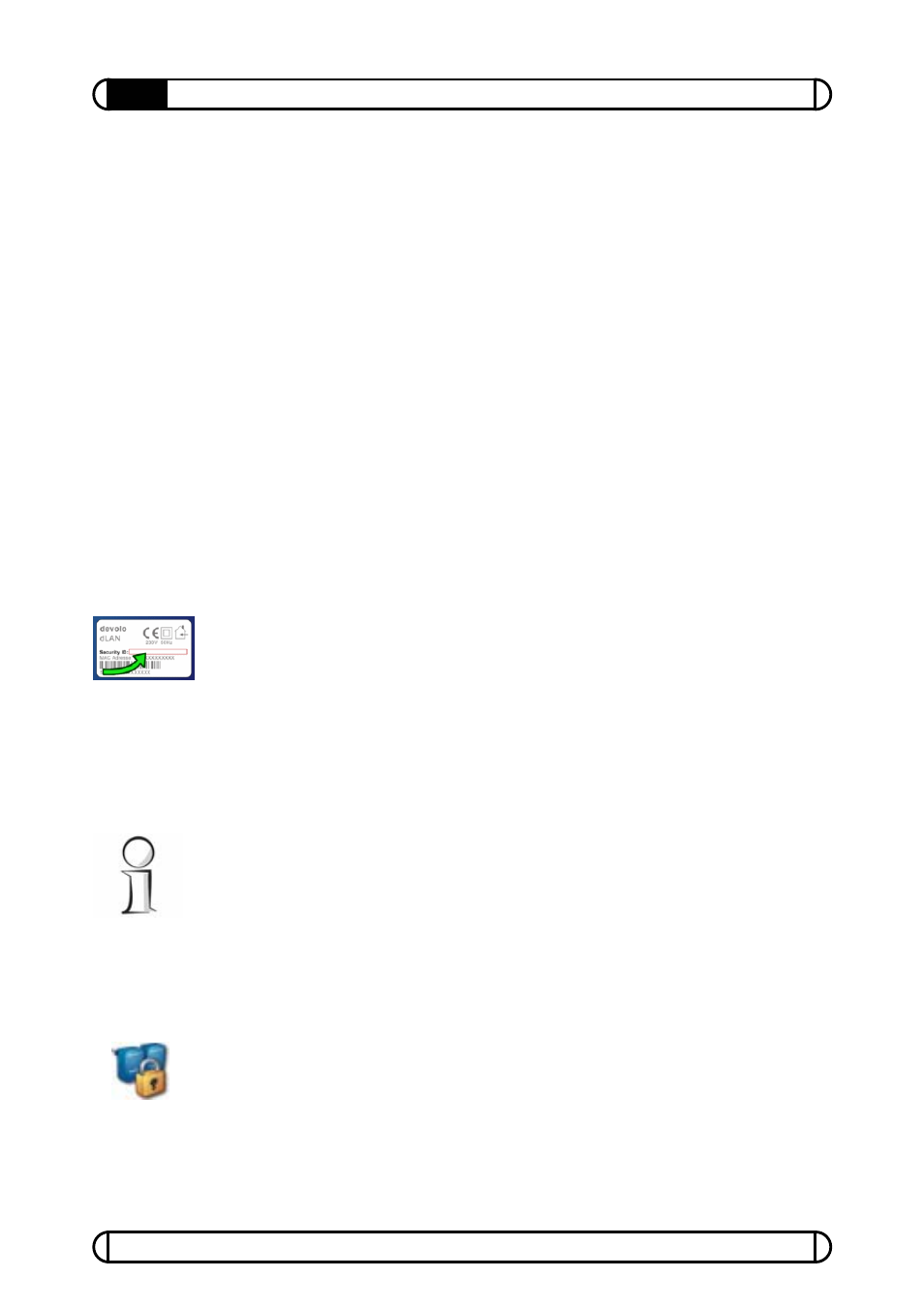
devolo
®
dLAN
®
Wireless extender
35
Establishing a connection to the dLAN
®
network
4
Establishing a connection to the dLAN
®
network
4.1 Basics
Before you can use your Wireless extender in your dLAN
®
network, you must
first establish a connection to the existing adapters in your home network.
Two specific pieces of information are especially important for this:
The dLAN
®
password
is not only important for accessing the
HomePlug network. It also serves as an encryption key, ensuring the
security of the transferred data. Using a shared dLAN
®
password (in
combination with the exchanged security codes) defines the limits of the
dLAN
®
network.
Each HomePlug adapter has its own 16-digit security code (usually
on a label on the underside of the device) that is its unique identifier. All
dLAN
®
devices on the network must exchange these security codes
before they can establish a connection.
Both items of information are required when setting up a dLAN
®
network
using the dLAN Configuration Wizard.
Please note that you must configure a number of other network, security and
WLAN-related settings via the integrated configuration interface to ensure
the successful operation of the Wireless extender. For more information, see
Chapters 3 and 5.
4.2
Setting up a dLAN
®
network
The dLAN
®
Configuration Wizard
is designed to help you connect
multiple devolo
®
dLAN
®
adapters into a self-contained, secure home
network. After successfully installing the devolo
®
software, you can launch