3 wlan mode – Devolo dLAN Wireless extender User Manual
Page 24
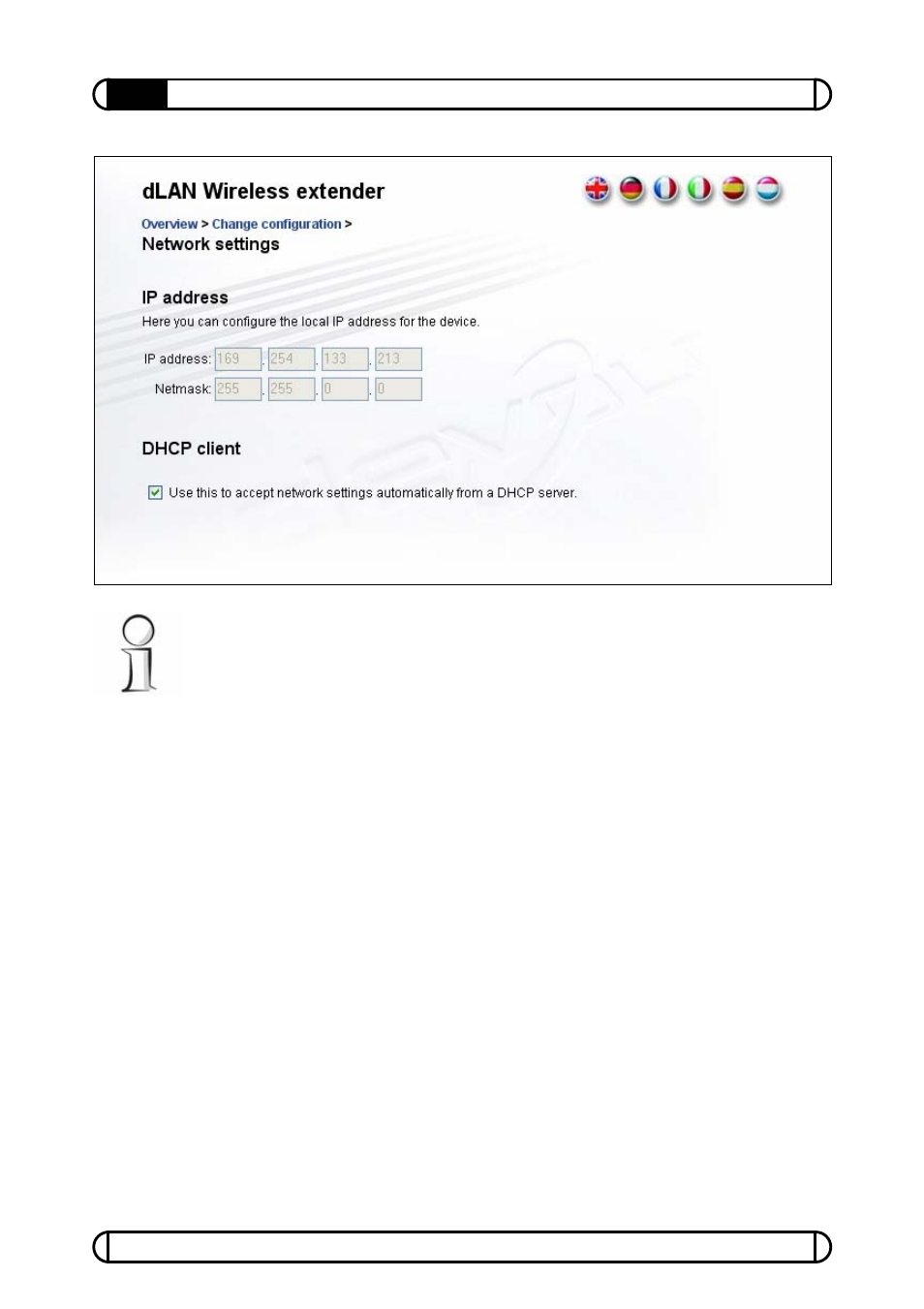
devolo
®
dLAN
®
Wireless extender
24
Configuration
Should you ever forget the IP address of your dLAN
®
Wireless extender, use
the devolo Informer (
Start
X
Programs
X
devolo
X
devolo
Informer
) to find the adapter in your network. Right-click on the name of
the adapter in the overview of the Informer and select the
Status and
Management
context menu item to open the configuration interface in
your web browser. The current IP address of the Wireless extender will then
be displayed in the address field of the browser.
3.4.3 WLAN
mode
The dLAN
®
Wireless extender can be used in two basic WLAN modes:
As an access point:
in this mode, the Wireless extender provides
access to the dLAN
®
network to other WLAN clients via its own wireless
network.
As a WLAN client:
in this mode, the Wireless extender connects your
dLAN
®
to the wireless network of an existing access point or WLAN
router.