Chapter 2 – DFI HU101 User Manual
Page 28
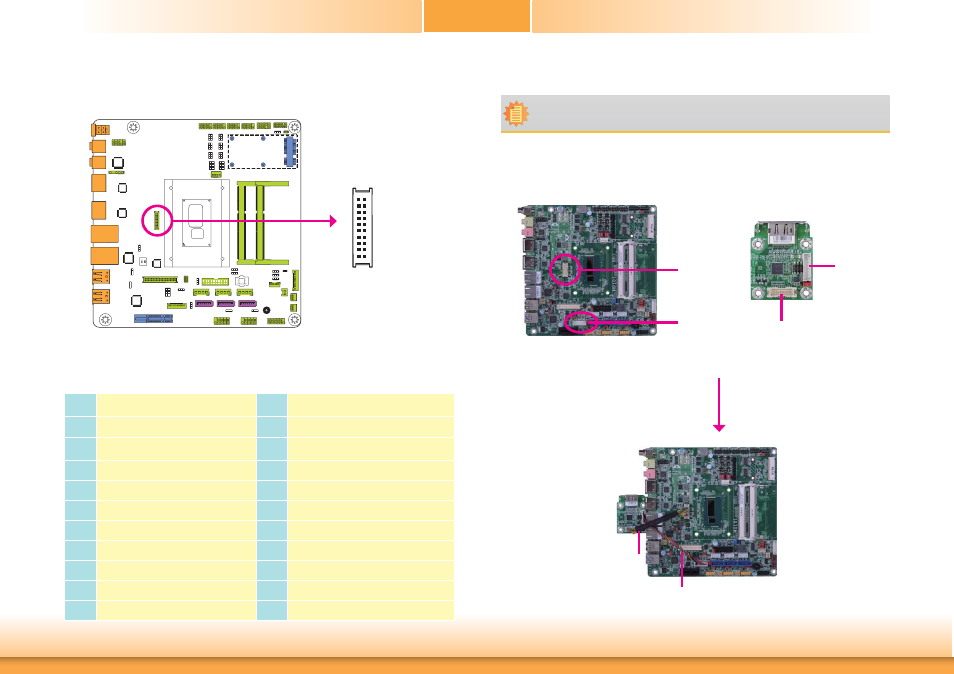
www.dfi .com
28
Chapter 2 Hardware Installation
Chapter 2
eDP Connector (optional)
Connecting the EXT-DP Card to the HU101/HU103
Note:
The system board used in the following illustrations may not resemble the actual one.
These illustrations are for reference only.
The EXT-DP card is connected to the HU101/HU103 via two cables. The photos below illustrate
how to connect the extension module to the motherboard.
HU101/HU103
eDP
EXT-DP
Cable
Cable
EXT-DP
Pins
Pin Assignment
Pins
Pin Assignment
1
DP_OUT1N
2
DP_OUT2N
3
DP_OUT1P
4
DP_OUT2P
5
GND1
6
GND4
7
DP_OUT0P
8
DP_OUT3N
9
DP_OUT0N
10
DP_OUT3P
11
GND2
12
GND5
13
DP_AUXP
14
DP_CLK
15
DP_AUXN
16
DP_DATA
17
GND3
18
GND6
19
DP_HPD
20
POWER2
The eDP connector is an embedded displayport which has advanced power-saving features
to connect a display device to transmit digital communication of audio and video signals. The
table below indicates the pin fuctions of the eDP connector.
eDP
2
1
19
20
LCD/Inverter
power
eDP
LCD/Inverter
power