Chapter 3 – DFI HU101 User Manual
Page 35
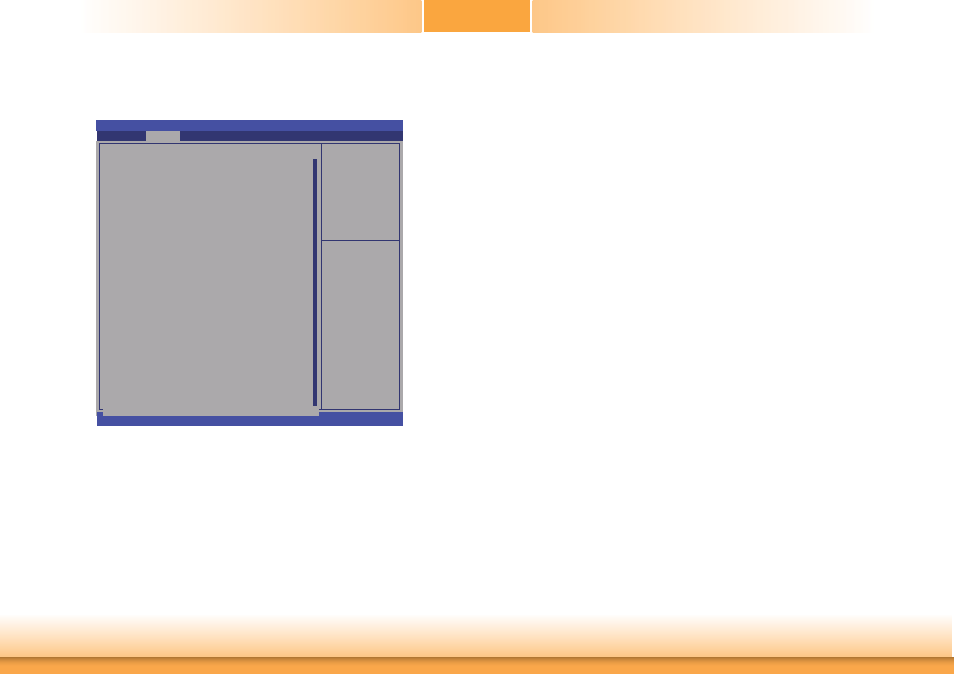
www.dfi .com
35
Chapter 3 BIOS Setup
Chapter 3
CPU Configuration
This section is used to configure the CPU. It will also display the detected CPU information.
Enabled for Windows XP
and Linux (OS optimized
for Hyper-Threading
Technology) and Disabled
for other OS (OS not
optimized for
Hyper-Threading
Technology). When
Disabled only one thread
per enabled core is
enabled.
Aptio Setup Utility - Copyright (C) 2012 American Megatrends, Inc.
Version 2.15.1236. Copyright (C) 2012 American Megatrends, Inc.
Advanced
Hyper-threading
Enables this field for Windows XP and Linux which are optimized for Hyper-Threading
technology. Select disabled for other OSes not optimized for Hyper-Threading technol-
ogy. When disabled, only one thread per enabled core is enabled.
Active Processor Cores
Number of cores to enable in each processor package.
Limit CPUID Maximum
Disabled for Windows XP.
Intel Virtualization Technology
When this field is set to Enabled, the VMM can utilize the additional hardware capabili-
ties provided by Vanderpool Technology.
Select Screen
Select Item
Enter: Select
+/-: Change Opt.
F1: General Help
F2: Previous
Values
F3: Optimized
Defaults
F4: Save & Exit
ESC: Exit
CPU Confi guration
Intel(R) Core(TM) i7-4650U CPU @1.70GHz
CPU Signature
Processor Family
Microcode Patch
FSB Speed
Max CPU Speed
Min CPU Speed
CPU Speed
Processor Cores
Intel HT Technology
Intel VT-X Technology
Intel SMX Technology
64-bit
EIST Technology
CPU C3 State
CPU C6 State
CPU C7 State
L1 Data Cache
L1 Code Cache
L2 Cache
L3 Cache
Hyper-threading
Active Processor Cores
Limit CPUID Maximum
Intel Virtualization Technology
Boot Performance Mode
EIST
Turbo Mode
Energy Performance
CPU C States
Enhanced C1 State
CPU C3 Report
CPU C6 Report
C6 Latency
Intel TXT(LT) Support
40651
6
17
100 MHz
1700 MHz
800 MHz
2900 MHz
2
Supported
Supported
Supported
Supported
Supported
Supported
Supported
Supported
32 KB x2
32 KB x2
256 KB x2
4096 KB
[Enabled]
[All]
[Disabled]
[Enabled]
[Max Non-Turbo Perfo...]
[Enabled]
[Enabled]
[Performance]
[Enabled]
[Enabled]
[Enabled]
[Enabled]
[Short]
[Disabled]
Boot Performance Mode
Selects the performance state that the BIOS will set before OS handoff.
EIST
This field is used to enable or disable the Intel Enhanced SpeedStep Technology.
Turbo Mode
The options are Enabled or Disabled.
Energy Performance
Optimizes between the performance and the power saving.
CPU C States
This field allows you to enable or disable the CPU C states.
CPU C3/C6 Report
Enables or disables CPU C3/C6 report to OS.
C6 Latency
Configures
Short/Long latency for C6.