Chapter 3 – DFI HU101 User Manual
Page 36
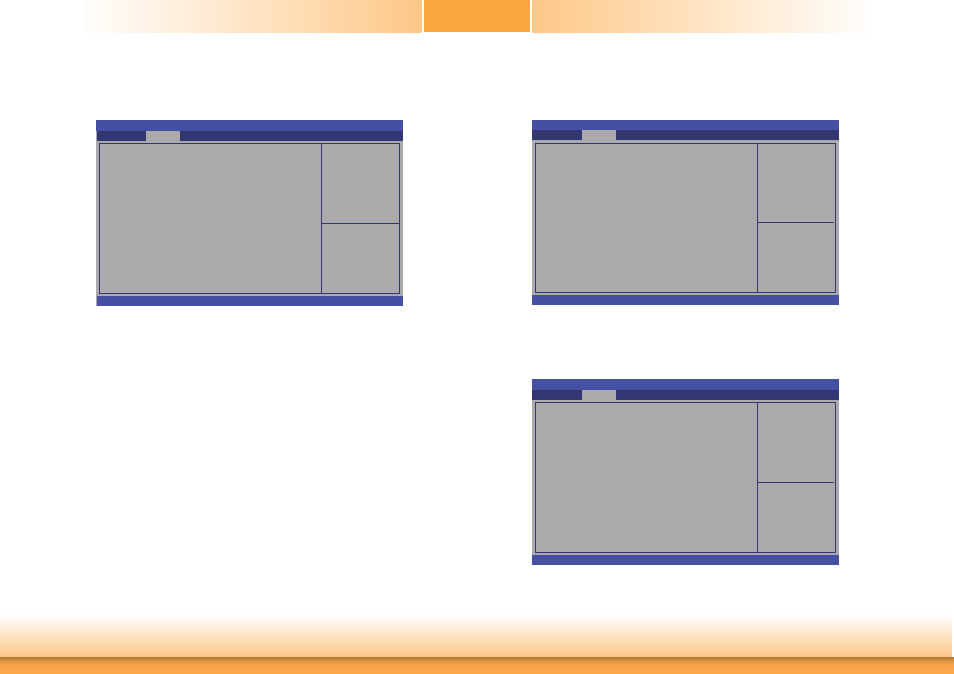
www.dfi .com
36
Chapter 3 BIOS Setup
Chapter 3
SATA Configuration
This section is used to configure the settings of SATA device.
Enable or disable SATA
Device.
Aptio Setup Utility - Copyright (C) 2012 American Megatrends, Inc.
Version 2.15.1236. Copyright (C) 2012 American Megatrends, Inc.
SATA Controller(s)
SATA Mode Selection
Serial ATA Port 0
Software Preserve
Port 0
SATA Device Type
Serial ATA Port 1
Software Preserve
Port 1
SATA Device Type
Serial ATA Port 2
Software Preserve
Port 2
SATA Device Type
Serial ATA Port 3
Software Preserve
Port 3
SATA Device Type
Advanced
SATA Controller(s)
This field is used to enable or disable Serial ATA devices.
SATA Mode Selection
The mode selection determines how the SATA controller(s) operates.
AHCI Mode
This option allows the Serial ATA devices to use AHCI (Advanced Host Controller Inter-
face).
RAID Mode
This option allows you to create RAID or Intel Matrix Storage configuration on Serial
ATA devices.
Port 0/1/2/3
This field is used to enable or disable the serial ATA port.
SATA Device Type
Identify the serial ATA port which is connected to the Solid State Drive or the Hard
Disk Drive.
[Enabled]
[AHCI]
Empty
Unknown
[Enabled]
[Hard Disk Drive]
ST160LT007-92V (160.0GB)
SUPPORTED
[Enabled]
[Hard Disk Drive]
Empty
Unknown
[Enabled]
[Hard Disk Drive]
Empty
Unknown
[Enabled]
[Hard Disk Drive]
Select Screen
Select Item
Enter: Select
+/-: Change Opt.
F1: General Help
F2: Previous
Values
F3: Optimized
Defaults
F4: Save & Exit
ESC: Exit
Intel(R) Rapid Start Technology
This section is used to enable or disable the Intel Rapid Start Technology.
Aptio Setup Utility - Copyright (C) 2012 American Megatrends, Inc.
Version 2.15.1236. Copyright (C) 2012 American Megatrends, Inc.
Intel(R) Rapid Start Technology
Advanced
[Disabled]
Enable or disable Intel(R)
Rapid Start Technology
Enter:
+/-:
F1:
F2:
F3:
F4:
ESC:
Select Screen
Select Item
Select
Change Opt.
General Help
Previous Values
Optimized Defaults
Save & Exit
Exit
When enabled, it will display the following information.
Aptio Setup Utility - Copyright (C) 2012 American Megatrends, Inc.
Version 2.15.1236. Copyright (C) 2012 American Megatrends, Inc.
Intel(R) Rapid Start Technology
No valid partition
Entry on S3 RTC Wake
Entry After
Active Page Threshold Support
Hybrid Hard Disk Support
Rapid Start Display Save/Restore
Advanced
[Enabled]
[Enabled]
10
[Disabled]
[Disabled]
[Disabled]
Enable or disable Intel(R)
Rapid Start Technology
Enter:
+/-:
F1:
F2:
F3:
F4:
ESC:
Select Screen
Select Item
Select
Change Opt.
General Help
Previous Values
Optimized Defaults
Save & Exit
Exit