Chapter 3, Boot – DFI HU101 User Manual
Page 50
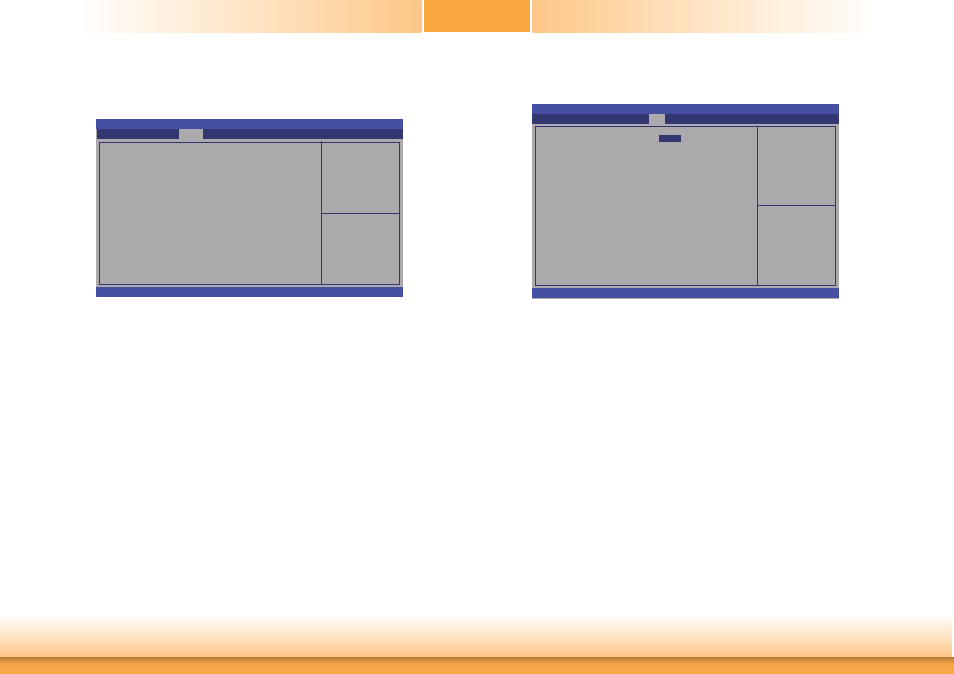
www.dfi .com
50
Chapter 3 BIOS Setup
Chapter 3
Aptio Setup Utility - Copyright (C) 2012 American Megatrends, Inc.
Version 2.15.1236. Copyright (C) 2012 American Megatrends, Inc.
Memory Information
Memory RC Version
Memory Frequency
Total Memory
Memory Voltage
DIMM#1
DIMM#2
CAS Latency (tCL)
Minimum delay time
CAS to RAS (tRCDmin)
Row Precharge (tRPmin)
Active to Precharge (tRASmin)
1.7.0.0
1600 Mhz
12288 MB (DDR3)
1.35V
8192 MB (DDR3)
4096 MB (DDR3)
11
11
11
28
Chipset
Memory Configuration
This field only displays the memory configuration.
Select Screen
Select Item
Enter: Select
+/-: Change Opt.
F1: General Help
F2: Previous
Values
F3: Optimized
Defaults
F4: Save & Exit
ESC: Exit
Setup Prompt Timeout
Selects the number of seconds to wait for the setup activation key. 65535(0xFFFF)
denotes indefinite waiting.
Bootup NumLock State
This allows you to determine the default state of the numeric keypad. By default, the
system boots up with NumLock on wherein the function of the numeric keypad is the
number keys. When set to Off, the function of the numeric keypad is the arrow keys.
Quiet Boot
Enables or disables the quiet boot function.
Fast Boot
Enables or disables the boot with the initialization of a minimal set of devices required
to launch the active boot option. Has no effect on BBS boot options.
Boot Option #1/#2
Sets the system boot order.
Hard Drive BBS Priorities
Sets the order of the legacy devices in this group.
Boot
Number of seconds to
wait for setup activation
key.
65535(0xFFFF) means
indefi nite waiting.
Aptio Setup Utility - Copyright (C) 2012 American Megatrends, Inc.
Version 2.15.1236. Copyright (C) 2012 American Megatrends, Inc.
Boot Confi guration
Setup Prompt Timeout
Bootup NumLock State
Quiet Boot
Fast Boot
Boot Option Priorities
Boot Option #1
Boot Option #2
Hard Drive BBS Priorities
CSM Parameters
Save & Exit
Chipset
Advanced
Security
Main
Boot
1
[On]
[Disabled]
[Disabled]
[P1: ST160LT007-9ZV1...]
[UEFI: TOSHIBA Trans...]
Select Screen
Select Item
Enter: Select
+/-: Change Opt.
F1: General Help
F2: Previous
Values
F3: Optimized
Defaults
F4: Save & Exit
ESC: Exit