Chapter 2 – DFI KB160 User Manual
Page 13
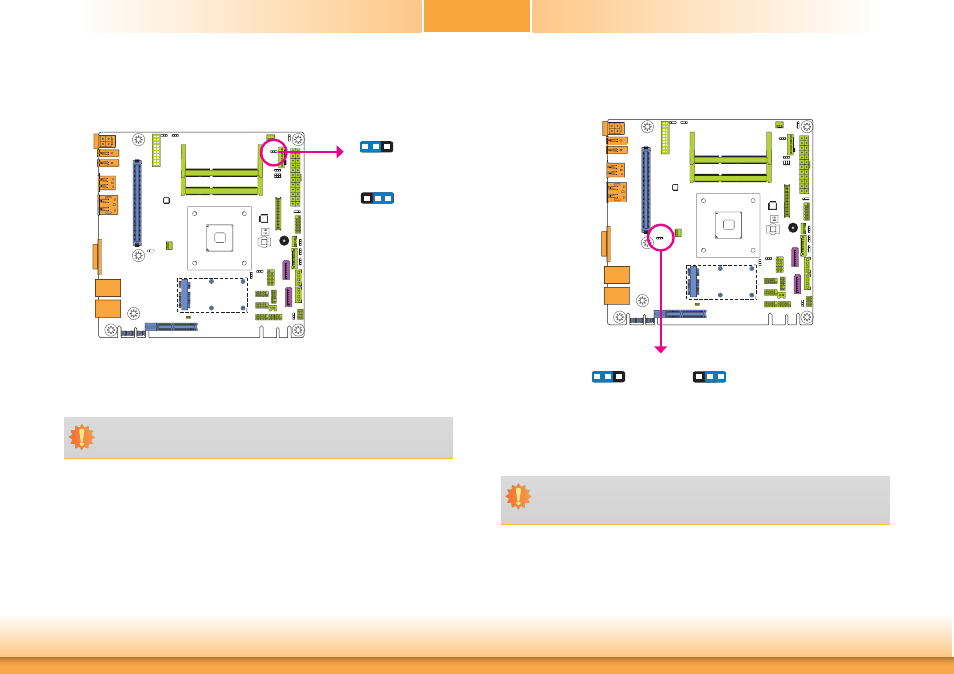
www.dfi .com
13
Chapter 2 Hardware Installation
Chapter 2
PS/2 Keyboard/Mouse Power Select
JP5 is used to select the power of the PS/2 keyboard/mouse port. Selecting +5V_standby
will allow you to use the PS/2 keyboard or PS/2 mouse to wake up the system.
Important:
1. The +5V_standby power source of your power supply must support ≥720mA.
2. JP5 will be used when an EXC board is installed into the EXC interface on the
motherboard for I/O expansion.
JP5
2-3 On:
+5V_standby
1-2 On: +5V
(default)
1
3
2
1
3
2
Dimming Mode Select
JP10 allows you to select the mode for the lightness control of the LVDS panel.
2-3 On: Voltage Mode
(default)
1-2 On: PWM Mode
3
1 2
3
1 2
Important:
You need to refer to your panel’s user guide to determine the type of mode (PWM or
Voltage) most appropriate for your panel.
JP10