Chapter 3 – DFI KB160 User Manual
Page 44
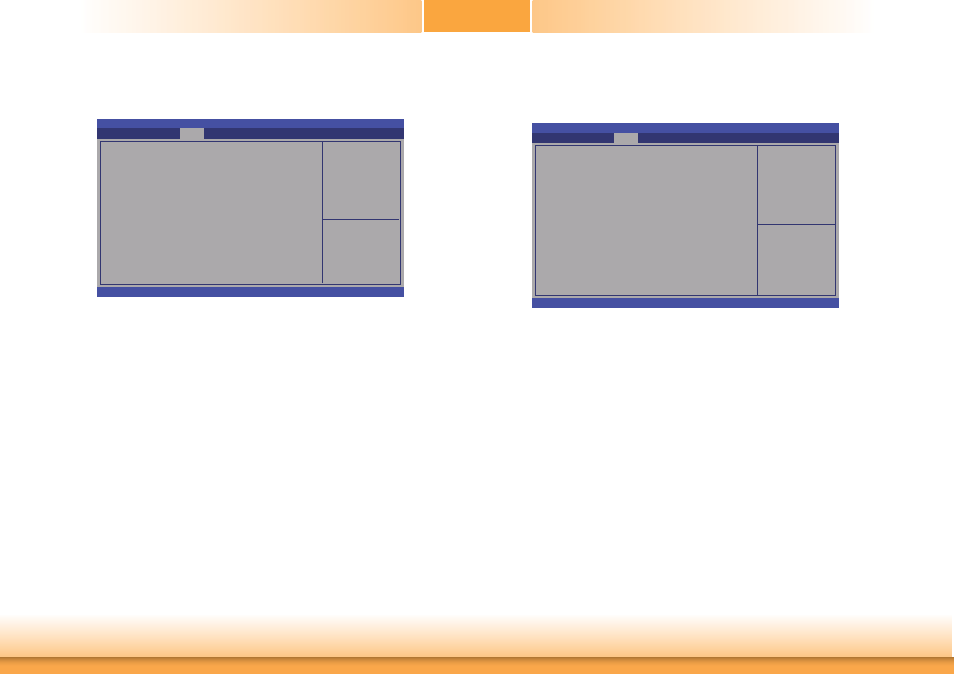
www.dfi .com
44
Chapter 3 BIOS Setup
Chapter 3
Aptio Setup Utility - Copyright (C) 2013 American Megatrends, Inc.
Version 2.16.1240. Copyright (C) 2013 American Megatrends, Inc.
HD Audio Azalia Device
[Enabled]
Chipset
SB HD Azalia Configuration
This field configures options for the SB HD Azalia device.
Select Screen
Select Item
Enter: Select
+/-: Change Opt.
F1: General Help
F2: Previous
Values
F3: Optimized
Defaults
F4: Save & Reset
ESC: Exit
North Bridge
This section is used to configure the parameters of North Bridge.
Aptio Setup Utility - Copyright (C) 2013 American Megatrends, Inc.
Version 2.16.1240. Copyright (C) 2013 American Megatrends, Inc.
North Bridge Confi guration
Memory Clock
Memory Clear
Memory ECC Feature
Memory Information
Memory Clock: 667MHz
Total Memory: 8192MB (DDR3)
Memory Confi guration
Socket 0 Information
Save & Exit
Advanced
Boot
Security
Main
Chipset
This option allows user to
select different memory
clock. Default value is
800MHz.
Select Screen
Select Item
Enter: Select
+/-: Change Opt.
F1: General Help
F2: Previous
Values
F3: Optimized
Defaults
F4: Save & Reset
ESC: Exit
[Auto]
[Cleared]
[Enabled]
Memory Clock
This field allows users to select different memory clock. Default value is 800MHz.
Memory Clear
Controls the memory clear functionality.
Memory ECC Feature
Enables or disables the memory ECC feature.