Installation, Exterior view – Eizo DuraVision FDS1904 取扱説明書 User Manual
Page 26
Advertising
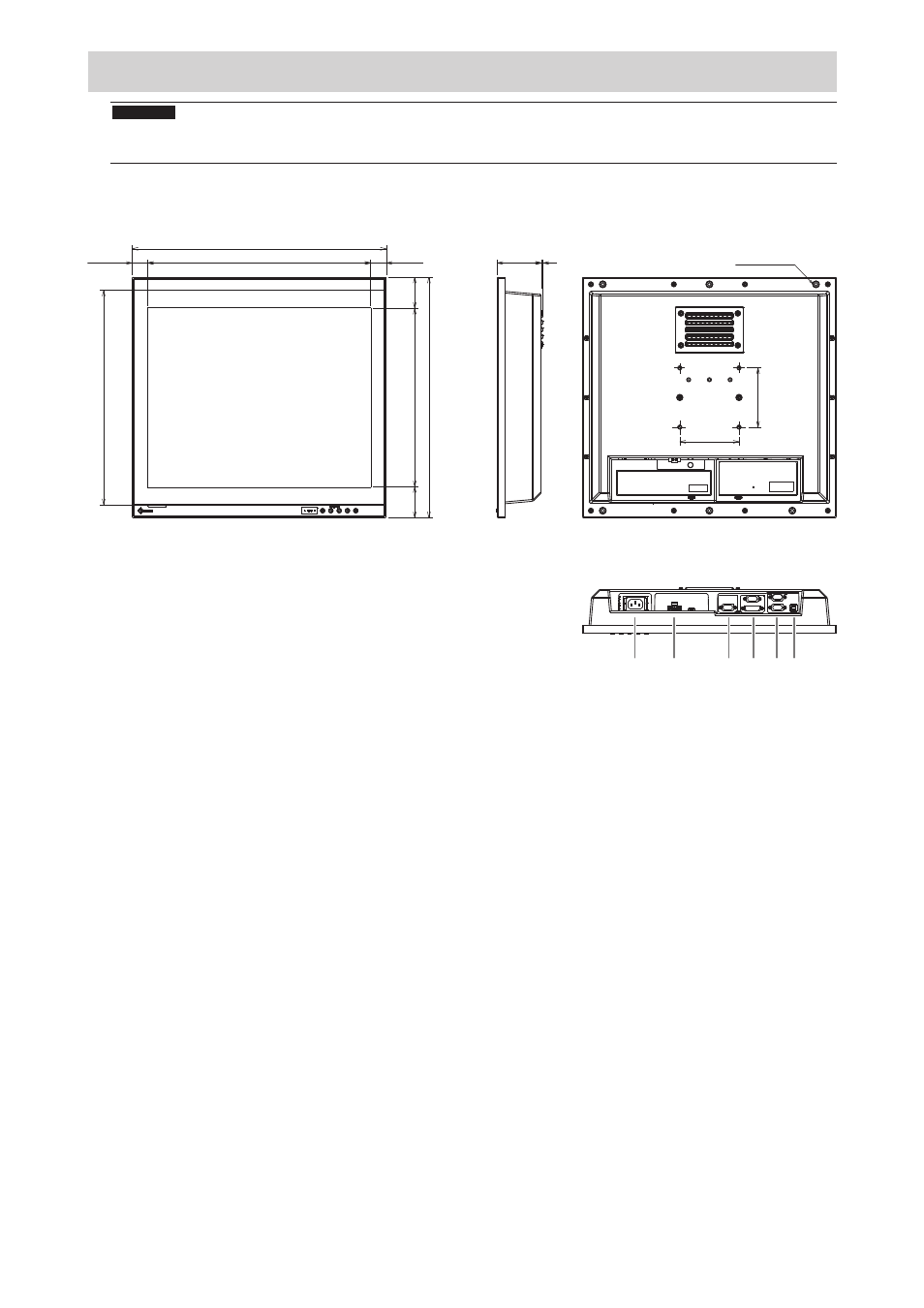
6
Installation
Attention
• Ensure there is sufficient space around the monitor, and install so that air can circulate.
• If its installation location has changed, please perform calibration (for FDS1904T only).
●
Exterior view
unit : mm
429
26.34
52.47
4
100
100
362
26.34
376.32
406
52.47
301.06
74.5
1
2
3 4 5 6
Enclosure mounting holes
(3 holes on top/bottom)
nominal diameter: 5
Display area
1. AC power connector
2. DC power terminal block
3. D-Sub mini 15-pin connector (Output)
4. TOP: D-Sub mini 15-pin connector (Input)
BOTTOM: DVI-D connector
5. TOP: D-Sub 9-pin connector (For touch panel control: for
FDS1904T only)
BOTTOM: D-Sub 9-pin connector (For monitor control)
6. USB port (For touch panel control: for FDS1904T only)
Advertising
This manual is related to the following products: