How to connect – Eizo DuraVision FDS1904 取扱説明書 User Manual
Page 29
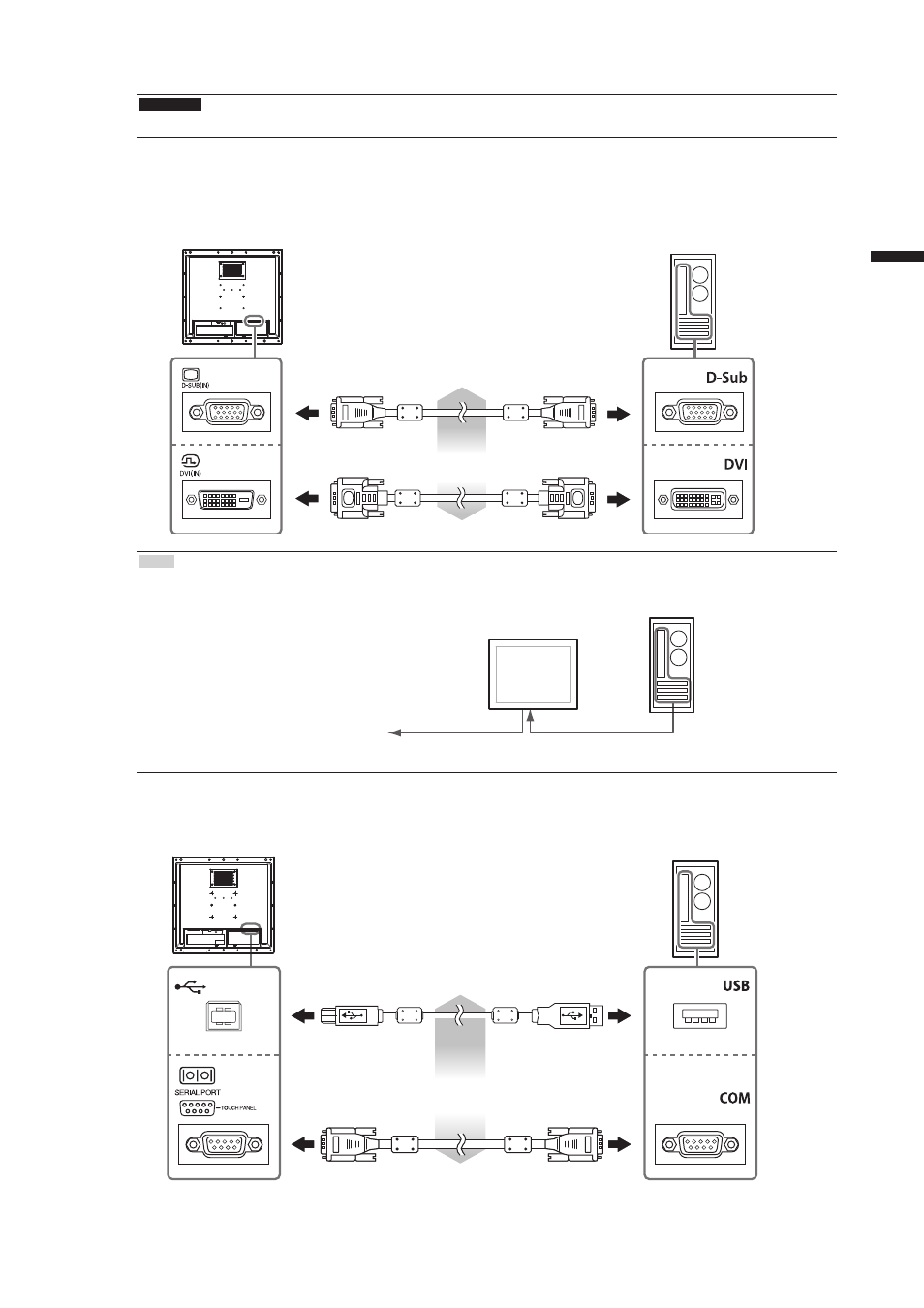
9
En
gli
sh
●
How to connect
Attention
• If a cap is attached to the connector for use, remove the cap when connecting the cable.
1.
Connect the signal cables to the input signal connectors and PC.
Check the shape of the connectors, and connect the cables.
After the connection, tighten the screws of the connectors to secure the coupling.
Analog connection
(D-Sub)
Digital connection
(DVI)
or
MD-C87 (option)
FD-C39 (option)
Note
• The signal input into the monitor can be output to a different monitor (analog signals only). Connect the signal
cable to the monitor’s signal output connector and then to another monitor.
D-SUB(IN)
D-SUB(OUT)
To another monitor
* Signals cannot be output if the monitor is not turned on.
2.
If using the FDS1904T, connect a USB cable or RS-232C cable (crossover type)
between the monitor and PC.
RS-232C cable
(Commercially available product)
USB cable
(Commercially available product)
or