Esp1010 panel – ESI ESP1010 User Manual
Page 16
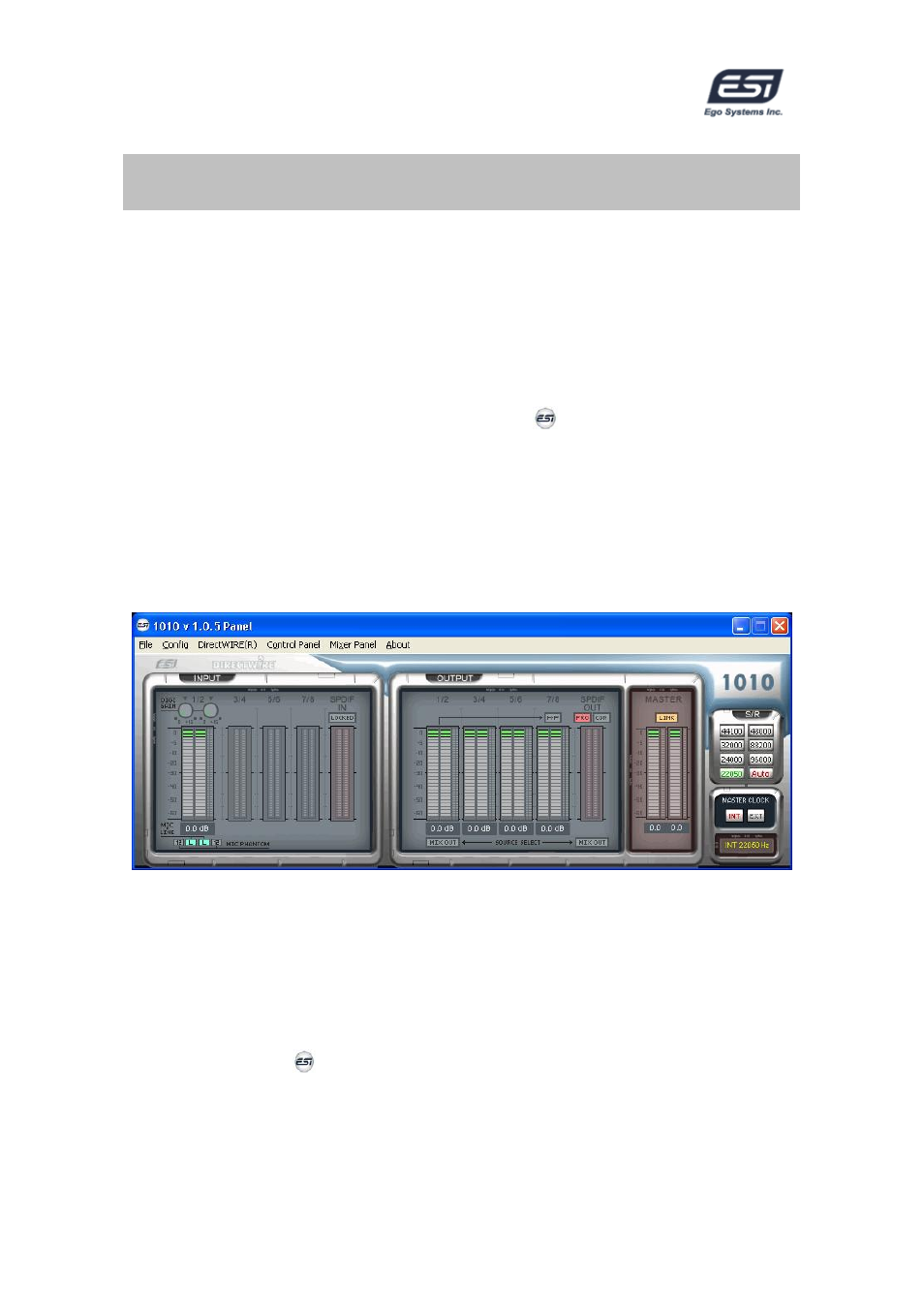
ESP1010
8. ESP1010 Panel
The ESP1010’s driver software provides a simple yet powerful interface with
your computer. The panel gives you a multi-channel software mixer for ten
playback channels from your audio software and the input channels from the
hardware inputs.
The ESP1010 panel is installed in your system when you complete the driver
installation. To open the panel, double click the
icon, which is the ESI logo,
in the system tray.
While the ESP1010 panel gives you great deal of control, you may find that the
default settings work just fine for your needs. Just to be safe, though, we’ll cover
all the features of the panel in detail.
The ESP1010
panel features pull down menus for configuration.
1. File
1) Close Windows (ALT-F4): Closes the ESP1010 panel window. Note that
this does not shut down the panel. You may open the panel again by
clicking the
icon in the system tray.
2) Exit: Shuts down the ESP1010 panel completely.
- 16 -
16