Configuring esp1010, Windows multimedia setup, 5.1 surround sound for dvd player applications – ESI ESP1010 User Manual
Page 21
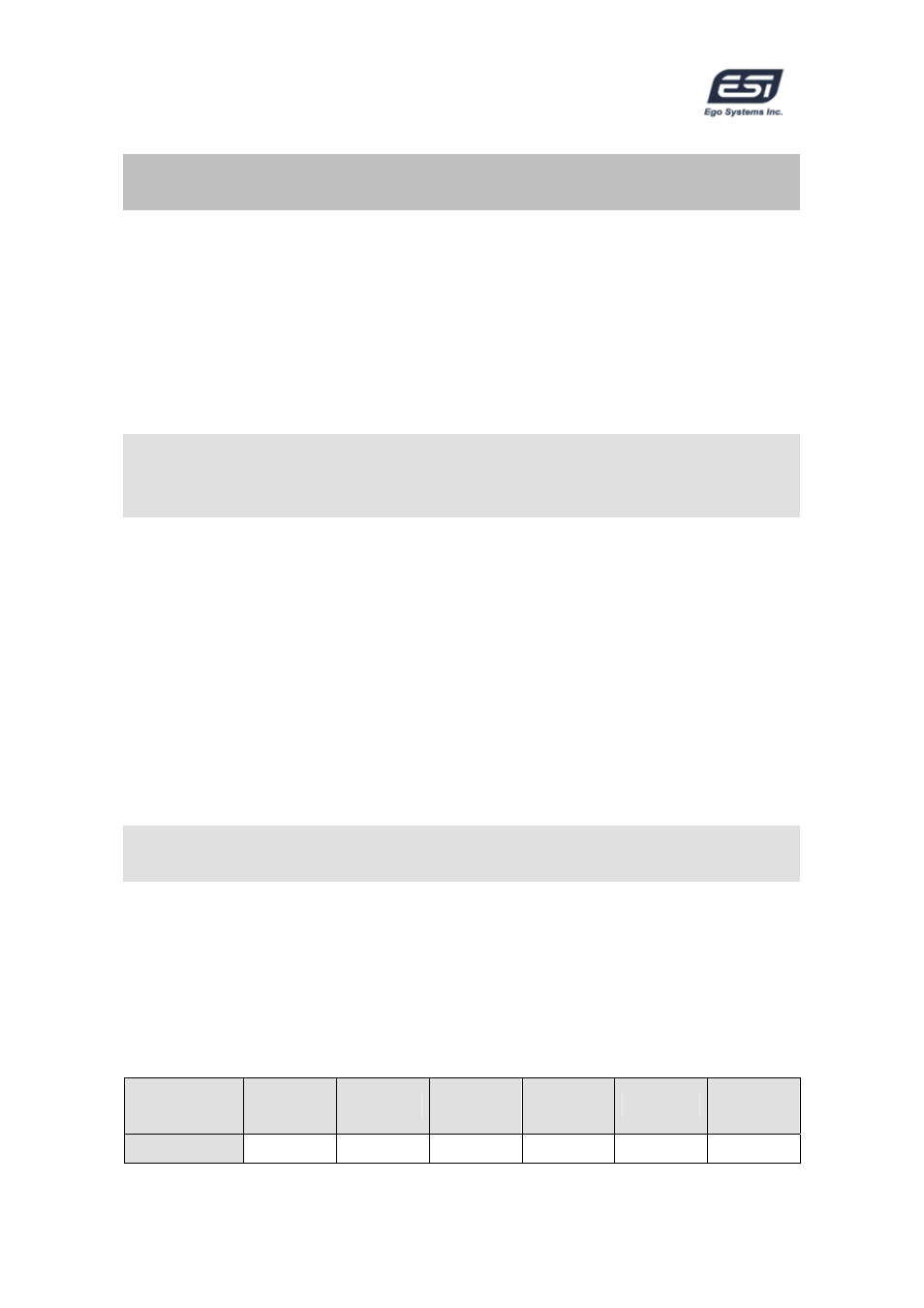
ESP1010
9. Configuring ESP1010
ESP1010 is a premium multimedia audio device for professional audio. It is
simple to configure ESP1010 for use in games to DVD surround sound. You can
also configure ESP1010 for hard disk recording using professional digital audio
software. This chapter includes the setup guide for some common applications.
ESP1010 supports applications that use WDM, MME, ASIO, GSIF and Direct
Sound.
NOTE: Only the basic setup options for the applications are shown in this
chapter. For more detailed setup options please refer to the manual of your
software.
1. Windows Multimedia Setup
To configure ESP1010 for multichannel Windows multimedia applications:
Go to Control Panel
→ Sounds and Audio Device Properties → Audio tab.
Select “6-1010 Multi-10ch” driver as your playback device.
2. 5.1 Surround Sound for DVD Player Applications
To configure ESP1010 for 5.1 channel surround sound DVD player:
Go to Control Panel
→ Sounds and Audio Device Properties → Audio tab.
Select “6-1010 Multi-10ch” driver as your playback device.
NOTE: You must check that the DMA access is enabled for your DVD-Rom
drive settings. If not, you may get drop-outs during DVD playback.
Set speaker configurations in your software DVD player to “6 Speaker.” You’re
ready to enjoy DVD with 5.1 channel surround sound.
This is an example of 5.1 channel surround sound route for ESP1010. The
order may vary for different versions of Windows.
ESP1010
Output
1
2
3
4
5
6
Speaker
Front Front Center
Woofer Surround Surround
- 21 -
21