ESI ESP1010 User Manual
Page 20
Advertising
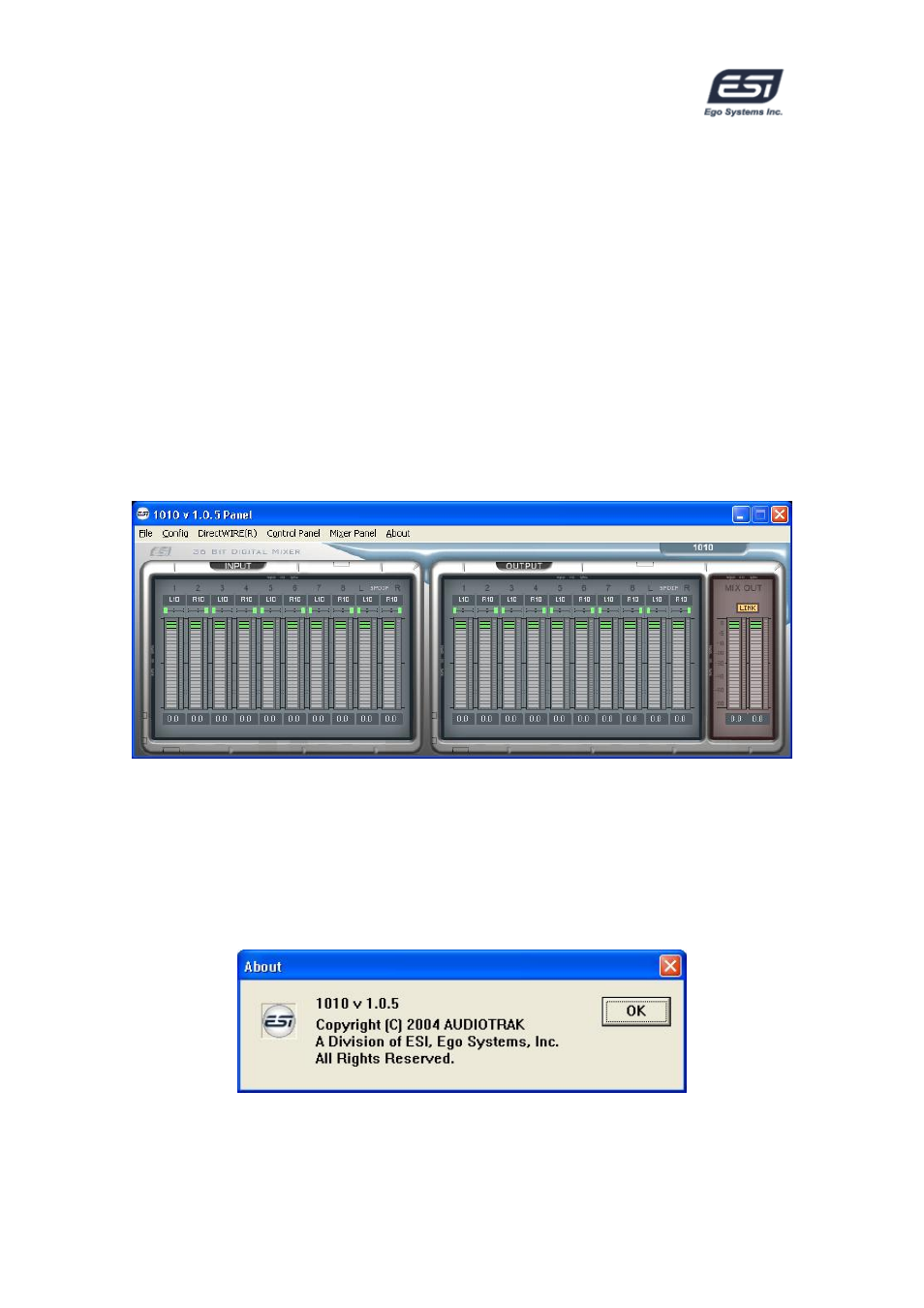
ESP1010
ESP1010.
INT: Sets the ESP1010’s internal clock as the master clock. This is the
recommended default setting.
EXT: When ESP1010 receives digital data from an external digital device
through S/PDIF coaxial digital input, the ‘LOCKED’ indicator will tell you
that ESP1010 is receiving the data. You can then select EXT to use the
incoming digital audio data as the clock source. The external device
becomes the master and ESP1010 becomes the slave.
5. Mixer Panel
Clicking this menu opens the mixer screen of ESP1010 panel.
You can control panning, mixing and mute within this screen.
6. About
You can check the version information of the current driver.
- 20 -
20
Advertising