Faronics Power Save Mac User Manual
Page 19
Advertising
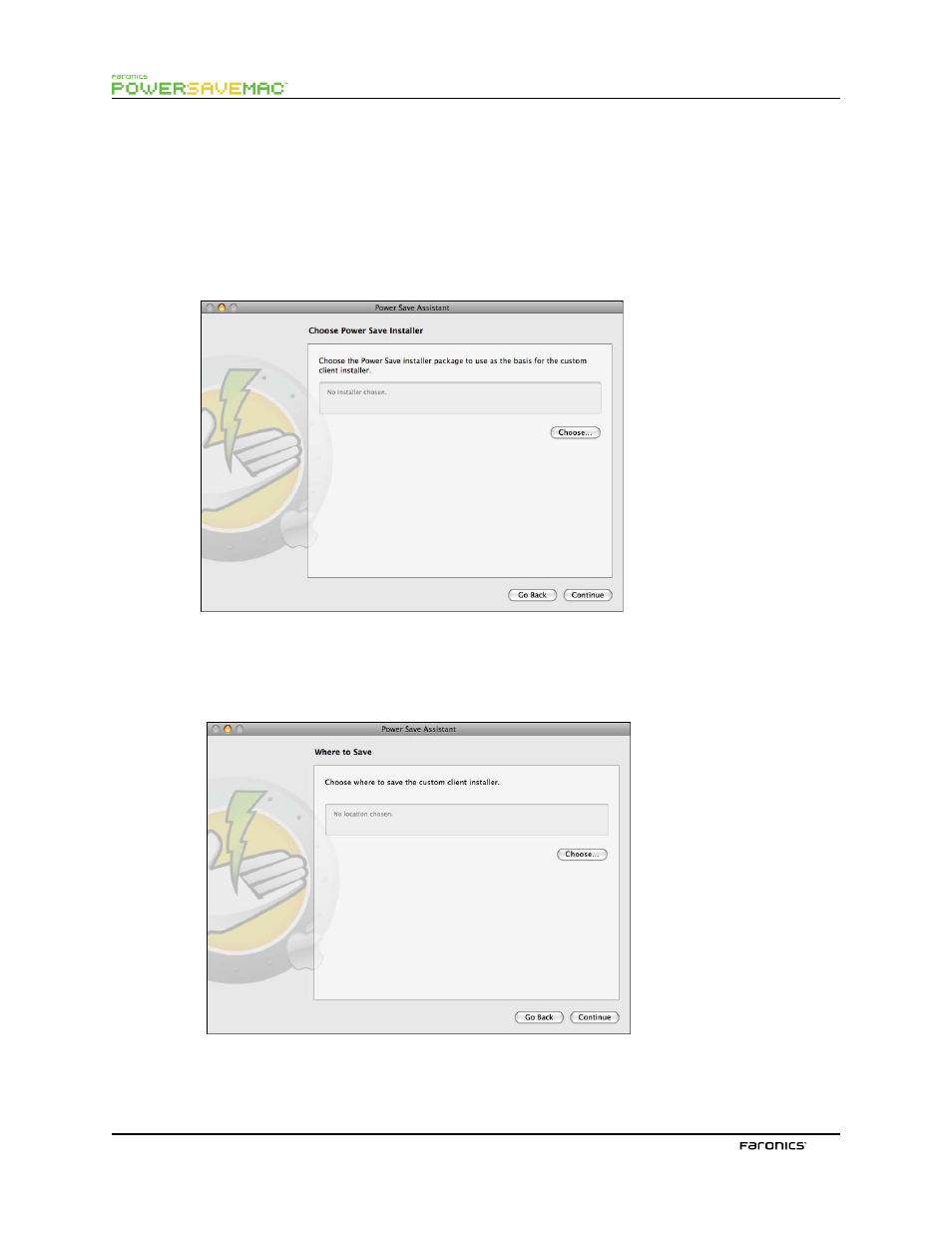
19
5.
Enter the User Name and Password of the Power Save Administrator to be created by the
custom installer and used by Power Save Mac’s Apple Remote Desktop tasks. Retype the
password to verify it and click Continue.
6.
Te remaining screens provide options to pre-confgure all settings for the
,
,
Reports
and
tabs. Refer to
those respective sections in this user guide for more information.
7.
Once Confguration is complete, the Choose Power Save Mac Installer screen appears:
8.
Click Choose and browse to the location of the Power Save Mac installer package (Power
Save.pkg) located in the Power Save Mac folder. Alternatively, drag and drop the package fle
into the Choose dialog screen.
Click Continue. Te Where to Save screen appears.
Advertising