Faronics Power Save Mac User Manual
Page 31
Advertising
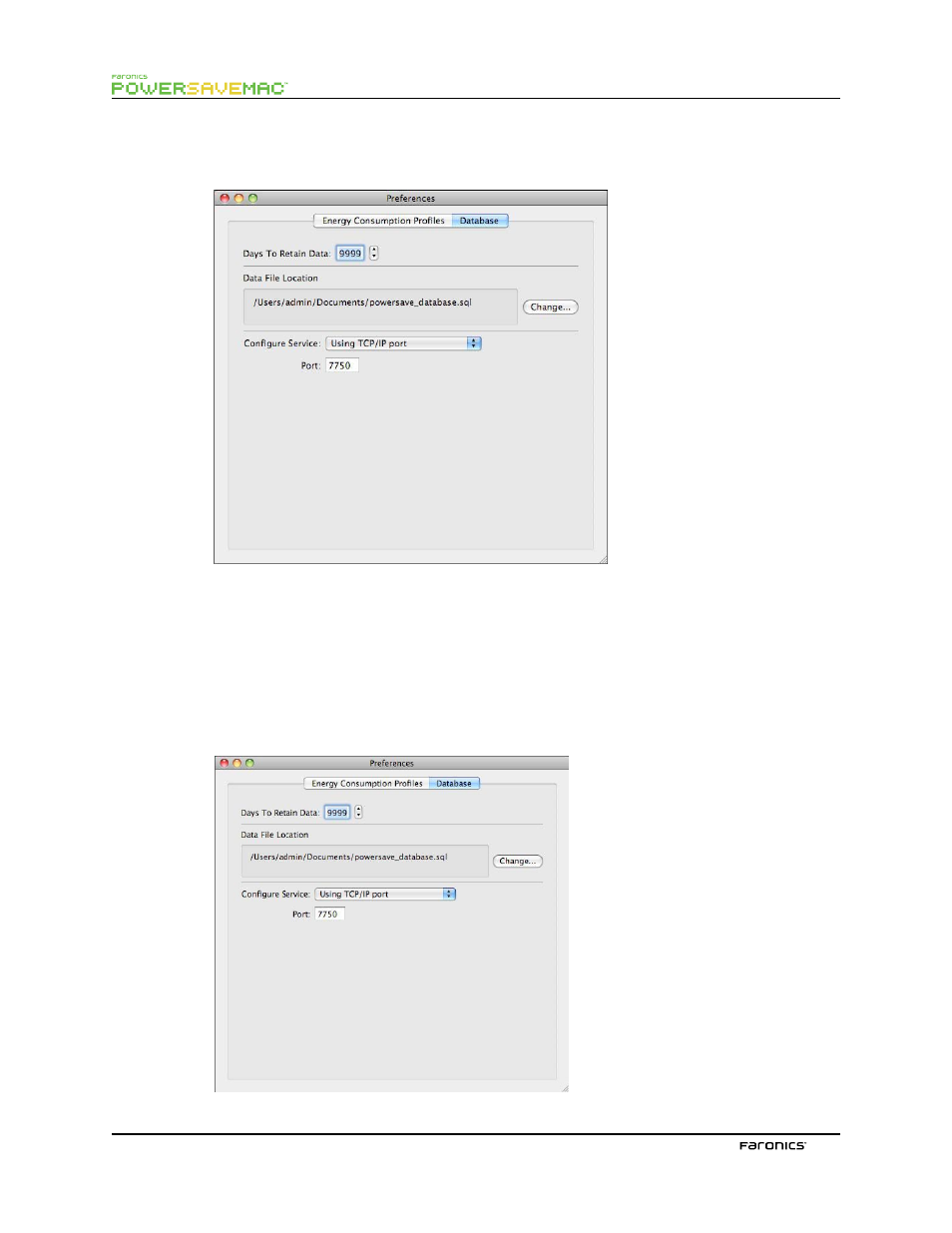
31
Te Energy Consumption Profle tab lists the power consumption of all Mac computers.
4.
Specify the computer name in the Database tab.
5.
Te number of events retained for inclusion in a report can also be customized through the
Power Save Report Generator Preferences pane. Specify the number of days to retain data.
Events older than the listed number of days are removed afer a restart and every 24 hours
aferwards. Select the communication protocol or the service from the Confgure Service
drop-down. Select Using TCP/IP port or Using Bonjour Service. Te Port numbers for the
Report Generator must be between 1024 and 65535. Select Do not receive events if you do
not want the Report Generator to receive Power Save events.
6.
Restart the machine.
Advertising