Creating groups – Faronics Power Save Mac User Manual
Page 34
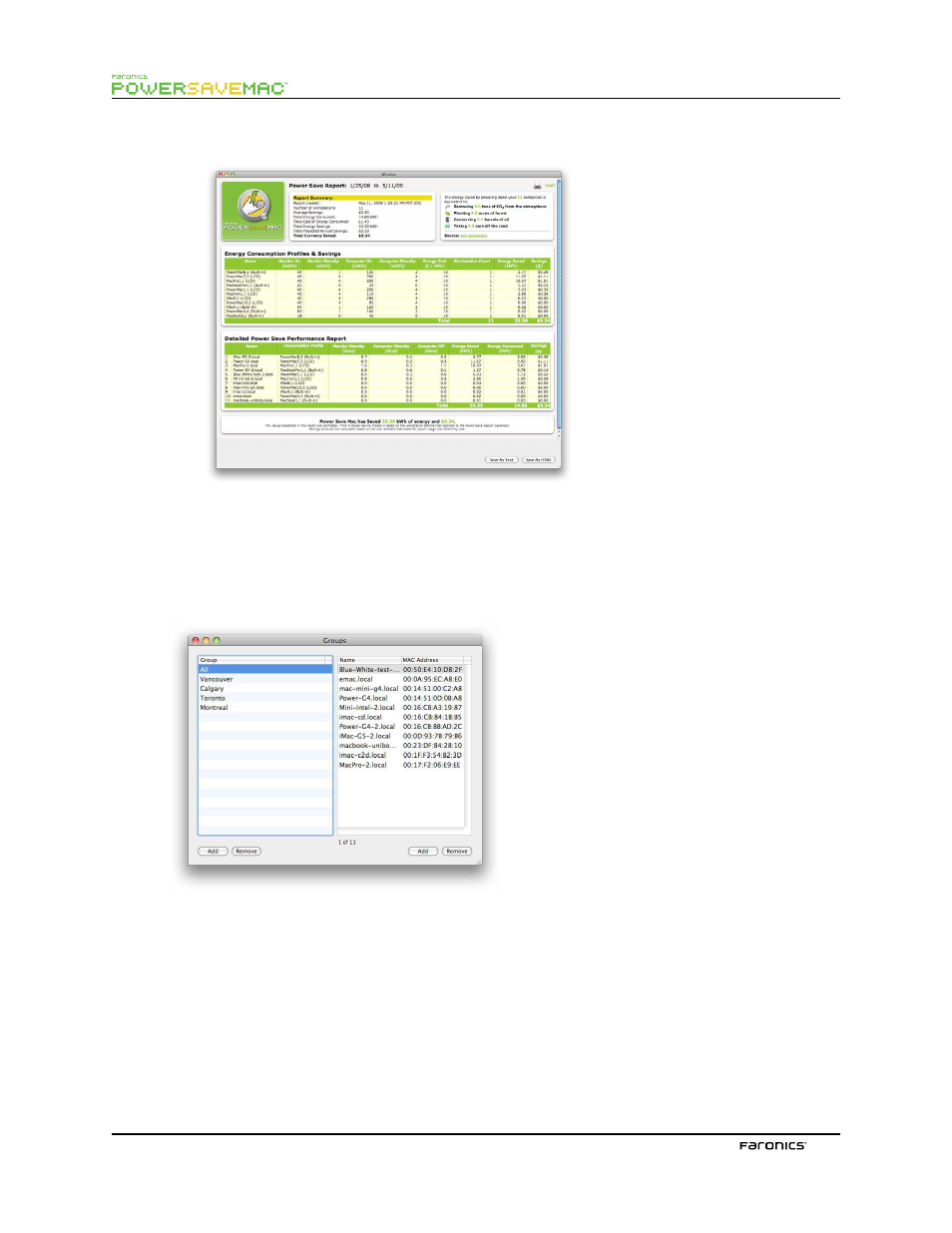
34
7.
Click Generate.
Te report is generated and displayed.
Creating Groups
Workstations can be organized into groups using the Groups Editor. Access the Groups Editor by
opening the Power Save Report Generator File menu and selecting Groups.
To create a group, click the Add button in the bottom lef of the Group Editor. Name the group and
click OK. To re-name a group, double-click it in the Groups window. Groups can be deleted by selecting
Remove.
To add a workstation to the group, click Add in the bottom right of the Group Editor and select it from
the list. Click OK. A workstation can be listed in more than one group. Workstations can be removed
from a group by clicking Remove. Multiple groups and workstations can be selected at once using the
Shif key.