Installing power save mac, Uninstalling power save mac, Licensing – Faronics Power Save Mac User Manual
Page 8: Installing via apple remote desktop, Installing over previous versions
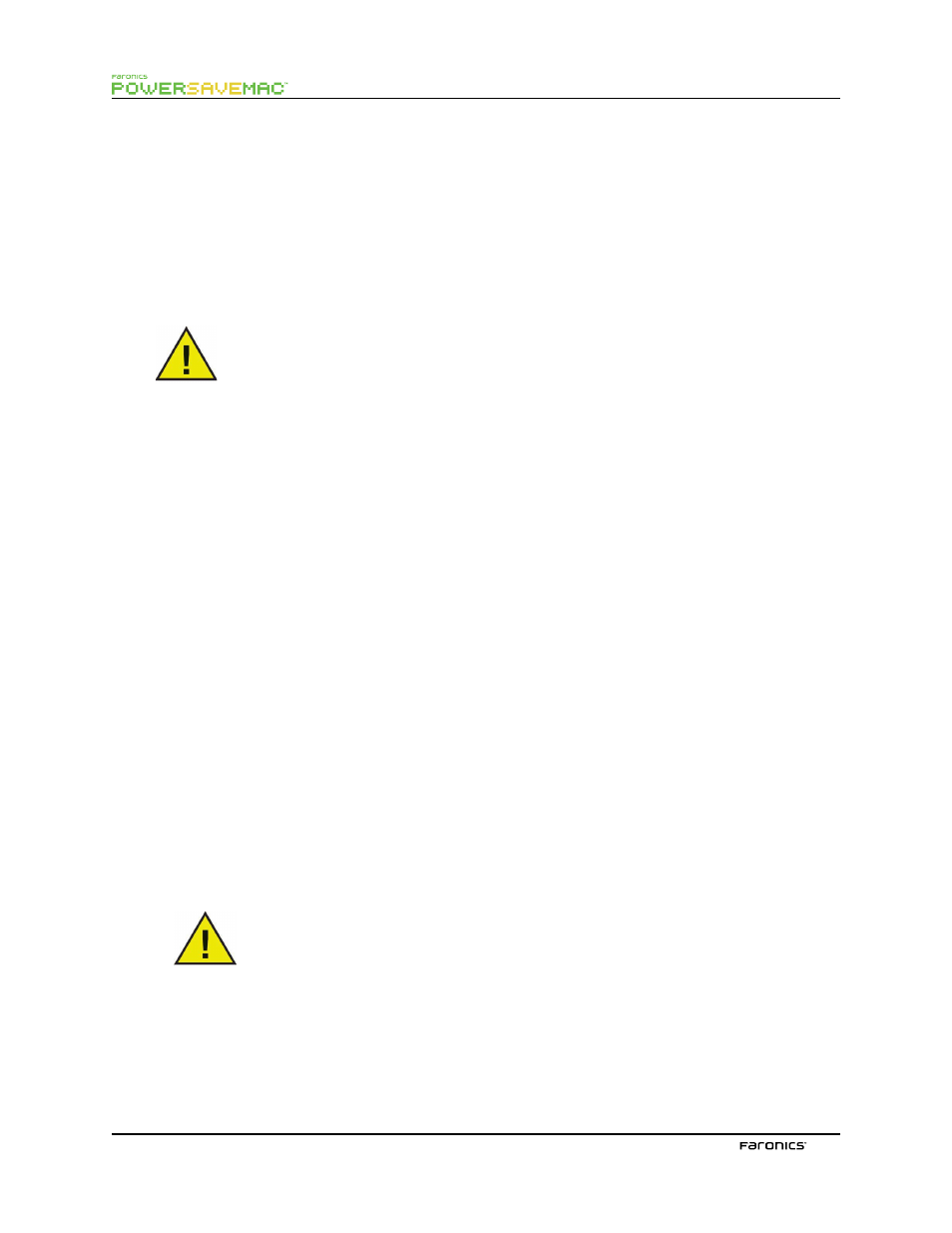
8
Installing Power Save Mac
Installation and confguration of Power Save Mac requires administrative access.
Power Save Mac is distributed on a CD-ROM in a media package, or as a downloadable fle via the
Internet.
Installing Using a Customized Power Save Mac Installer
A customized Power Save Mac Installer can be created using the Power Save Mac Assistant. Refer to
for more information.
Gatekeeper is a security feature in OS X Mountain Lion that can be confgured in
the System Preferences. Since the Power Save Mac custom installation package is
not digitally signed by Faronics, it may be blocked by Gatekeeper. To override Gate-
keeper, use control-click to open the Power Save Mac custom installation package.
Installing Using the Basic Power Save Mac Installer
To install Power Save Mac on a single computer, complete the following steps:
1.
Double-click the fle Power Save.pkg
to begin the installation process. (Depending on the
confguration, the fle extension may not be visible.)
2.
Follow the steps presented, and read and accept the license agreement.
3.
Click Install and Power Save Mac is installed on the computer as a preference pane accessible
in System Preferences. Te computer requires a restart to complete the installation.
Installing via Apple Remote Desktop
Power Save Mac is distributed as a standard installation package fle and can therefore be installed
over a network using Apple Remote Desktop’s Install Packages command. Refer to the Apple Remote
Desktop user guide for more information. Refer to
for more information about controlling
Power Save over a network using Apple Remote Desktop.
Installing Over Previous Versions
It is recommended that previous versions of Power Save Mac be uninstalled before installing a newer
version, though this is not necessary.
Uninstalling Power Save Mac
To uninstall Power Save Mac, click the Action icon and select Uninstall from the action menu.
Follow the steps presented; a restart is required to complete the uninstall process.
If Power Save Mac is installed on a machine with Deep Freeze, the machine must be
in a Tawed state for the uninstall to be successful.