Faronics Power Save Mac User Manual
Page 22
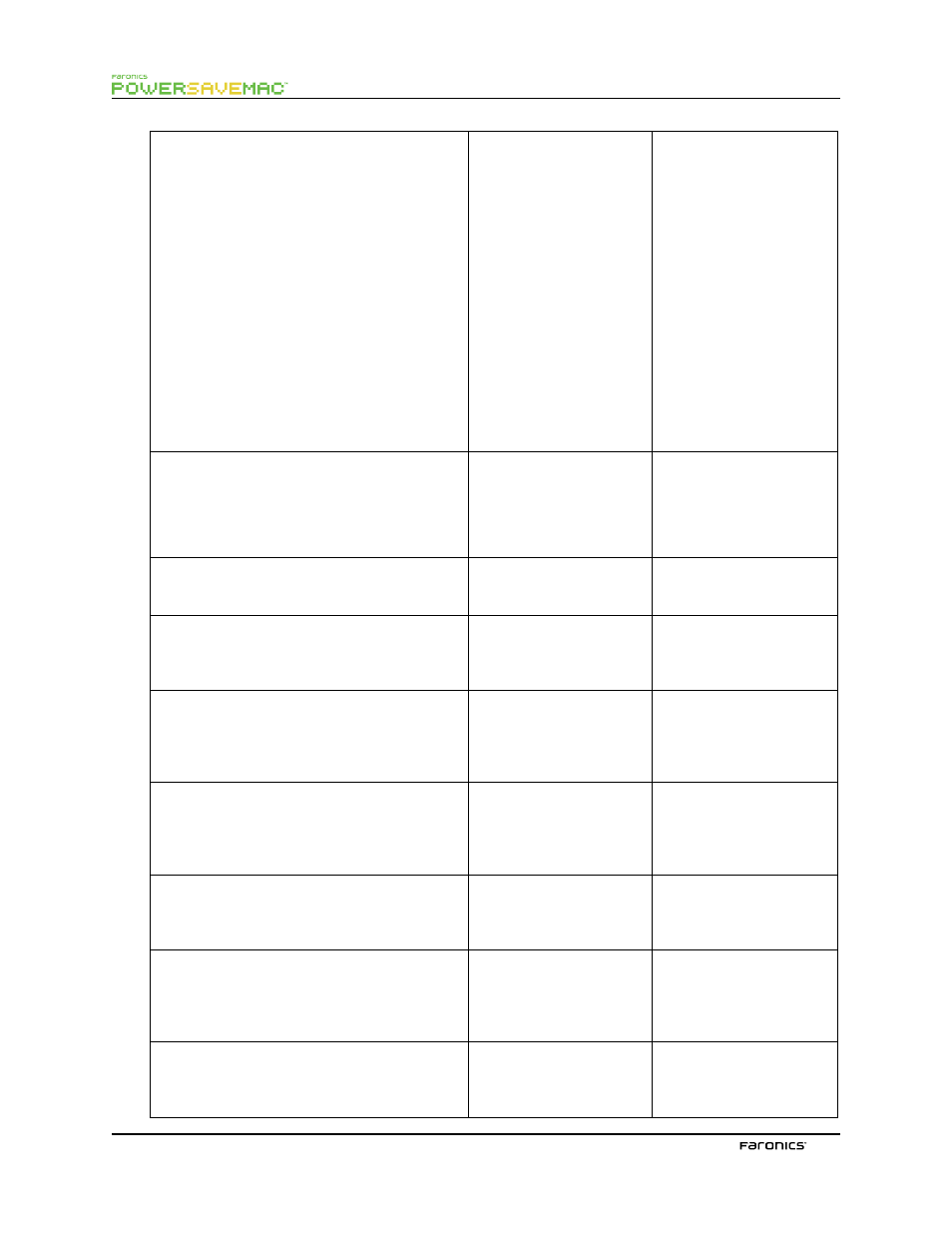
22
addEvent
(repeating)
(Argument 1)
shutdown|startup|
sleep|wake
(Argument 2)
repeating
(Argument 3)
Everyday|Weekdays|We
ekends|Monday|Tuesda
y|Wednesday|Thursday
| F r i d a y | S a t u r d a y | S u
nday
(Argument 4)
HH:MM
Adds an event that repeats
on a specifed basis
NEWUSER NOPASSWORD addUser
(Argument 1)
<new_user>
(Argument 2)
<new_password>
Creates
a
Power
Save
administrator on the target
computer(s)
allowUsersToCancelActions
Allows user to cancel an
impending
shutdown
on
the target computer(s)
autoCancelActionsIfMultipleUsers
Automatically cancels an
impending
shutdown
if
multiple users are logged
into the target computer(s)
autoCancelActionsIfSetAppsOpen
Automatically cancels an
impending action if specifc
applications
have
been
designated on the target
computer(s)
cancelScheduledEventsIfComputerActive
Automatically cancels an
impending scheduled action
if the target computer(s) is
active (as set in Inactivity
Defnitions)
checkForUpdates
Checks whether the present
version of Power Save on
the target computer(s) is the
most current
CPUAutoCancelIfAboveThreshold
0|<percent>
Automatically
cancels
an
impending
action
if
CPU activity is above the
designated
level
on
the
target computer(s)
CPUSleep
<minutes>
Automatically
puts
the
target computer(s) to sleep
afer the designated amount
of minutes