Confguring report generator on workstations – Faronics Power Save Mac User Manual
Page 32
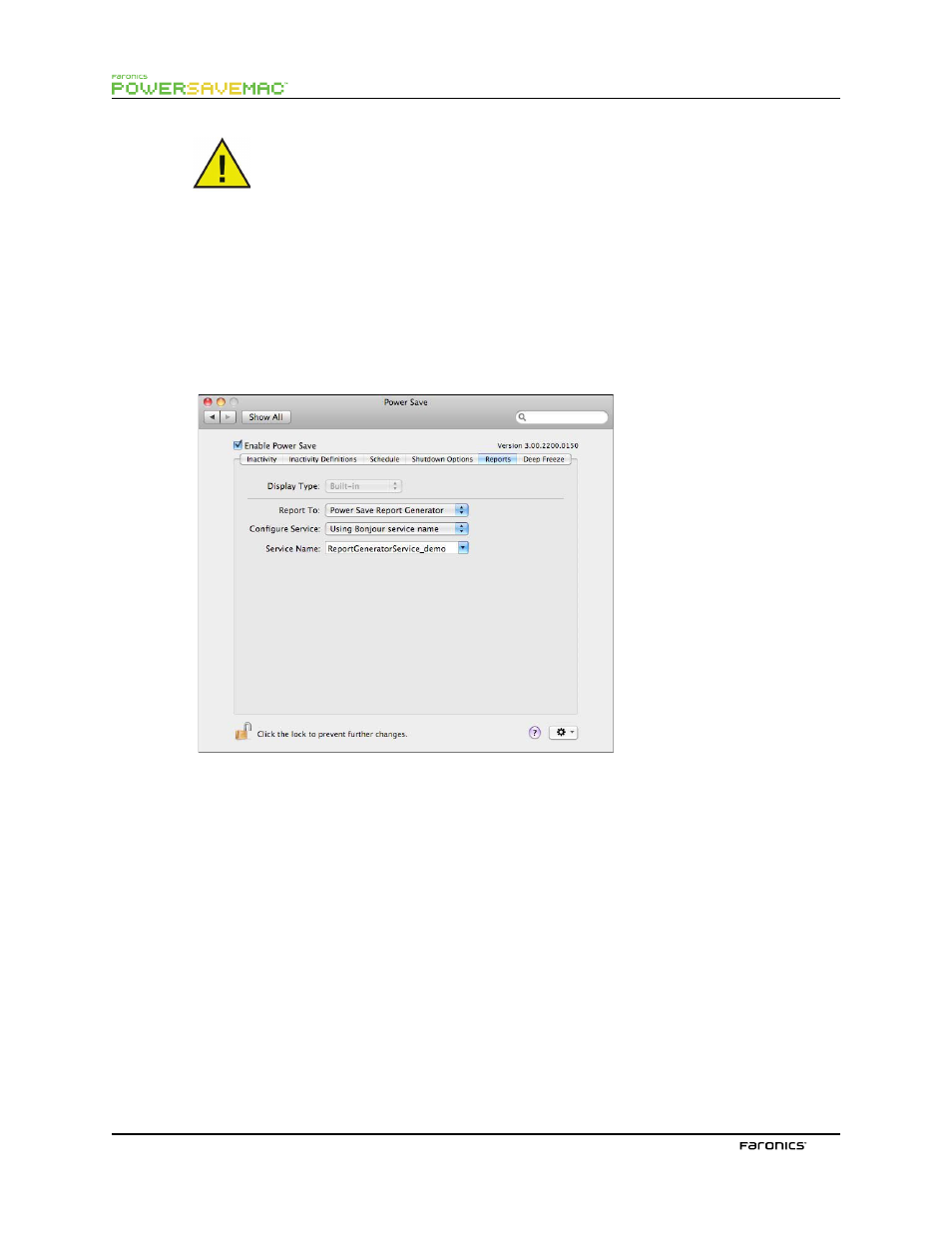
32
If the service name or the port number is changed in the Report Generator Preferences
tab, the new name must be specifed locally on each workstation through the Power
Save Reports tab. It is not automatically updated.
Confguring Report Generator on Workstations
To set the Power Save confguration on a workstation that sends events, complete the following steps:
1.
Open the workstation’s System Preferences pane followed by Power Save.
2.
Click on the Reports tab.
3.
Specify the workstation display type and the name of the service to which it reports. If the
display is built-in it will be detected automatically by Power Save.
4.
Exit the Preferences pane. A restart is not required.
Generating a Report
Once both the Power Save Report Generator system and workstation(s) have been confgured, reports
can be generated. To generate a report, complete the following steps: