Start tab – Faronics Device Filter Mac User Manual
Page 10
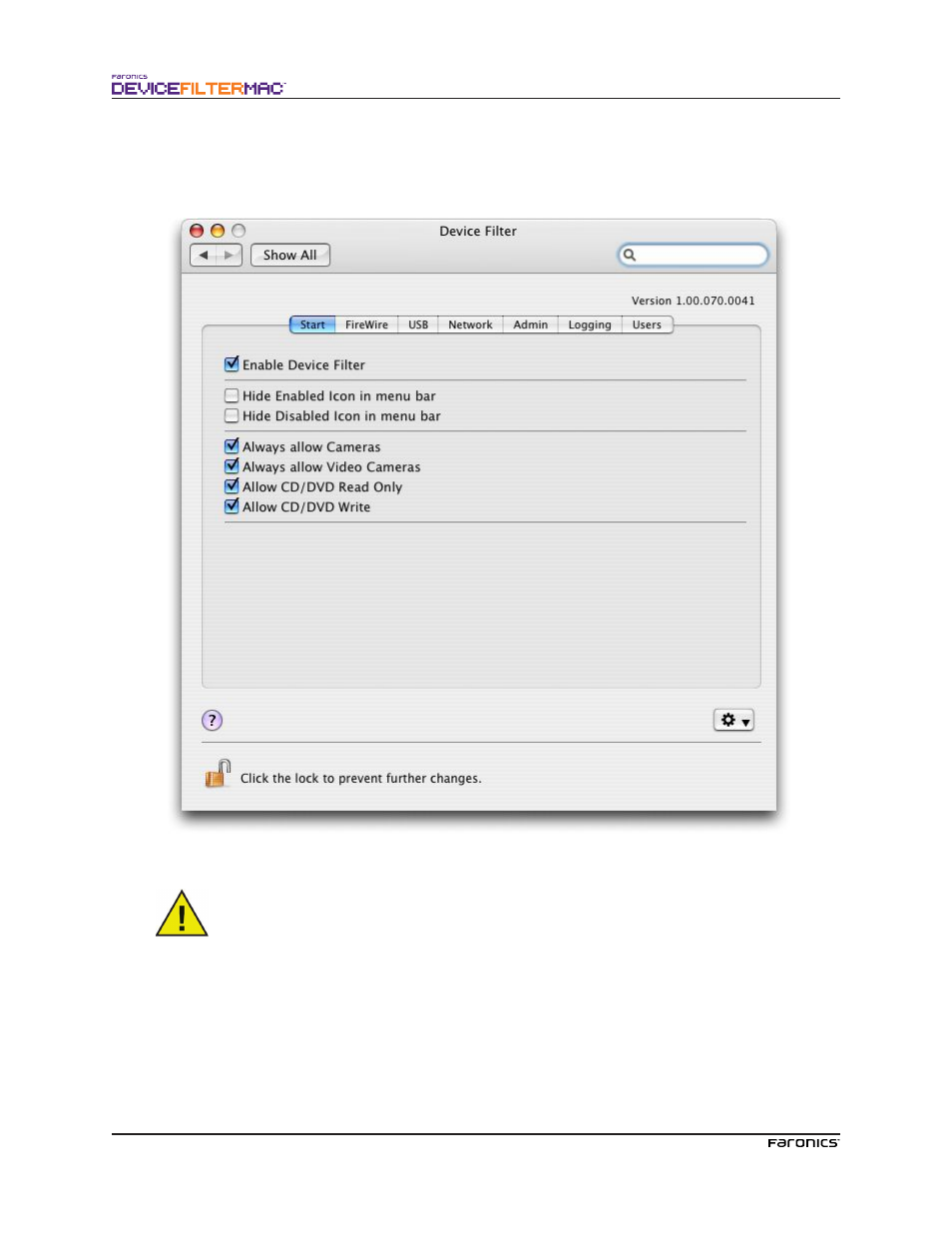
10
Start Tab
Te Start tab is where Device Filter can be enabled, and a number of other options including “stealth
mode” and camera/CD/DVD control can be confgured.
Check the Enable Device Filter option to activate its controls.
Once Device Filter is enabled, the changes in confguration are immediate; no reboot is
needed for them to be applied. Te only exception is the enabling/disabling of the infra-
red (IR) port. Tis change does require a restart to take efect.
Stealth Mode
To hide the visual presence of Device Filter from the user, check the Hide Enabled Icon in menu bar
and/or Hide Disabled Icon in menu bar options.
Camera and CD/DVD Control
To allow cameras or video cameras, check the preferred option.
To allow users to access CDs and DVDs in either Read Only or Read/Write modes, check the preferred
option. Tese options refer to both internal and external CD/DVD drives.