Admin tab – Faronics Device Filter Mac User Manual
Page 14
Advertising
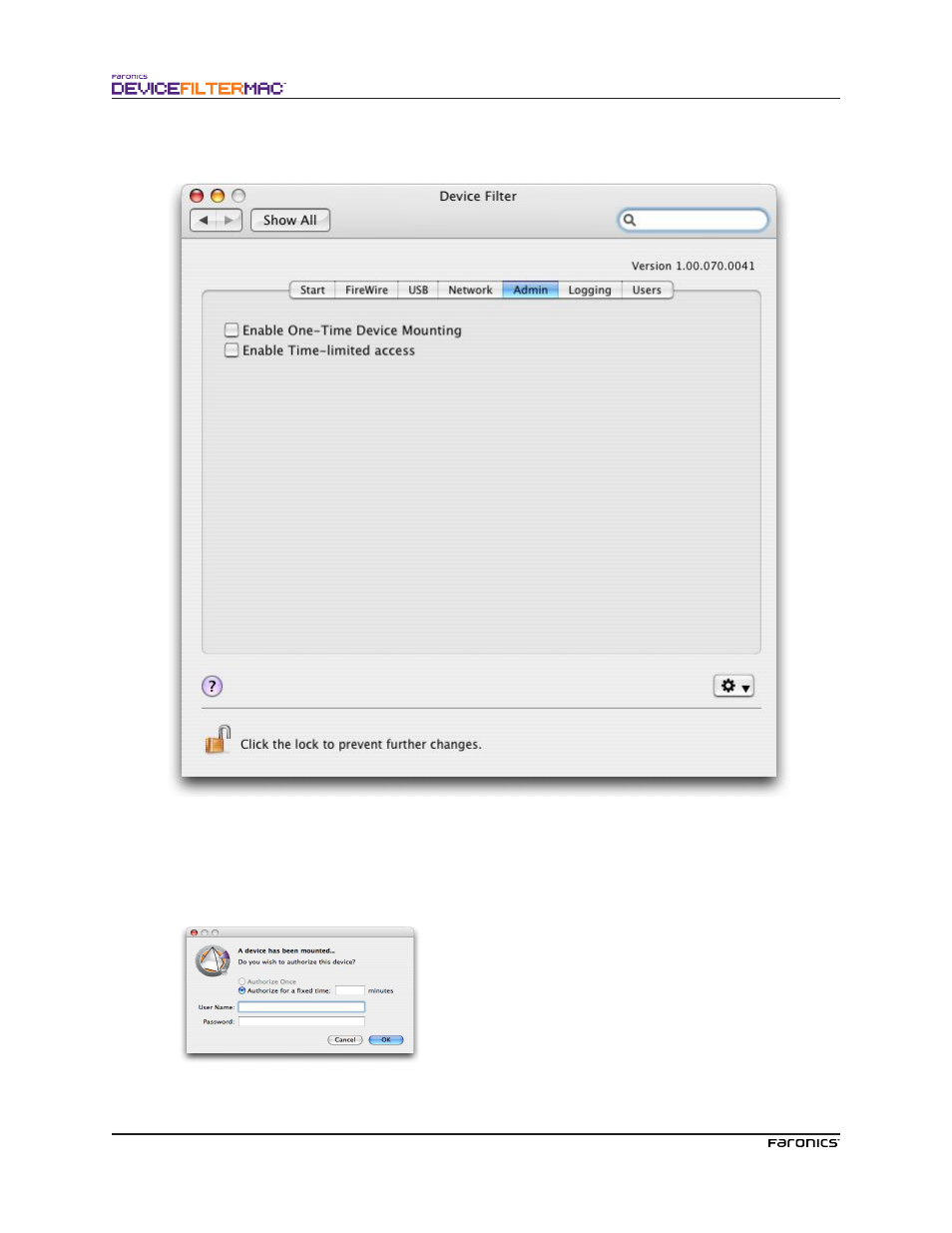
14
Admin Tab
Te Admin tab is for enabling specifc authorization options for storage devices.
To enable an otherwise disallowed device for one-time use only, check Enable One-Time Device Mounting.
To enable an otherwise disallowed device for a specifed amount of time, check Enable Time-limited access.
If either the above options are confgured, a dialog box will appear when a disallowed device is connected
to the workstation. Te user must enter a Device Filter username and password to continue.
For timed-access, a number of minutes must be entered into the corresponding feld to authorize the
device. A warning will appear to the user two minutes before the timed-access is set to expire.
Advertising