Faronics Device Filter Mac User Manual
Page 21
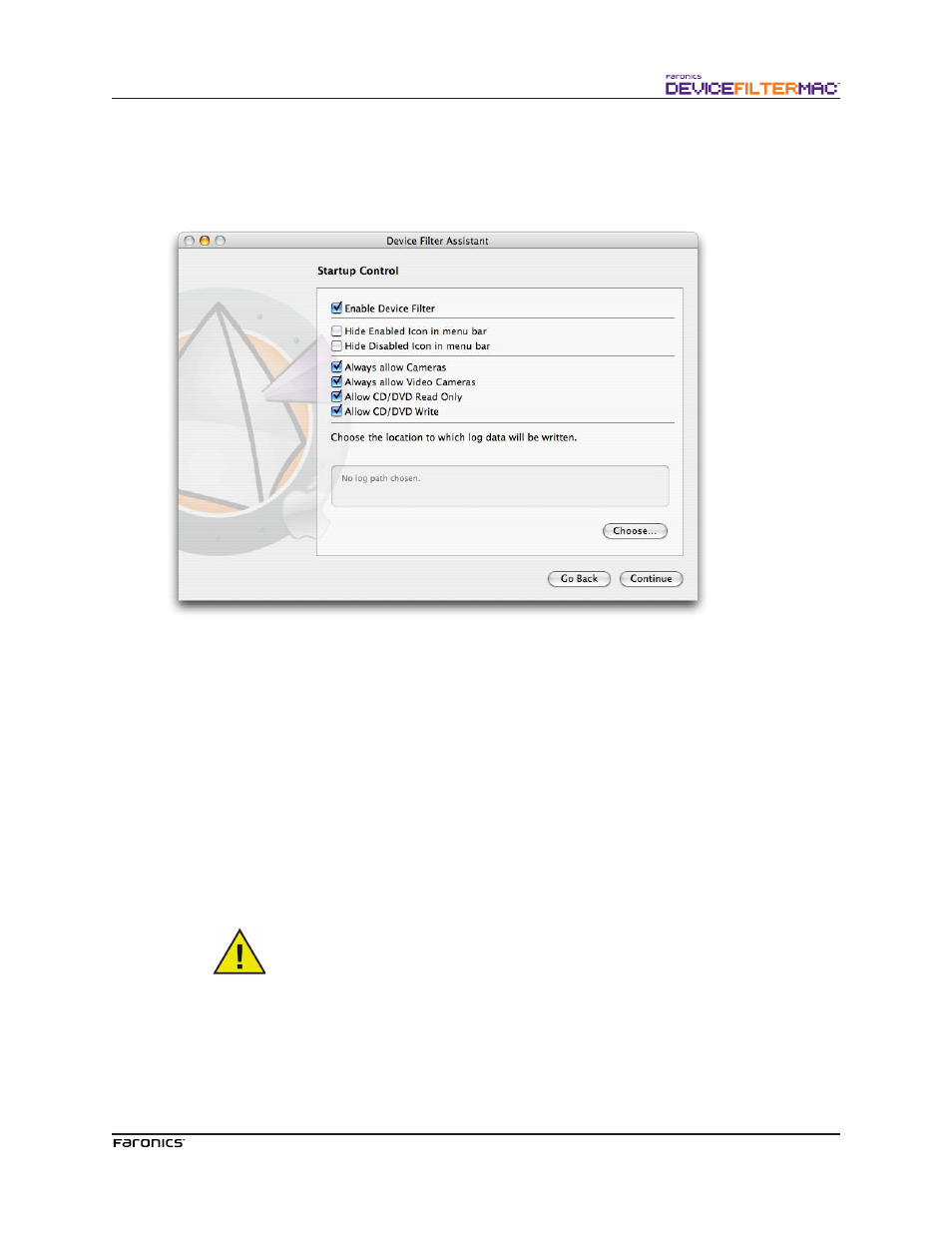
21
5.
Enter the User Name and Password of the Device Filter Administrator to be created by the
custom installer and used by Device Filter Mac’s Apple Remote Desktop tasks. Retype the
password to verify it and click Continue.
Te Startup Control screen appears:
6.
Te Startup Control screen is used to enable Device Filter and and a number of other options
including “stealth mode” and camera/CD/DVD control can be confgured:
Check the Enable Device Filter option to activate its controls.
Stealth Mode
To hide the visual presence of Device Filter from the user, check the Hide Enabled Icon in
menu bar and/or Hide Disabled Icon in menu bar options.
Camera and CD/DVD Control
To allow cameras or video cameras, check the preferred option.
To allow users to access CDs and DVDs in either Read Only or Read/Write modes, check the
preferred option. Tese options refer to both internal and external CD/DVD drives.
If the activity of devices and connections is to be logged, click Choose, enter an activity log fle
name and browse to the preferred save location.
Remember to choose a location which exists on the target machine(s). If an
activity log fle location is specifed that does not exist on the workstation, logging
will be disabled upon install and a warning dialog box will prompt the user to
enter a new location for this fle.
Also, if you are running Device Filter on a computer that has Deep Freeze installed,
the activity log fle must be saved on a Tawed partition or the log data will not be
retained afer restarts.
Click Continue. Te USB Control screen appears: