Faronics Device Filter Mac User Manual
Page 26
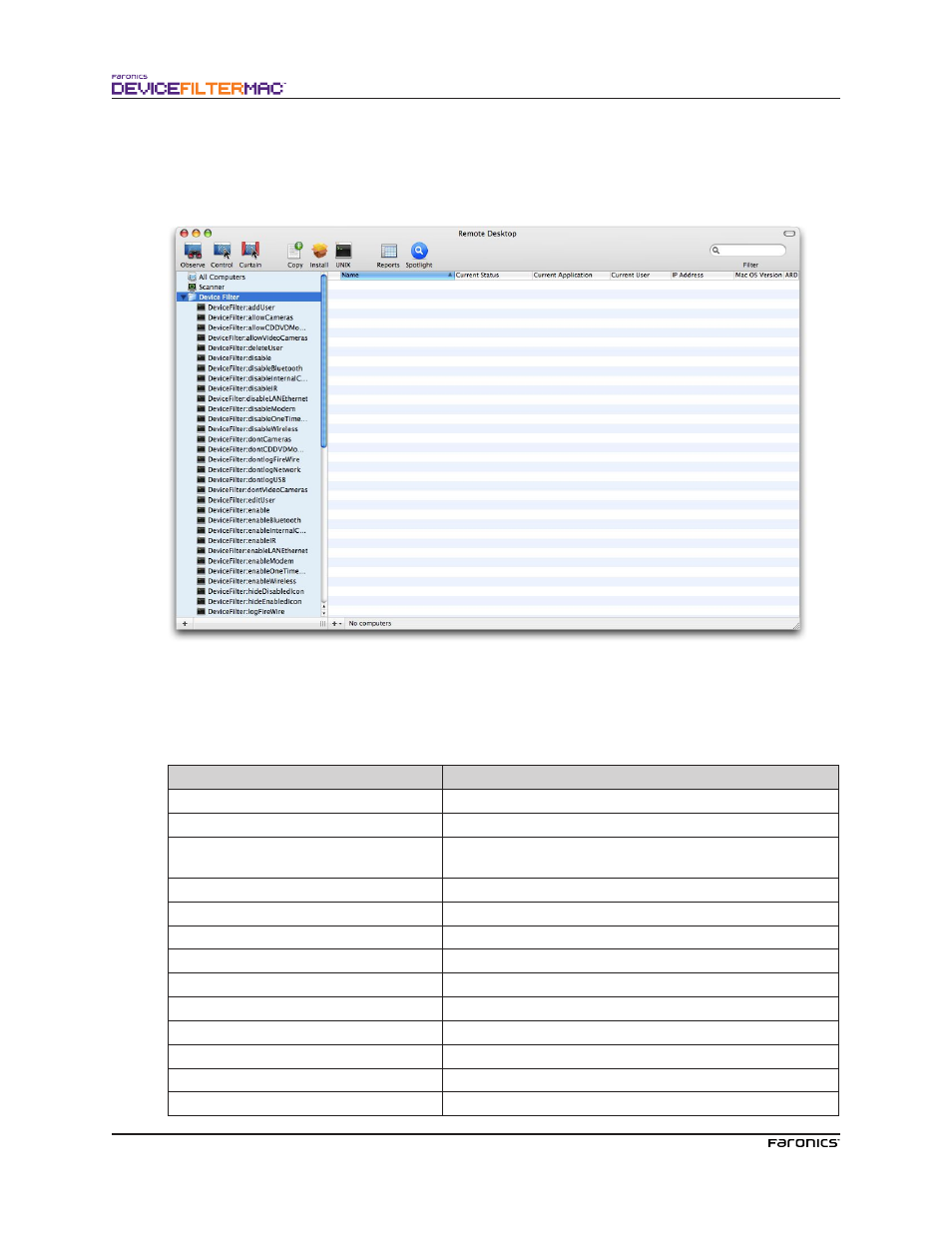
26
Appendix II: Apple Remote Desktop Integration Tasks
Device Filter Assistant can install tasks for use with Apple Remote Desktop. Tese tasks can be used as
supplied or as a starting point for controlling Device Filter Mac with ARD. Afer the Assistant is run,
the tasks are installed in ARD, as shown:
NOTE: In ARD 2.2, the Device Filter-specifc tasks are saved in the Saved Tasks folder, not in a named
folder.
Te following table gives a description of the function of each task. Each task can also be confgured in
the Device Filter Mac preference pane, except for status.
Task
Function
addUser
adds a new user to target computer(s)
allowCameras
allows digital cameras to be connected to target computer(s)
allowCDDVDMounting
allows internal/external CD/DVDs Read Only to be mounted
to target computer(s)
allowVideoCameras
allows video cameras to be connected to target computer(s)
deleteUser
deletes a user from target computer(s)
disable
disables Device Filter protection on target computer(s)
disableAdminCanAuthorizeForTime
disables optional timed-access device authorization
disableBluetooth
disables Bluetooth modem connectivity on target computer(s)
disableCDDVD
disables internal/external CD/DVD Read/Write on target computer(s)
disableIR
disables infra-red port connectivity on target computer(s)
disableLANEthernet
disables LAN ethernet connectivity on target computer(s)
disableModem
disables modem connectivity on target computer(s)
disableOneTimeDeviceMounting
disables optional one-time device authorization