Users tab – Faronics Device Filter Mac User Manual
Page 17
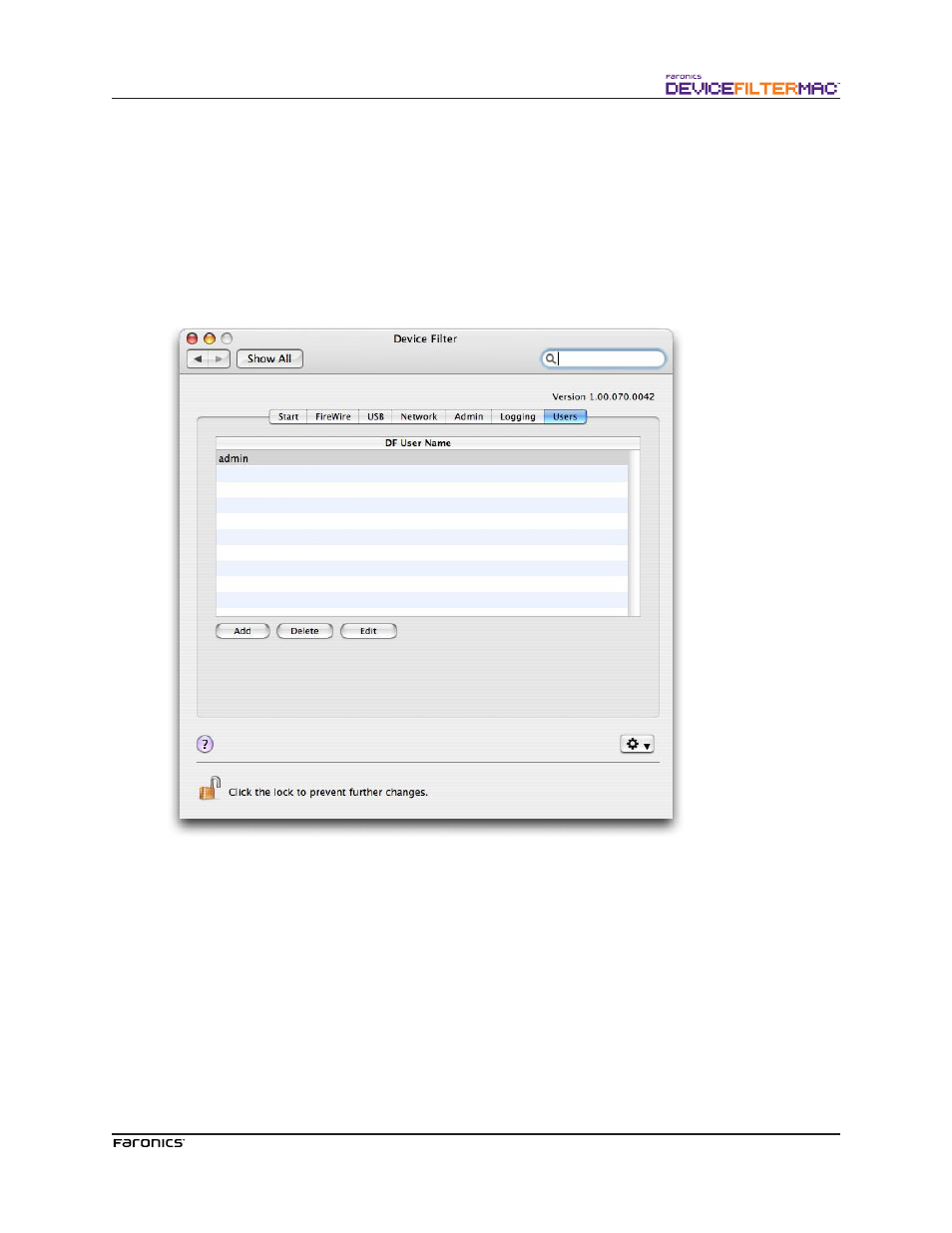
17
Users Tab
Te Users tab is for adding, deleting, and editing users. Device Filter users are the administrators of the
program and have unique usernames and passwords. Tere can be a maximum of four Device Filter
users.
Te frst user added is considered to be the administrative user of Device Filter. Only the frst Device
Filter user can add, edit, and/or delete users, and this user cannot be deleted.
Device Filter users must input their usernames and passwords to unlock the preference pane and alter
the settings of the program.
Adding a User
To add a user, click Add. In the dialog that appears, enter the new user’s name and password, and
confrm the password.
Click OK and the new user appears in the Users tab.
Deleting a User
To delete a user, select the preferred user name and click Delete.
Te frst user added is considered to be an administrative user of Device Filter. Only this admin user
can add, edit, and/or delete users, so this user cannot be deleted.
Editing a User
To edit a user, click Edit. In the dialog that appears enter the new username and/or password, and
confrm the password.
Click OK and the user information is updated.