Faronics Device Filter Mac User Manual
Page 19
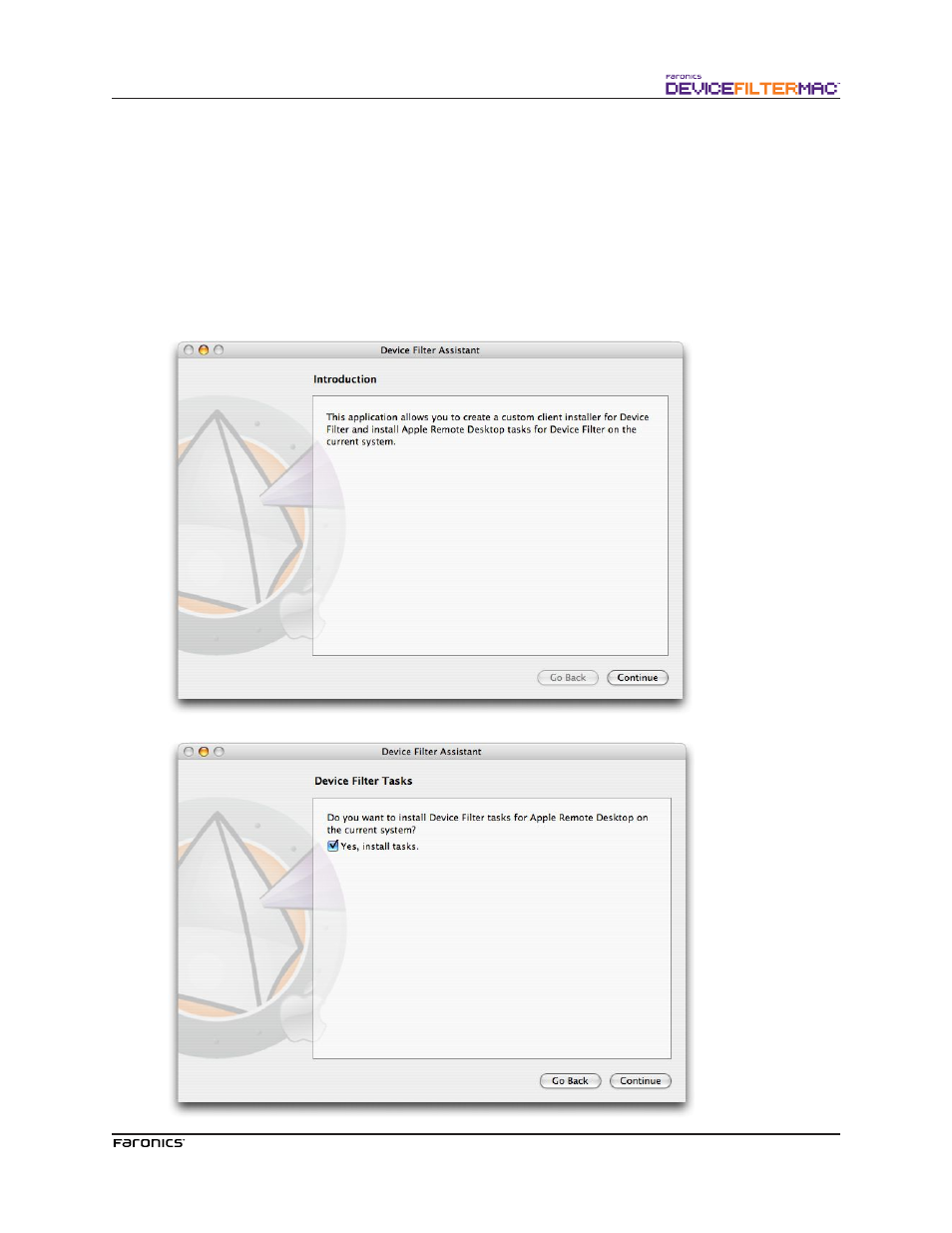
19
Appendix I: Device Filter Assistant & Customizing the Installer
Device Filter Assistant can be used to create customized Device Filter installation packages and allows
for the creation of global settings for a multiple workstation environment. Device Filter Assistant can
also directly install Device Filter specifc Saved Tasks into the Apple Remote Desktop (ARD) console
on the current system. ARD tasks are not part of the customized Device Filter installation package.
Neither ARD nor the ARD agent can be running in order for the task installation to be successful.
To run Device Filter Assistant, complete the following steps:
1.
Double-click the program icon to open Device Filter Assistant.
Te Introduction screen
appears:
2.
Click Continue. Te Device Filter Tasks screen appears: