Faronics Device Filter Mac User Manual
Page 22
Advertising
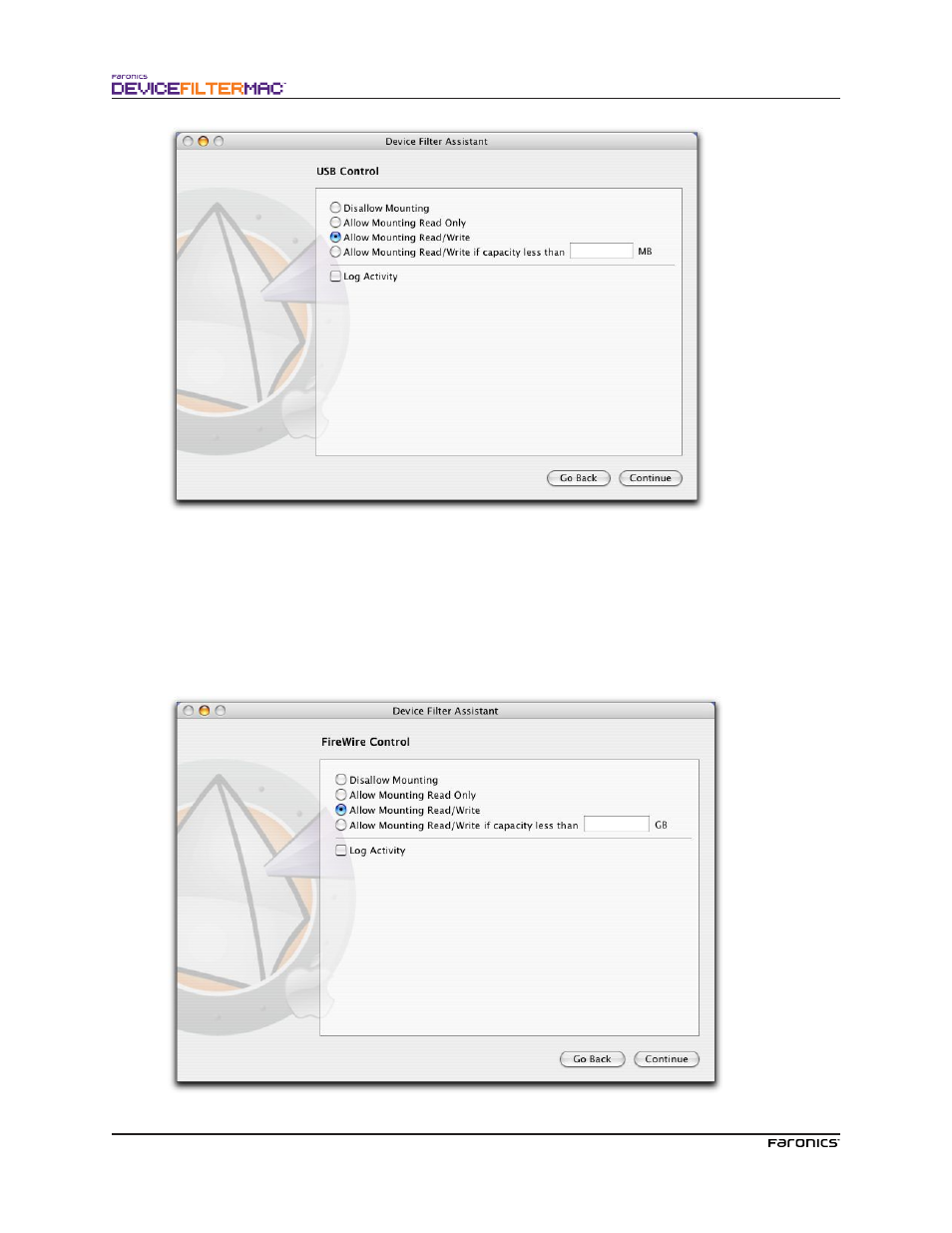
22
7.
Te USB Control screen confgures how a USB device can be mounted on a computer.
To disallow or allow USB devices from mounting or to choose whether devices can be mounted
as either Read Only or Read/Write, select the preferred option. If a certain maximum size of
USB device is required, input the preferred size (in MB) in the feld provided.
To monitor USB activity, check the Log Activity option. Tis log is displayed in the Logging tab
of the preference pane and within the activity log fle at the location specifed in the Logging tab. .
Click Continue. Te FireWire Control screen appears:
Advertising