Setting the switches for using st from the dce – FiberPlex FOM-1090 User Manual
Page 15
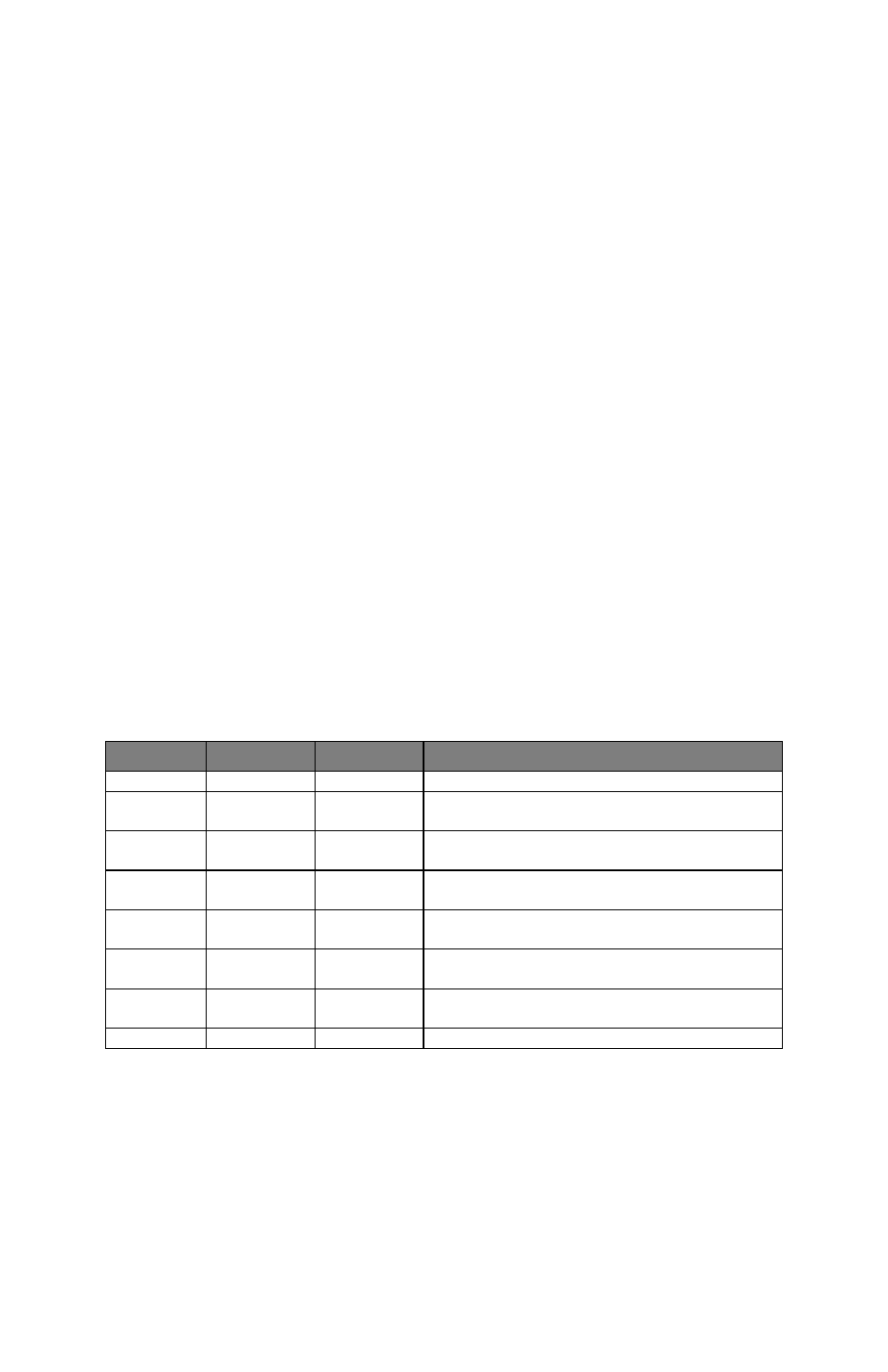
Setting the switches for using ST from the DCE
Taking into account the variables of cable length from the DCE to the FOM‐1091, fiber cable length, cable
length from the FOM‐1090 to the DTE, plus data rates, there is no single ‘correct’ setting for the ST invert and
SD data regeneration switches. To correctly configure a synchronous link using Send Timing from the DCE, try
one of the following:
Correct for propagation delay between FOM‐1091 and DCE
Determine if the removal of sampling jitter (it’s actually duty cycle distortion, not speed fluctuation) from the
SD signal is desired. If it is, then proceed to next section below. If it is not a requirement, start with switches
1.6, 1.7, and 1.8 OFF. If the link functions properly, no regeneration configuration is needed. If the link does
not operate properly, try accounting for propagation delay between the FOM‐1091 and the DCE by setting
switch 1.8 to ON. The link should now operate correctly. If it does not, check cabling for the selected interface.
If the link is running near its maximum speed it may be necessary to remove the sampling jitter from the SD
signal as described in the next section.
Regenerate Send Data signal and correct for propagation delay between FOM‐1091 and DCE
If removal of sampling jitter is desired, set switch 1.6 ON and switches 1.7 and 1.8 OFF. This will allow the FOM
to try to configure the regeneration settings on its’ own. If the link functions properly, no further regeneration
configuration is needed. If the link does not operate properly, try accounting for propagation delay between
the FOM‐1091 and the DCE by setting switch 1.8 to ON.
If the above setting does not work, you will need to set the regeneration manually. Set switches 1.6 and 1.8 to
OFF and set switch 1.7 to ON. If the link functions properly, no further regeneration configuration is needed. If
the link still does not operate properly, again try accounting for propagation delay between the FOM‐1091 and
the DCE by setting switch 1.8 to ON.
If there are still errors, set switch 1.8 OFF and switch 1.6 to ON. If there are still errors, once again try
accounting for propagation delay between the FOM‐1091 and the DCE by setting switch 1.8 to ON.
One of the above groups of switch settings should allow a properly configured ST link to pass regenerated data
to the DCE.
The above is summarized in the following table. If calculating delays, keep in mind that the FOM card may
introduce up to 40ns of I/O chipset and multiplexing delay itself.
Switch 1.6
Switch 1.7
Switch 1.8
Note
Off
Off
Off
No regeneration
On
Off
Off
Auto Regeneration; data from FOM‐1091 transitions
on rising edge of ST from DCE
On
Off
On
Auto Regeneration; data from FOM‐1091 transitions
on falling edge of ST from DCE
Off
On
Off
Manual Regeneration using rising edge of ST; data
to DCE transitions on rising edge of ST from DCE
Off
On
On
Manual Regeneration using rising edge of ST; data
to DCE transitions on falling edge of ST from DCE
On
On
Off
Manual Regeneration using failing edge of ST; data
to DCE transitions on rising edge of ST from DCE
On
On
On
Manual Regeneration using falling edge of ST; data
to DCE transitions on falling edge of ST from DCE
Off
Off
Off
This setting has no effect on FOM‐1091