Calibration menu, Calibration, Menu – Flowserve StarPac II Control Valves User Manual
Page 18
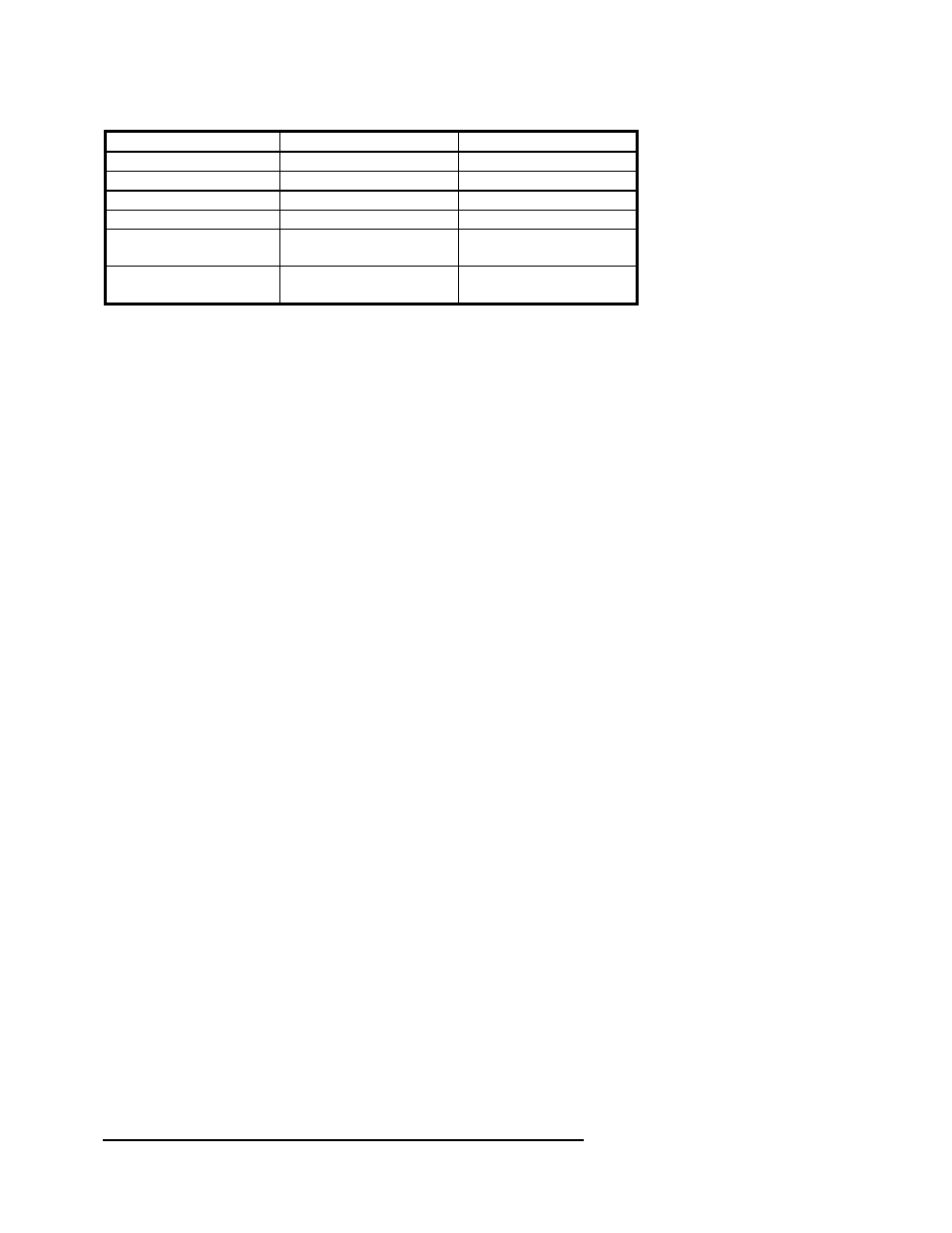
Process Variable
Air-to-Open Valve
Air-to-Close Valve
Flow Reverse
Direct
Upstream Pressure
Direct
Reverse
Downstream Pressure
Reverse
Direct
Differential Pressure
Direct
Reverse
Process Temperature
Depends on
installation
Depends on
installation
Auxiliary 4-20 input
Depends on
installation
Depends on
installation
If the PID action is not set correctly, the controller will hold the valve
either full open or full closed and there will be no control.
Process Variable Select - Selects the process variable that will be
used to control the process.
Liquid Flow - Sets the system to control liquid flow. (If the flow
is gaseous, the system will read the liquid flow value as zero and
respond accordingly.)
ISA Up Stream Press - Sets the system to control using the
current compensated upstream line pressure. (Defined as two
pipe diameters upstream of the valve.)
ISA Dn Stream Press - Sets the system to control using the
current compensated downstream line pressure. (Defined as six
pipe diameters downstream of the valve.)
ISA Delta Pressure - Current differential pressure using the
pressure definitions above.
Process Temperature - Sets the system to control the process
temperature.
Gas Flow - Sets the system to control gaseous flow (if the flow
is liquid, the system will read the gas flow value as zero and
respond accordingly).
Auxiliary 4-20 Input - Sets the system to use a 4-20 mA signal
attached to Analog Input 2 as the process variable.
Process Variable Scaling - This option sets the full scale process
value that the controller will use in the PID algorithm, using the units
that have been selected in the C
ONFIGURE
menu (except for
Auxiliary, which is always in units of percent).
Reset Totalizer - Selecting this option resets the time and amount in
the flow totalizer to zero.
Calibration
Menu
The C
ALIBRATE
menu is used to calibrate the analog inputs and
outputs, process pressure and temperature sensors, as well as the
actuator position and pressure sensors. Before entering the
C
ALIBRATE
menu, the display will indicate that the system will be
taken off-line and will ask the user to accept the condition.
StarPac II User Interface Manual
12