Starpac ii local interface structure & operation – Flowserve StarPac II Control Valves User Manual
Page 8
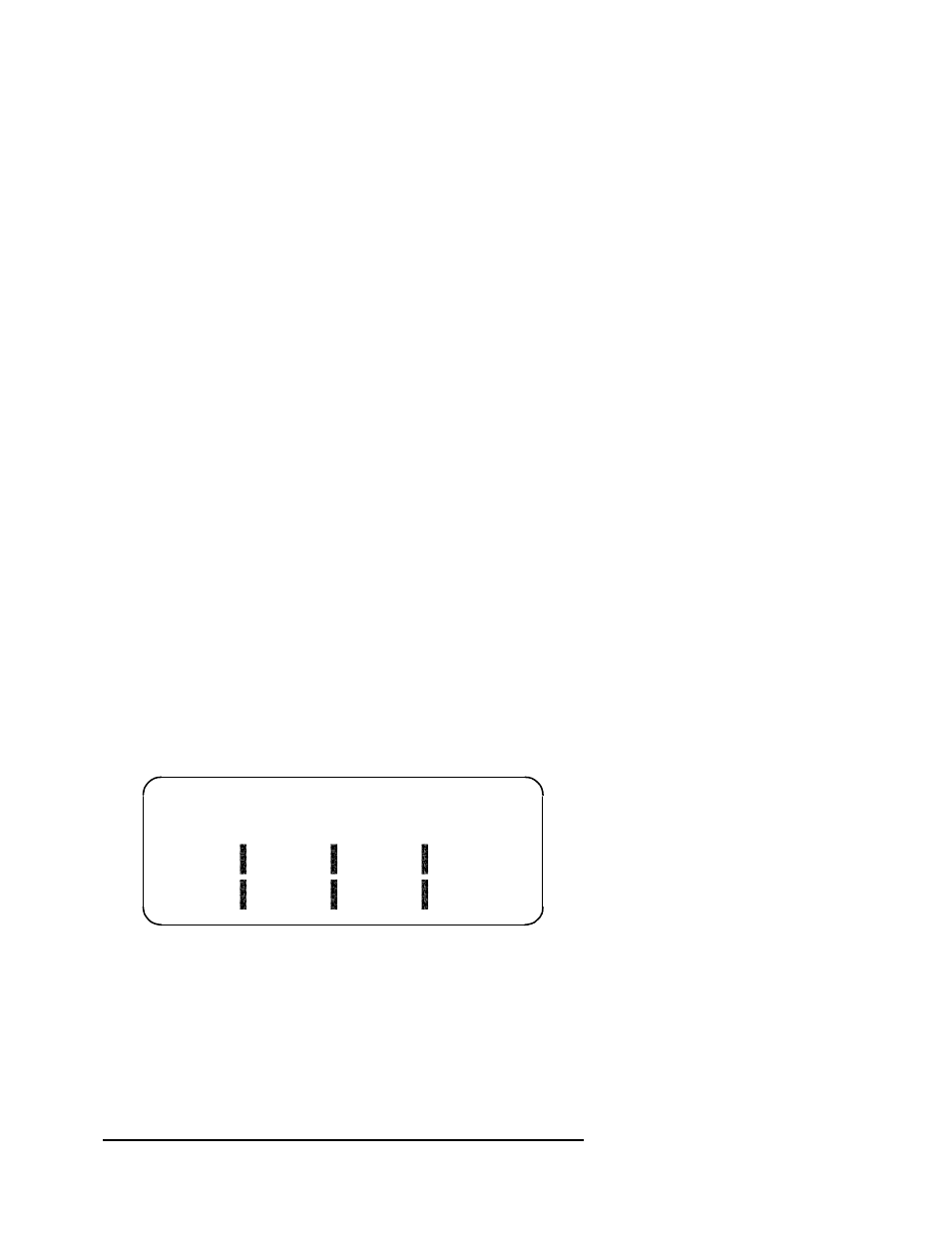
StarPac II Local interface
Structure & Operation
The StarPac II local user interface allows complete user access to
configure and calibrate a StarPac II Intelligent Control Valve
System. The interface consists of a Liquid Crystal Display (LCD)
and a membrane-covered keypad. The LCD is a 4 X 20 character
display with the top two lines user configured for normal operation,
or for displaying instructions or options during configuration. The
bottom two lines are used to indicate menu options that are
selected with the four function keys. To the right of the menu
options, on the bottom two lines, are two normally blank spaces
that indicate Alarm or Error conditions, indicated by a flashing “A”
and/or “E”. A flashing “T” on the right side of the display indicates
that the unit is in Test mode and will not respond to commands
until the unit is set to Manual or Auto mode in the T
UNE
menu.
The keyboard has three types of keys; the menu control keys (which
consist of the LAST OPTION, F1, F2, F3, and F4 keys); the alpha-
numeric keys; and the colored shift keys. The F1, F2, F3, and F4
keys refer to the menu options listed in the LCD of the interface. The
LAST OPTION key is used to move back through the menus. The
alpha-numeric keys are used to enter data requested in various
options. The red, blue and green shift keys are used to select the
corresponding colored letter on the alpha-numeric keypad.
The various menu options have three basic forms. The first type is a
list that is scrolled through by using the F1 and F2 keys labeled
NEXT and PREVIOUS. The second type uses the F1 and F2 keys
to adjust a value up or down, and the third type uses the F1 and F2
keys to move the cursor to a position. The keypad is used to enter
characters. In all of the options, the F3 key is used to cancel the
operation. If the F3 key is pressed before the system returns to the
menu, then all variables are returned to their old values. The F4 key
is used to accept the current values in the display and continue.
a
tus
Manu
Posn
Sta-
t
i
-
l
:
Tu
bra
Mode-D
.
0 056
ne Cal
fig
C
g
%
Cmd
on-
Figure 1 - Home Menu
The H
OME
menu has selections of S
TATUS
, T
UNE
, C
ALIBRATE
, and
C
ONFIGURE
. Each of these menus has several sub-menus. The
bottom two lines define the function keys that control the individual
menus. The top two lines in the display are user configurable and
may not look like Figure 1.
The menus shown in the figures in this manual represent how the
information is laid out in the local display menu tree. The top row of
StarPac II User Interface Manual
2