Appendices, System setup checklist – Flowserve StarPac II Control Valves User Manual
Page 34
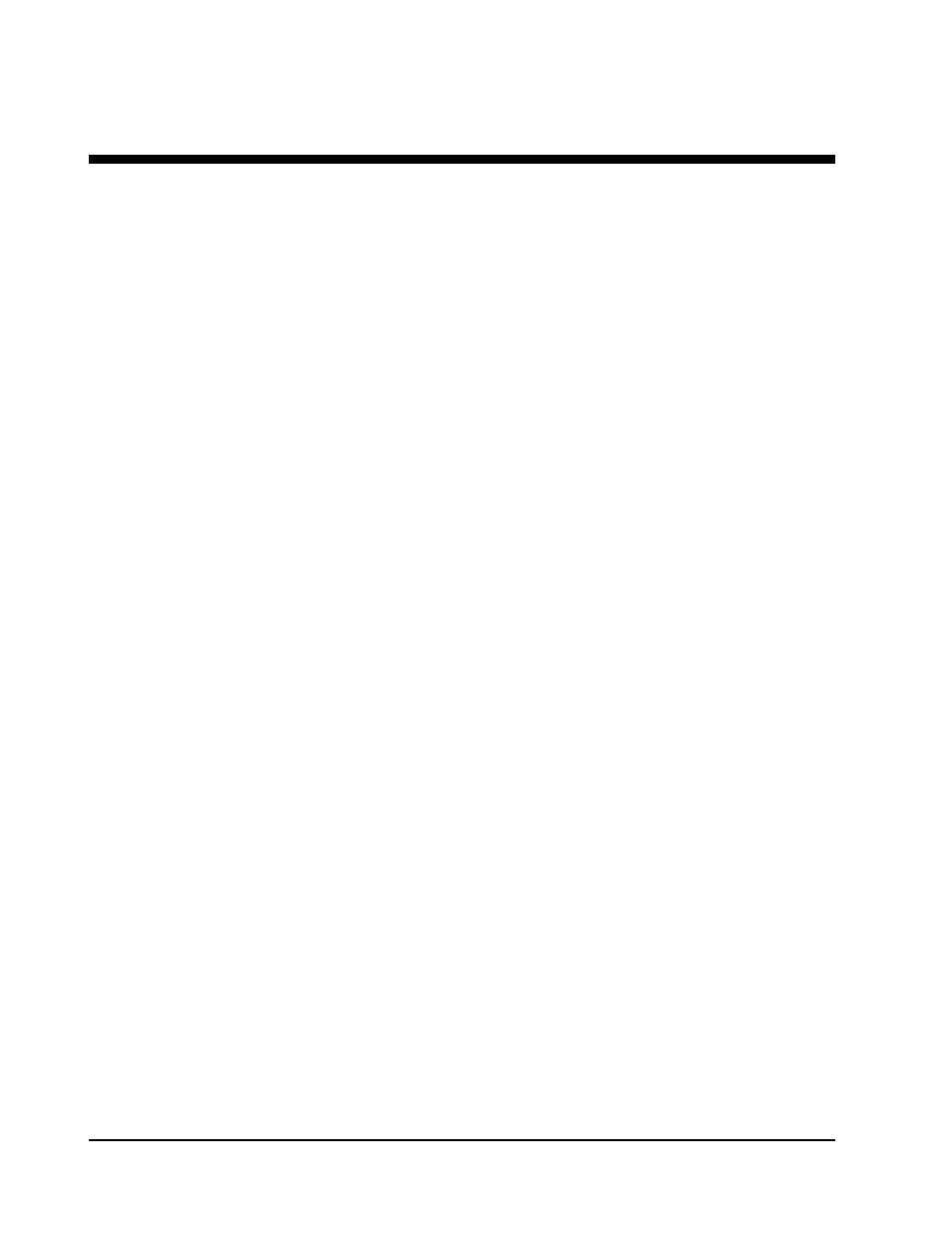
Appendices
System Setup Checklist
A. Power
• (24) VDC power at least 300 mA.
• Polarity
correct.
• Local display ON. If not, check power supply.
B. System Communications (if connected to a remote computer)
• RS-485 converter properly installed or attached to computer.
• Signal polarity correct.
• Modbus device address set in StarPac device; refer to StarPac Operation section.
• Start software; refer to software section.
• Configure communications in software and hardware to match. Refer to Initial Setup in The
StarTalk II portion of this manual and StarPac Operation section.
• Communications work. If not, recheck settings.
C. Calibration
checks
• Air supply turned on.
• Check status screens to verify system calibration; refer to software section.
• Valve stroke calibration to remove installation and handling offsets; refer calibration section.
• Verify process sensor calibration; recalibrate if needed.
D. System Configuration; refer to engineering/configuration section for details
• Set or verify failure modes.
• Set or verify analog output.
• Set or verify command and mode source
• Set or verify stroke limits.
• Set or verify LCD display options.
• Check positioner response and set gain to control speed.
E. Automatic PID Operation; refer to Engineering/Tuning section
• Select process variable.
• Input full scale range.
• Set initial PID parameters.
• Begin Automatic mode and tune system.
F. Other Options; refer to Engineering section
• Set
units.
• Reset
totalizer.
• Set or verify tagname.
• Set and start Data Logger function.
• Collect and save installed signature, if desired.
G. Save Installed Configuration; refer to technician support section
• Save
configuration.
• Make backup copy and archive.
StarPac II User Interface Manual
28