Adjust function, Set sensitivity range, Tools – Flowserve NRGS15-1 User Manual
Page 15: Adjust function set sensitivity range tools, Establishing functions
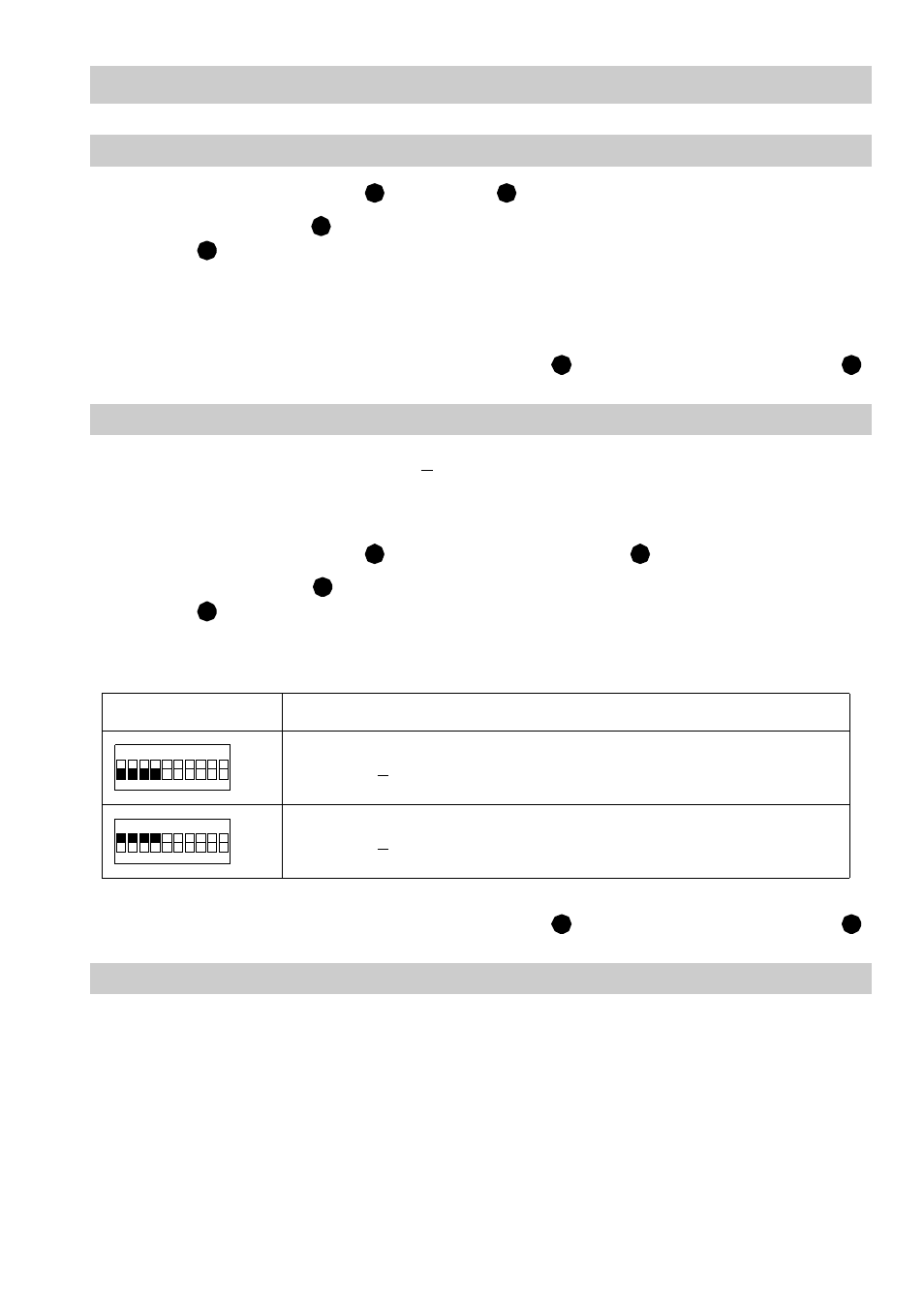
15
– co ntinu ed –
Adjust function
1.
Undo the housing screws
and remove
the housing lid.
2.
Set the code switch
to the desired function (see “Select function“). To set the code
switch
located on the electronics insert (see Fig. 5) use a screwdriver with a thin
blade.
3.
Use a waterproof marker to enter the established functions in the labelling boxes on
the lid (see Fig. 4).
4.
After adjusting the functions replace housing lid
and fasten the housing screws
.
Set sensitivity range
The sensitivity is set at our works to > 10µS/cm.
If the electrical conductivity of the boiler water is below 10µS/cm at 25 °C you have to
change the sensitivity range.
1.
Undo the housing screws
and remove the housing lid
.
2.
Set the code switch
such that the desired function is established. To set the code
switch
located on the electronics insert (see Fig. 5) use a screwdriver with a thin
blade.
The following functions can be adjusted via code switch:
3.
After adjusting the functions replace housing lid
and fasten the housing screws
.
Tools
■
Bolt cutter
■
Hacksaw
■
Flat file, medium cut
■
Screwdriver for cross head screws, size 2
■
Screwdriver for slotted screws, size 2.5, completely insulated according to VDE 0680
Code switch S 1
Setting
Sensitivity > 0.5 µS/cm at 25°C
Sensitivity > 10 µS/cm at 25°C
G
F
6
6
F
G
G
F
6
6
ON
1 2 3
5
4
6 7 8 910
ON
1 2 3
5
4
6 7 8 910
F
G