Flowserve PT Series Limitorque User Manual
Page 28
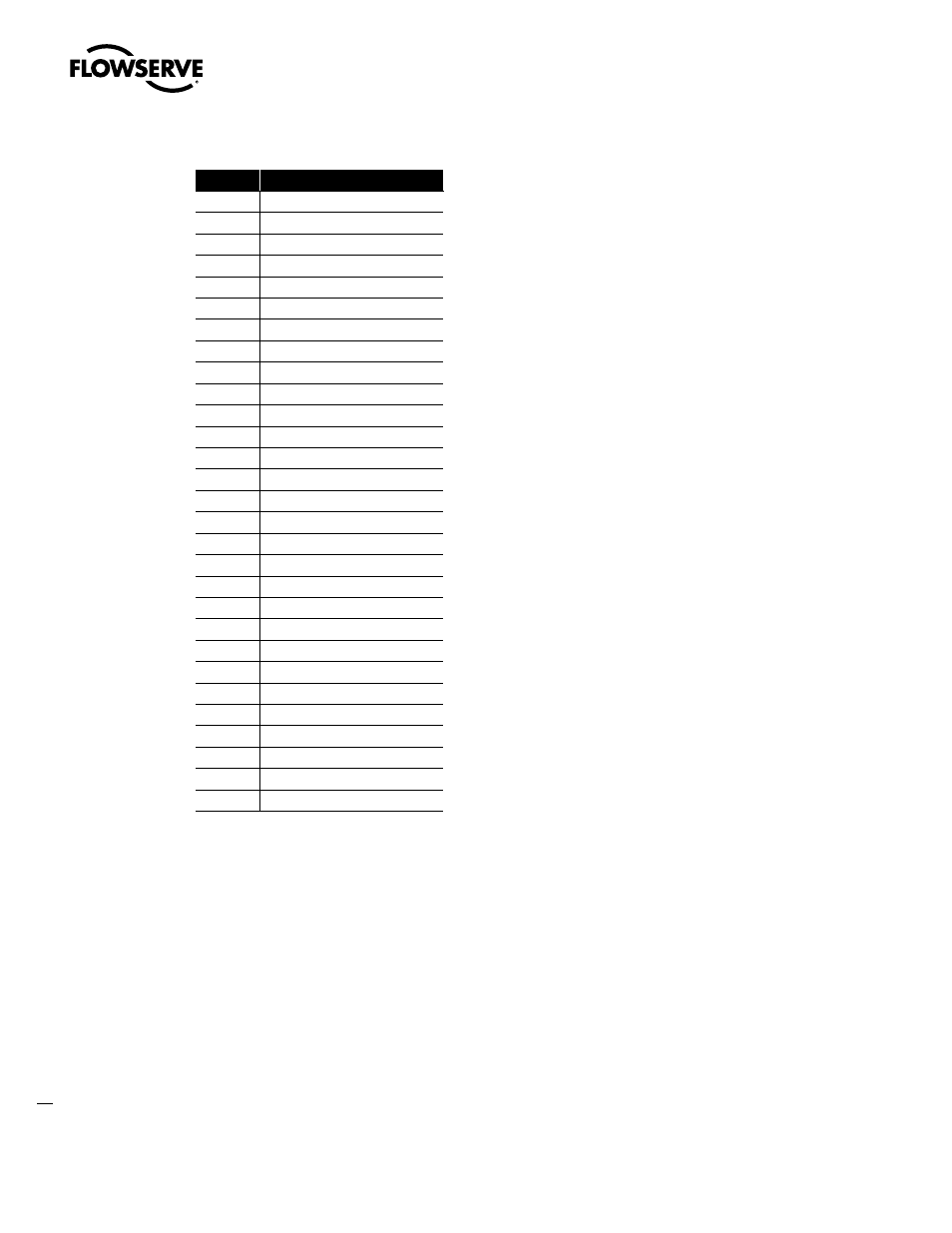
Limitorque PT Series Worm Gear Operator FCD LMENIM2001-00 – 01/10
28
Table 4.4 – Parts List – PT65, 120, 150
Piece #
Description
1
Housing
2
Drive Sleeve
3
Worm Shaft
4
Base
5
Open End Cap
6
Closed End Cap
7
Stop Screw
8
Key
9
Stop Plate
10
Stop Plate Gasket
11A
Hex Head Cap Screw
11B
Lockwasher
12A
O-Ring
12B
O-Ring
13
O-Ring
14
Pointer Cap
15
Pointer Cap Gasket
16
Nameplate
17
Drive Screw
18
Tapered Roller Bearing
19
Oil Seal
20
Socket Head Cap Screw
21
Socket Head Cap Screw
22
Socket Head Cap Screw
23
End Cap Gasket
24
Splined Adapter
25
Motorized Adapter (not shown)
26
Hex Head Cap Screw (not shown)
27
Lockwasher (not shown)
4.7 PT250, 500, 1000
Refer to Figures 4.12, 4.13 and Table 4.5.
1. Remove the Pointer Cap (pc# 19).
2. Remove the hex head cap screws that secure the Stem Nut (pc# 18) to the Drive Sleeve/Gear (pc# 3).
3. Attach two eye bolts to the Stem Nut and remove the Stem Nut from the Drive Sleeve/Gear.
4. Remove the blind End Cap (pc# 7) and Worm Shaft Shim Set (pc# 9) from the Housing (pc# 1).
5. Turn the operator upside down and remove the screws from the Base Plate (pc# 13).
6. Insert two eye bolts into the threaded holes in the Base Plate and remove the Base Plate.
7. Remove the open End Cap and Worm Shaft Gasket (pc# 17).