Operation overview, Operating the dpm1b, Setup – Fluke Biomedical DPM1B User Manual
Page 18
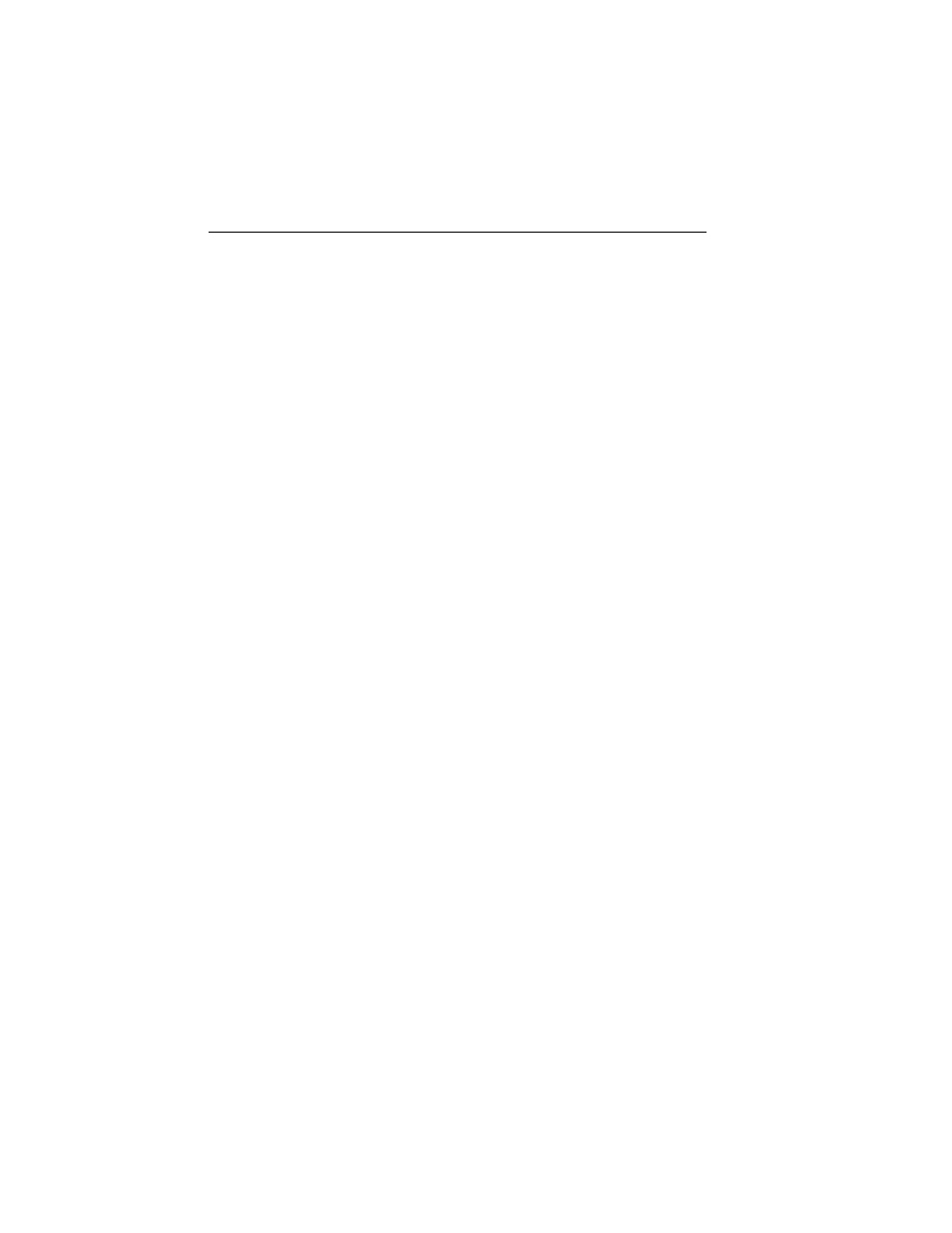
DPM1B
Operators Manual
8
Operation Overview
When operating according to the instructions given in this section, the
Tester produces and displays a pressure for comparison to the
displayed pressure on the monitor the blood pressure transducer under
test is connected to. A conversion table is found in Multiplication
Factors section that quickly provides the multiplication factors to
compare various units of measure.
Operating the DPM1B
Occasionally a blood pressure transducer under test may not have the
sensitivity specified by the manufacturer of the monitor the transducer
under test is connected to. By matching gain adjustments on the
monitor, deviations in sensitivity can usually be compensated for. A
transducer that is not performing as specified, however, could have
other problems, and sensitivity measurements can be an early
indication of performance deterioration.
Setup
1. Connect the Tester transducer, monitor, and 2 stopcocks as
shown in Figure 2.
Note
The stopcock connecting the Tester to the transducer is used
to vent the system to the atmosphere. The other stopcock is
used to fill the transducer dome with liquid.
2. Ensure that the testing medium is homogeneous before
beginning any test. The transducer testing can be
accomplished using either an air or liquid-fill system.
Note
Do not mix air and liquid in any part of the system; inaccurate
readings could result.
Caution
To avoid possible damage to the Tester:
•
Do not connect Tester to a sterile environment unless
a new sterile filter is used.
•
Do not allow any liquid into the pressure port of the
transducer. Use the provided filter between the Tester
and liquid.