Formax FD 6100 User Manual
Page 28
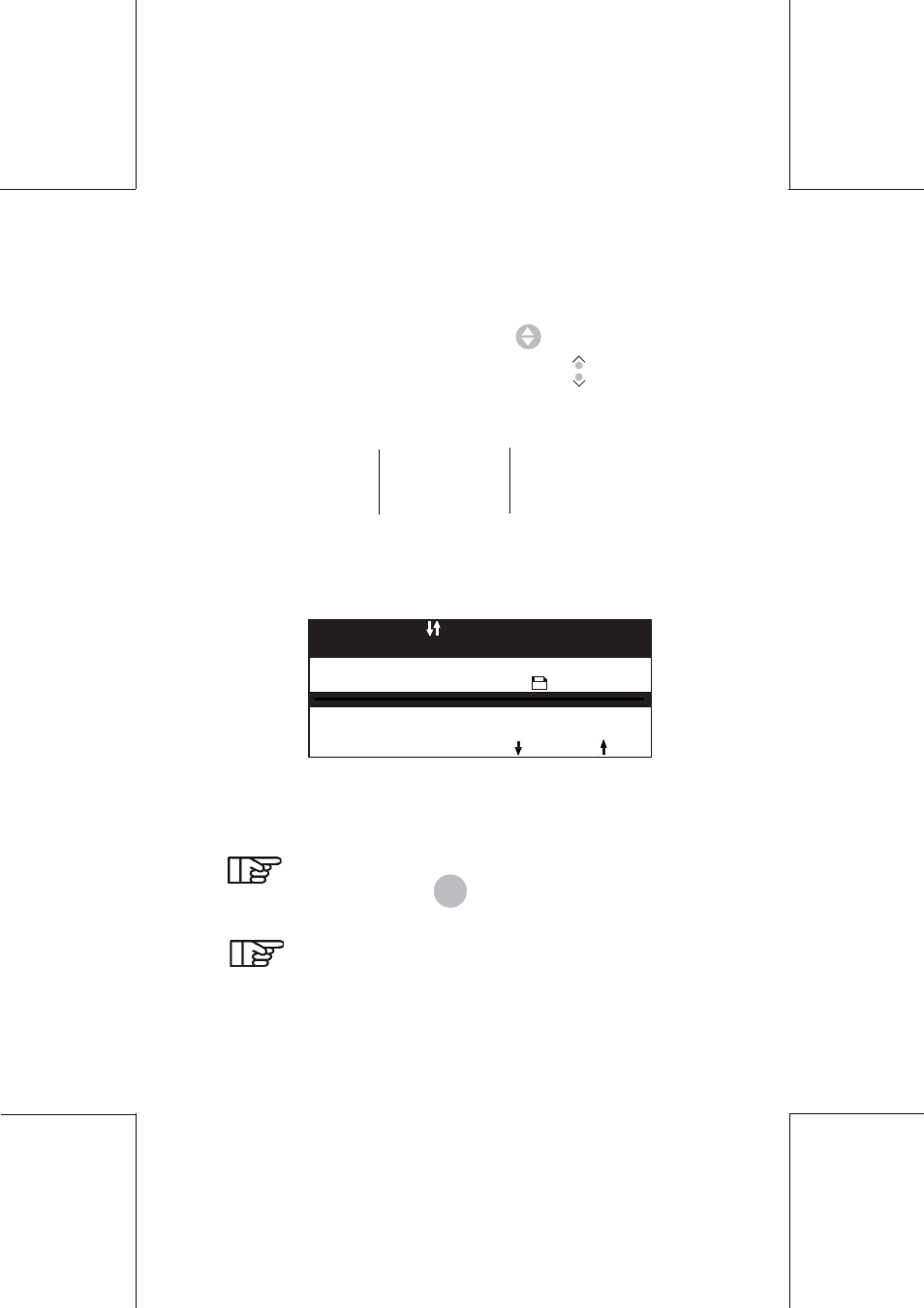
27
Using the machine
4125603C/B
10/10/2003
Selecting trays :
To change the tray operating mode in a job.
- Select the "Tray" line using the key
.
- Select the desired function using the keys .
Tray functions available:
The largest document format will be taken
into account for folding purposes.
MANUAL A+B
MANUAL A+C
MANUAL A+B+C
AUTO A+C
AUTO C
MANUAL A
AUTO A+B
AUTO A
AUTO A+B+C
Trays A and B enable the insertion of large format documents,
of the LETTER 11" type, that are to be folded. They accept
documents measuring from 11" to 14".
Auto: Automatic operating mode, starts after pres-
sing the key
START
S T O P
.
The envelope by envelope operating mode starts
with "Autostart" mode (manual insertion of a
sheet of paper or bundle of up to five sheets).
Press to choose feeders
or START to process a job
or to select line to modify
Counter
:
1 2 3 4
Job number
: 02
Feeder
:
AUTO A+B+C
Document
:
LETTER 11"
Envelope
:
# 10 SEAL
Address height
:
+0 mm