Formax FD 6100 User Manual
Page 56
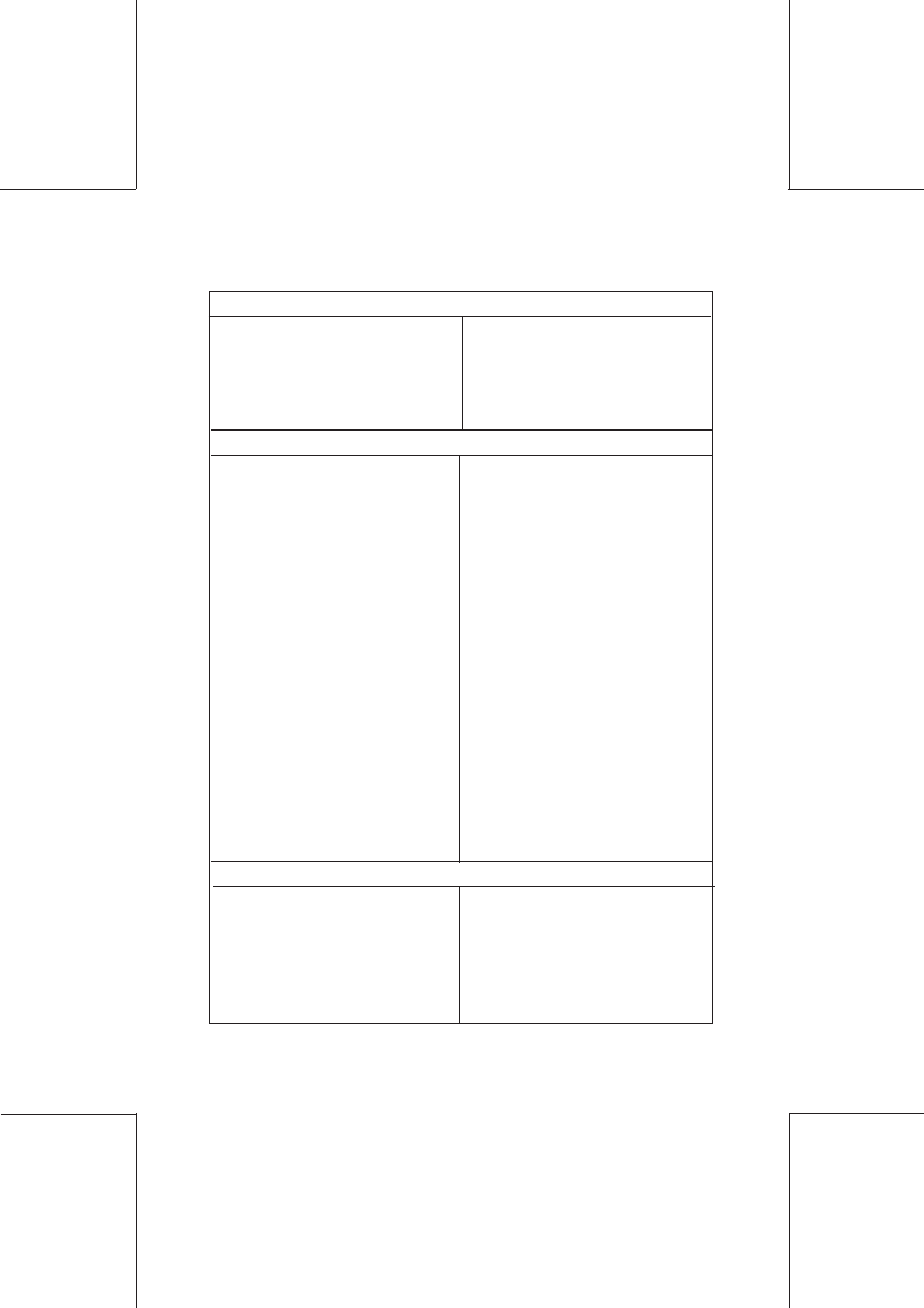
55
Help guide
4125603C/B
10/10/2003
1.2 Symptoms and remedies
Envelope not closed or improperly closed
REMEDIES
1/ See Remedy insufficient
moistening
2/ Select "SEAL" in the line
"ENVELOPE"
3/ Check document
compliance with job or check
machine specifications
4/ Check job content
5/. Check settings of lateral
guides for documents, small
inserts and envelopes . Clean
selection and folding rollers if
necessary, see chapter
"Cleaning the rollers"
CAUSES
1/ Inadequate moistening
2/ Wrong job selection
3/ Document/small insert
non-compliant or incompati-
ble
4/ Job non-compliant with
documents used
5/ Documents incorrectly
inserted
The content of the letter is wet
CAUSES
1/ Wrong moistening
settings
REMEDIES
1/ See section "Advanced
Functions","Setting
envelope and special
document formats"
REMEDIES
1/ Enter the
authorization code, see
“Installation and Start-
up” section.
CAUSES
1/ The authorization code
was not entered.
Machine jammed