Formax FD 6100 User Manual
Page 59
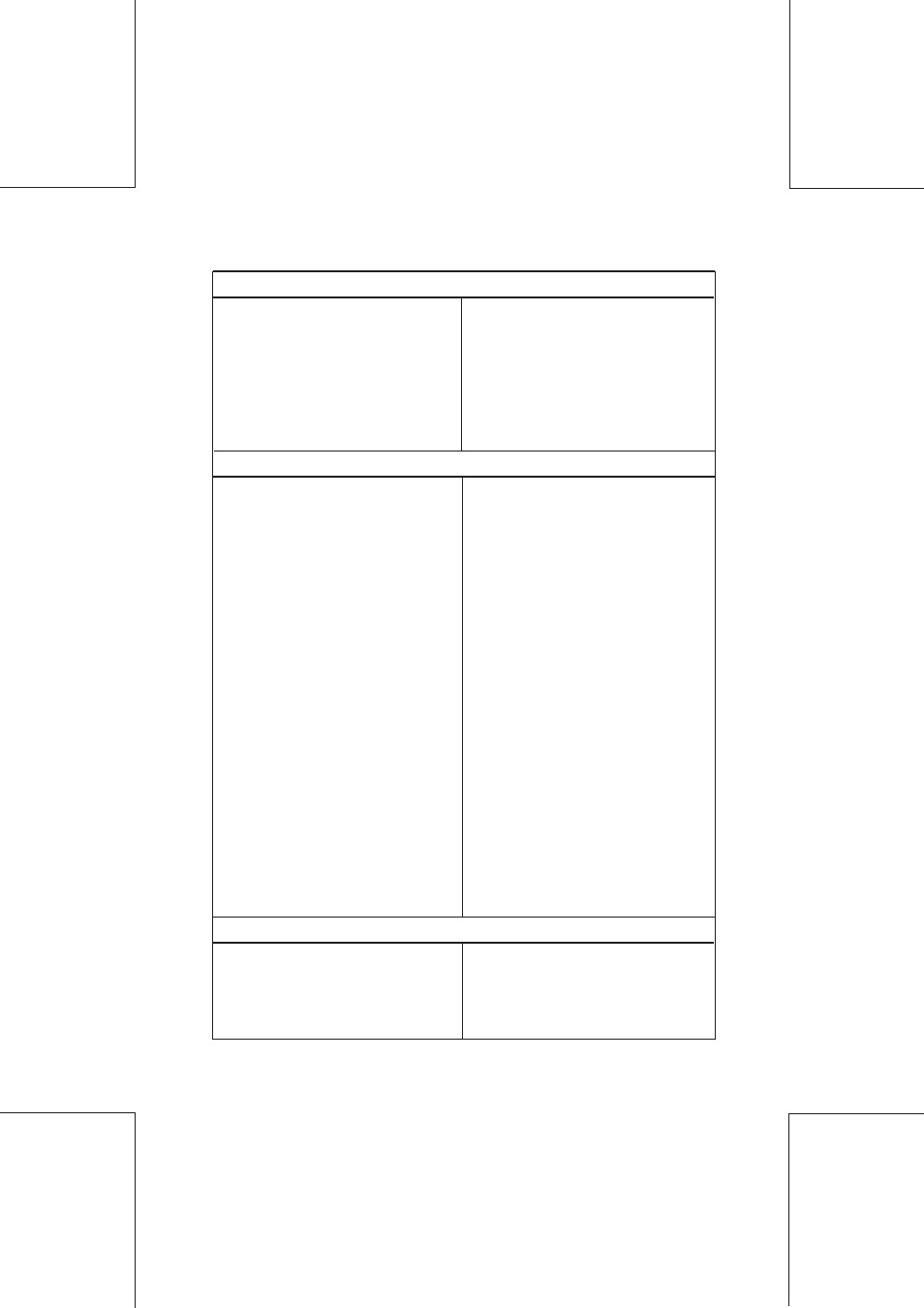
58
Help guide
4125603C/B
10/10/2003
Documents ejected above/below envelope
CAUSE
1/ Envelopes incorrectly
loaded
2/ Envelope out of
specification
REMEDY
1/ Correctly position the
envelopes in their tray, see
"Loading the envelopes"
2/ See specification
Insufficient moistening
CAUSE
1/ Moistening tray empty
2/ Wrong envelope selection,
open/closed
3/ Dirty moistening brushes
4/ Worn moistening brushes
5/ Envelope out of
specification
6/ Poor quality envelope
7/ Wrong moistening settings
REMEDY
1/ Fill the moistening tray, see
"Installation and Start-up"
2/ Select "SEAL" in the line
"ENVELOPE"
3/ Clean the brushes, see
Section "Cleaning"
4/ Replace the moistening
brushes, see Section
"Cleaning"
5/ Check the specifications
6/ Check quality of seal by
sealing the envelope
manually
7/ See section "Advanced
Functions"
Jamming
CAUSES
1/ Wrong job selected for
application
REMEDIES
1/ Select the job
corresponding to your
documents/application