Formax FD 6100 User Manual
Page 34
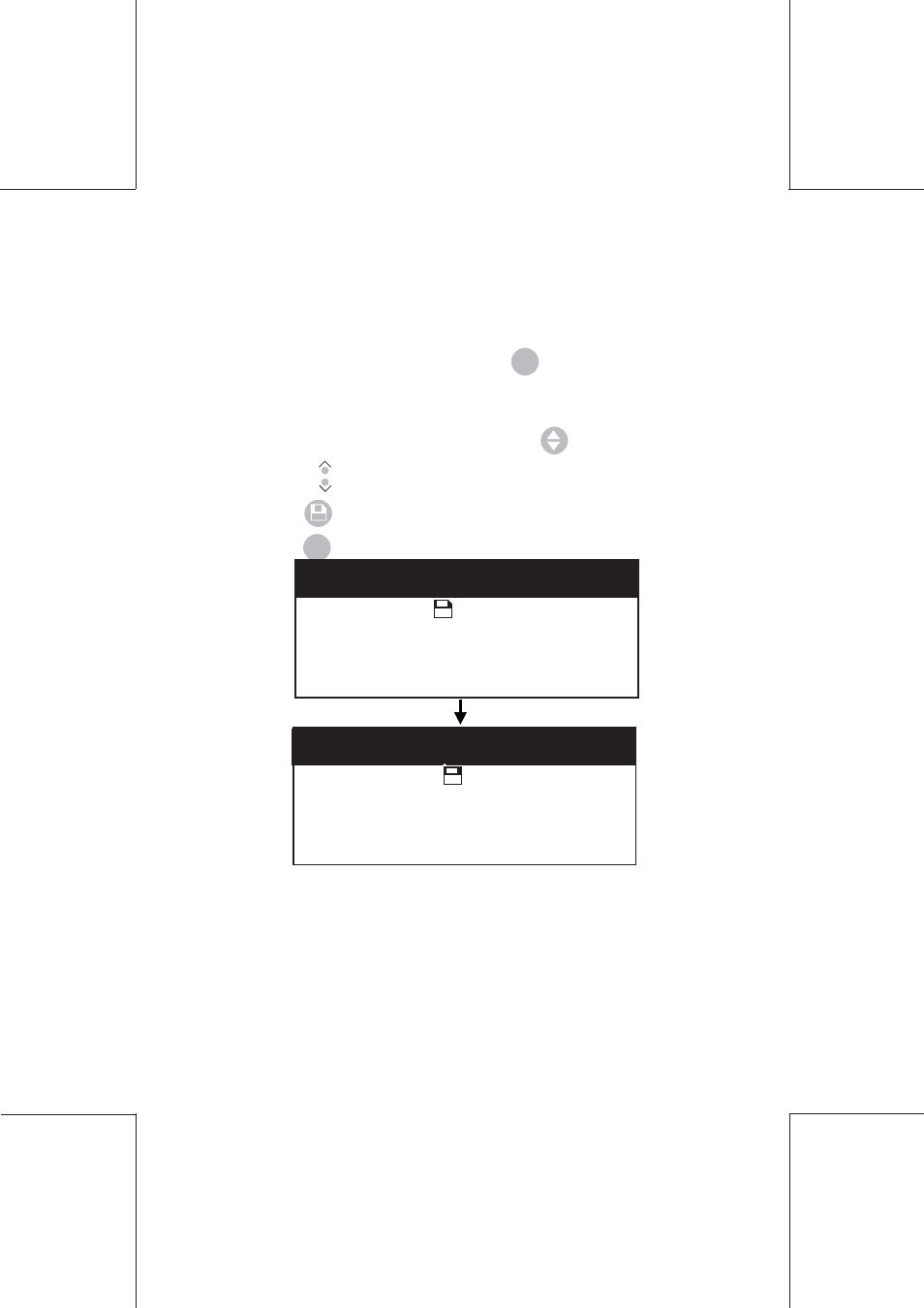
33
Using the machine
4125603C/B
10/10/2003
2.2.1 Changing the language
The machine’s user default language is set to English. This
can be changed by holding down the
ESC
key while switching
the machine ON from the switch located at the back of the
machine.
1. Select the "language" line using the
key,
2. Use the keys to change the language setting,
3. Press
to store changes,
4. Press
ESC
to return to the user menu.
2.2.2 Settings for envelope formats and special do-
cuments
This menu allows adjustment for:
- format, size and position of the envelopes,
- position for moistening the glue on the flap,
- Special document formats.
INITIALIZATION IN PROGRESS
MACHINE SETUP
Serial Number : 0000000000
Press to confirm
Language
: ENGLISH
Set
: Env. / Doc.
Double Det. Bin C
: DISABLE
INITIALIZATION IN PROGRESS
CONFIGURATION MACHINE
Numéro Machine : 0000000000
Appuyer sur pour continuer
Langue
: FRANCAIS
Personnalisation
: Env. / Doc.
Det. Double Bac C
: DEVALIDER