Envelope formats available – Formax FD 6100 User Manual
Page 29
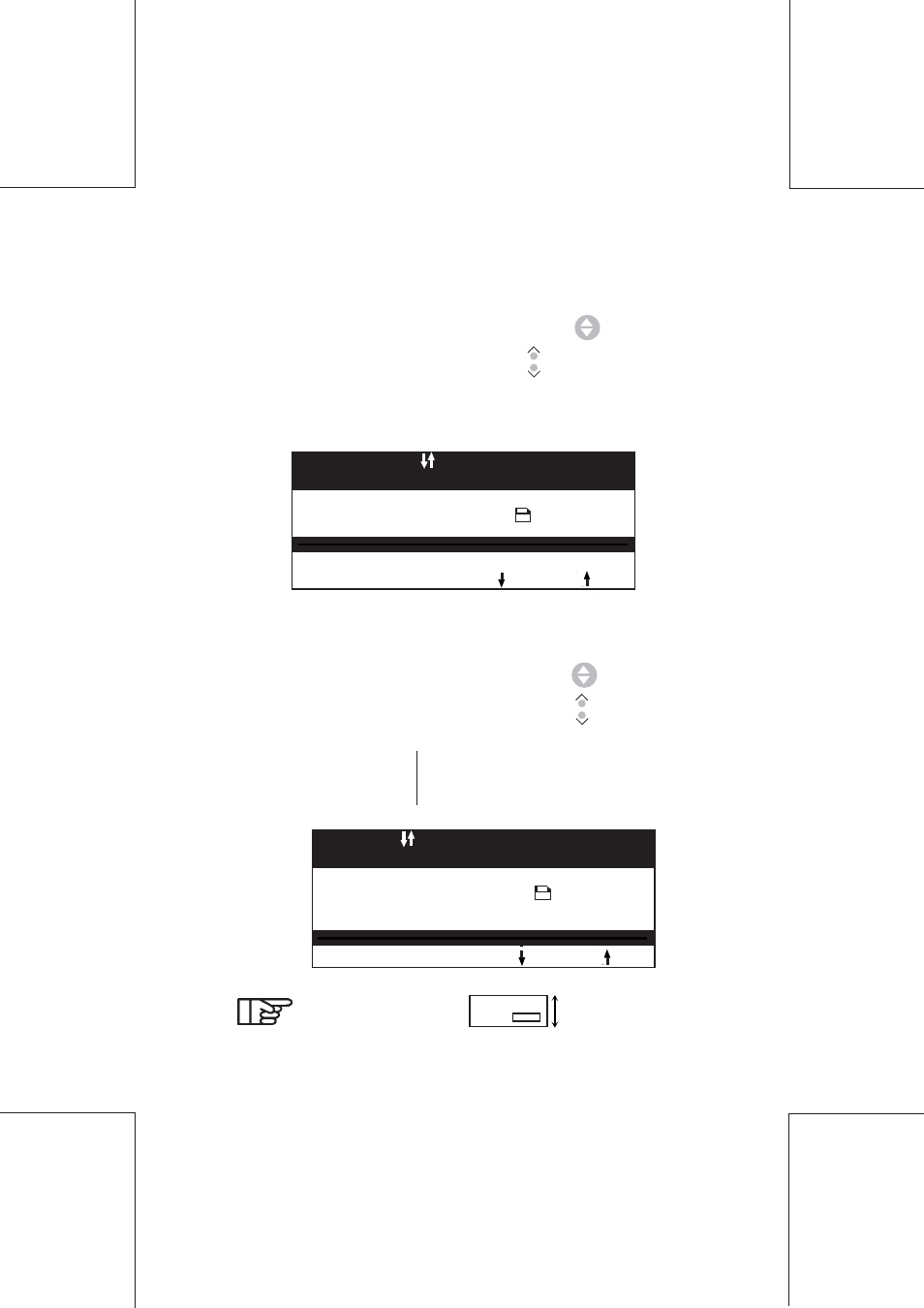
28
Using the machine
4125603C/B
10/10/2003
Document formats available
Envelope selection
To change the envelope format in a job.
- Select the "Envelope" line using the key
.
- Select the desired format using the keys .
SPECIAL SEAL (see "Advanced functions")
SPECIAL NO SEAL (see "Advanced functions")
C-FOLD ONLY
Selection of document format
To change the format of the main document in a job
- Select the "Document" line using the key
.
- Select the desired format using the keys.
LETTER 11", LEGAL 14"
#10
SEAL
#10
NO SEAL
Envelope formats available
Press to select format
or START to process a job
or to select line to modify
Counter
:
1 2 3 4
Job number
: 02
Feeder
:
AUTO A+B+C
Document
:
LETTER 11"
Envelope
:
# 10 SEAL
Address height
:
+0 mm
Press to select format and mode
or START to process a job
or to select line to modify
Counter
:
1 2 3 4
Job number
: 02
Feeder
:
AUTO A+B+C
Document
:
LETTER 11"
Envelope
:
# 10 SEAL
Address height
:
+0 mm
Envelope # 10 :
~ 105 mm