Formax FD 6100 User Manual
Page 58
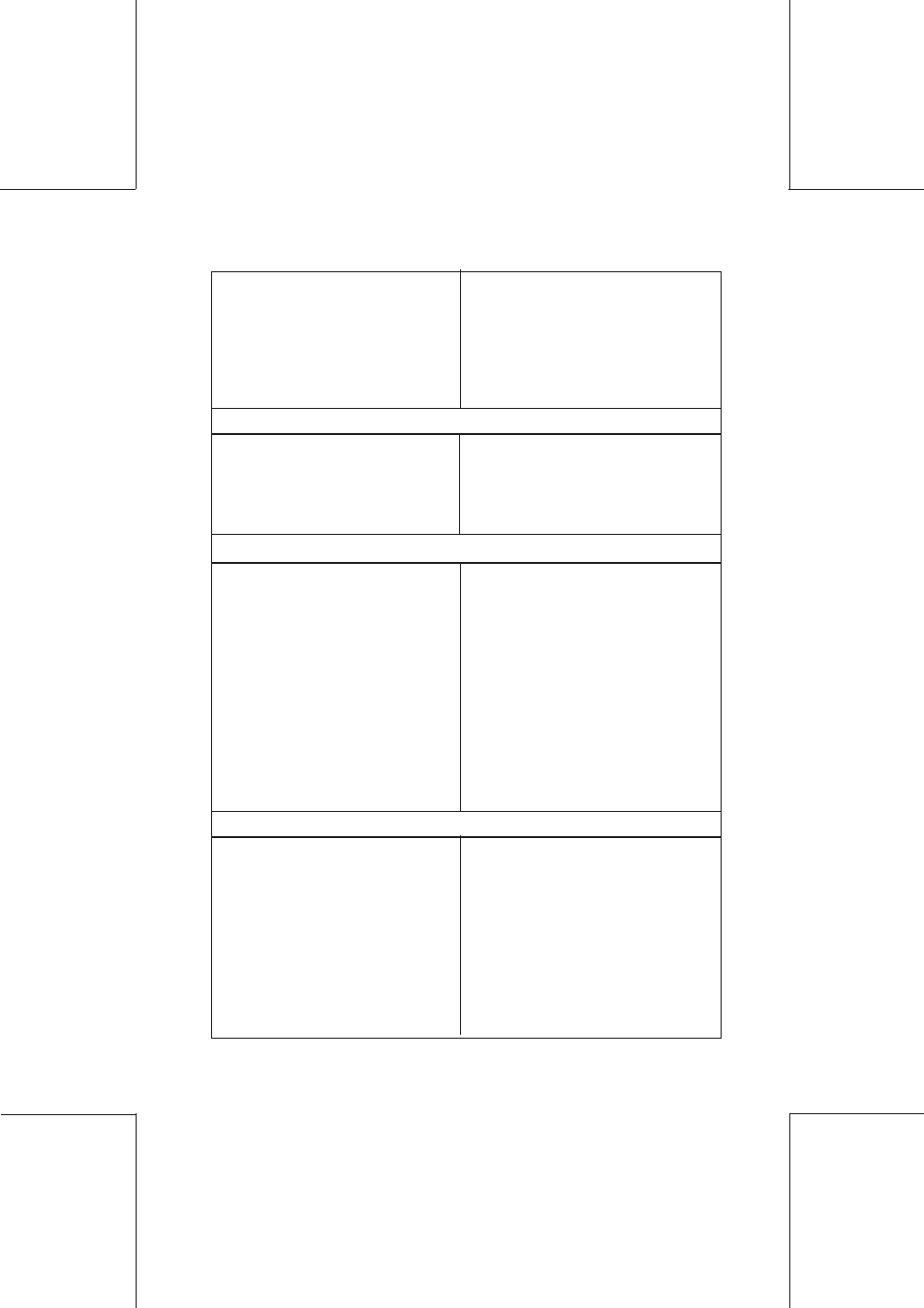
57
Help guide
4125603C/B
10/10/2003
Double Documents not detected
CAUSE
1/ Mixed documents of
different types or out of
specification documents
2/ Double detection not
activated
REMEDY
1/ Process different types of
paper separately or see
specifications
2/ Activate Double
detection, see "Other
advanced functions"
Address incorrectly positioned in the window
CAUSE
1/ Fold in wrong place
REMEDY
1/ Adjust the height of the
address in your job.
Shifted documents in trays A and B
CAUSES
1/ Dirty selection rollers
2/ Tray A or B lateral gui-
des too tight
3/ Trays A and/or B
incorrectly locked
REMEDIES
1/ See "Cleaning the rollers"
2/ Adjust the lateral guides,
see "Loading the docu-
ments"
3/ Lock the A/B Feeder blue
levers
4/ Document, small insert
or envelope trays
overloaded
5/ Trays incorrectly locked
4/ Load fewer documents in
the trays- see
specification
5/ Lock the trays