Formax FD 6100 User Manual
Page 31
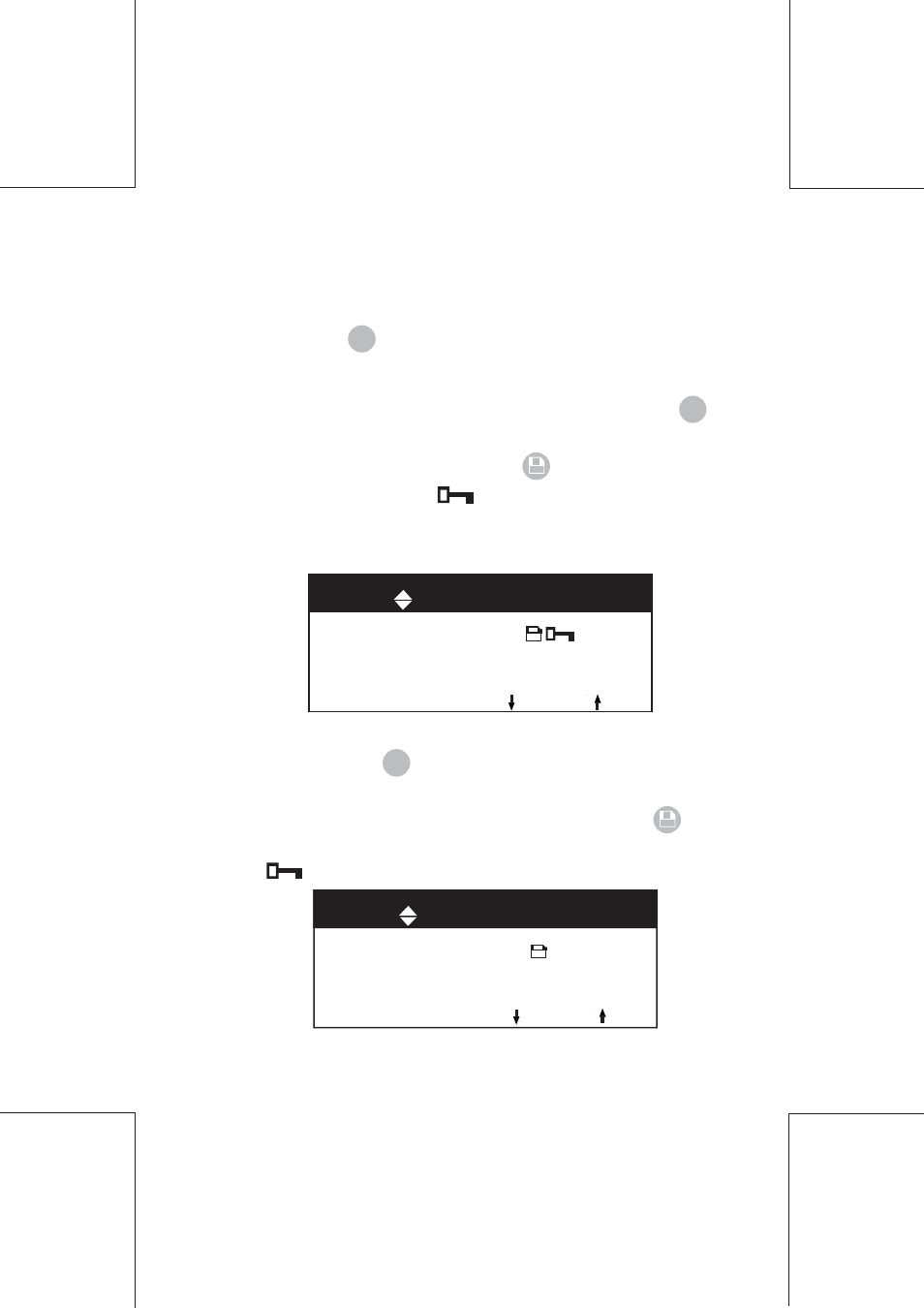
30
Using the machine
4125603C/B
10/10/2003
To unlock a job:
- Press the key
ESC
,
- Keep this key pressed,
- Validate and save the unlocking using the key
,
- The job is then unprotected, and the key-shaped symbol
beside the job number will disappear.
2.1.5 Locking and unlocking a job
To protect a job, no line should be selected.
If not press
ESC
to deselect.
To lock a job:
- Complete any changes to the settings using the key
ESC
,
- Keep this key pressed,
- Save to memory using the key
,
- A key-shaped symbol
will appear next to the number
of the amended job.
Only the job in progress can be amended (the one with the
current number).
READY : START to process a job
or to select line to modify
Counter
:
1 2 3 4
Job number
: 02
Feeder
:
AUTO A+B+C
Document
:
LETTER 11"
Envelope
:
# 10 SEAL
Address height
:
+0 mm
READY : START to process a job
or to select line to modify
Counter
:
1 2 3 4
Job number
: 02
Feeder
:
AUTO A+B+C
Document
:
LETTER 11"
Envelope
:
# 10 SEAL
Address height
:
+0 mm