Formax FD 280-20 User Manual
Page 11
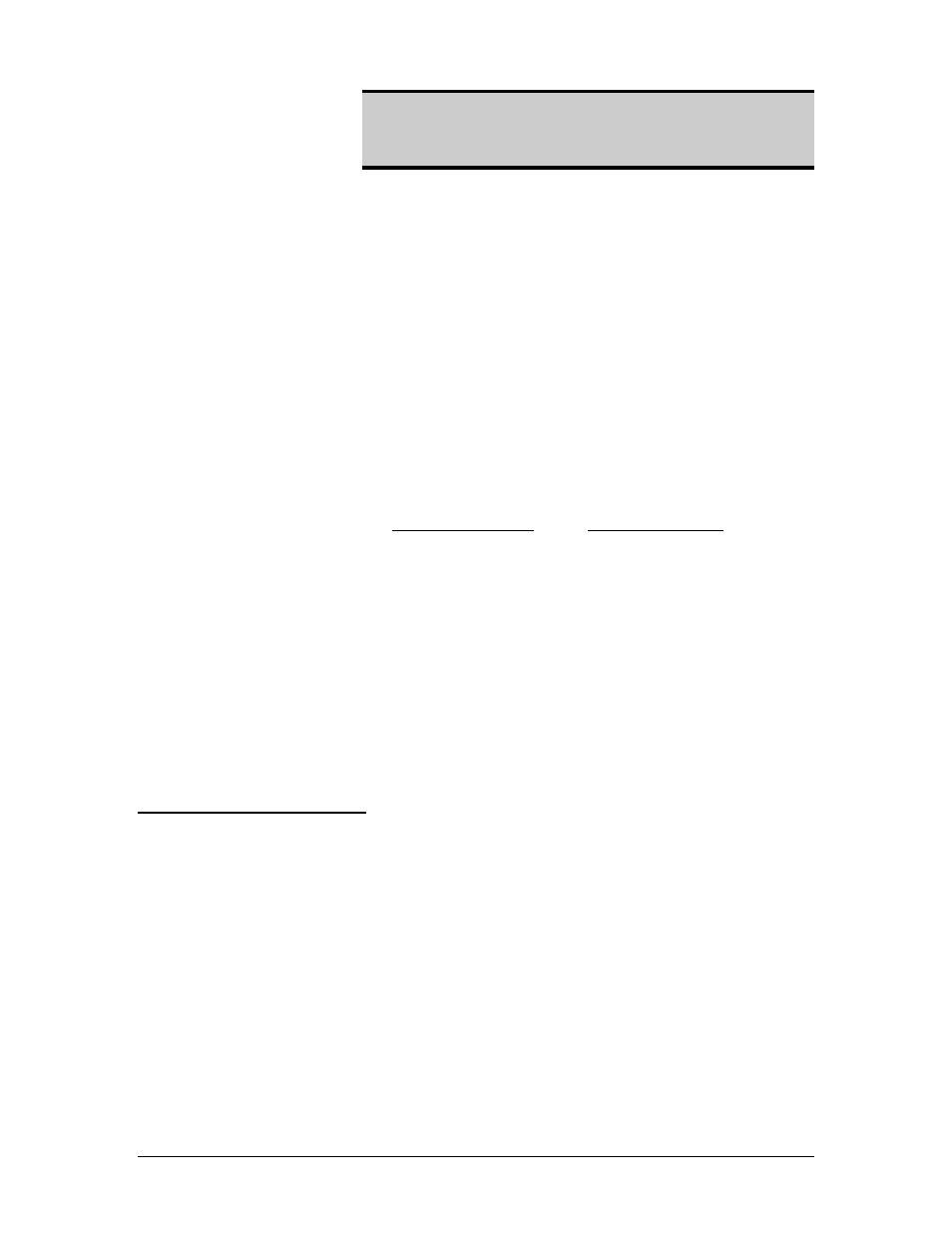
6/10
7
WARNING
UNPLUG THE POWER CORD BEFORE STARTING
THIS PROCEDURE.
Use the following instructions to verify that the
ACCESSORY FUSES installed have the proper fuse
value or to replace a blown fuse:
1. Unplug the POWER CORD.
2. Use a small screwdriver or similar tool to press in
and rotate the FUSEHOLDER CAP
counterclockwise to release this cap.
3. Pull the FUSEHOLDER CAP (with the
ACCESSORY FUSE inside) out of the
FUSEHOLDER.
4. Verify the fuse value. Inspect fuses, replace if
blown.
Selected Voltage
Line Fuse Value
120V…………………… 6.3A (250V time delay)
5. Install the ACCESSORY FUSE and the
FUSEHOLDER CAP in the FUSEHOLDER. Both
ACCESSORY FUSES must be intact for the FD
280-20 to properly supply power to in-line
equipment.
6. Using the screwdriver, press in and turn the
FUSEHOLDER CAP clockwise to lock it.
3.5 Accessory
Power Outlet
The ACCESSORY POWER OUTLET is located next
to the FUSEHOLDER and Power Inlet. This outlet
supplies power to equipment running upstream from
the FD 280-20. The Accessory Power Outlet is
switched by the FD 280-20. Should a fault occur on
the FD 280-20 all machines attached to it through the
Accessory Outlet will stop as well.
The ACCESSORY POWER OUTLET is limited to a
6.3A maximum at 120 volts. The total amperage of
all machines upstream of the FD 280-20
’s Accessory
Power outlet must not exceed the maximum rated
amperage.