Troubleshooting and service – Formax FD 280-20 User Manual
Page 22
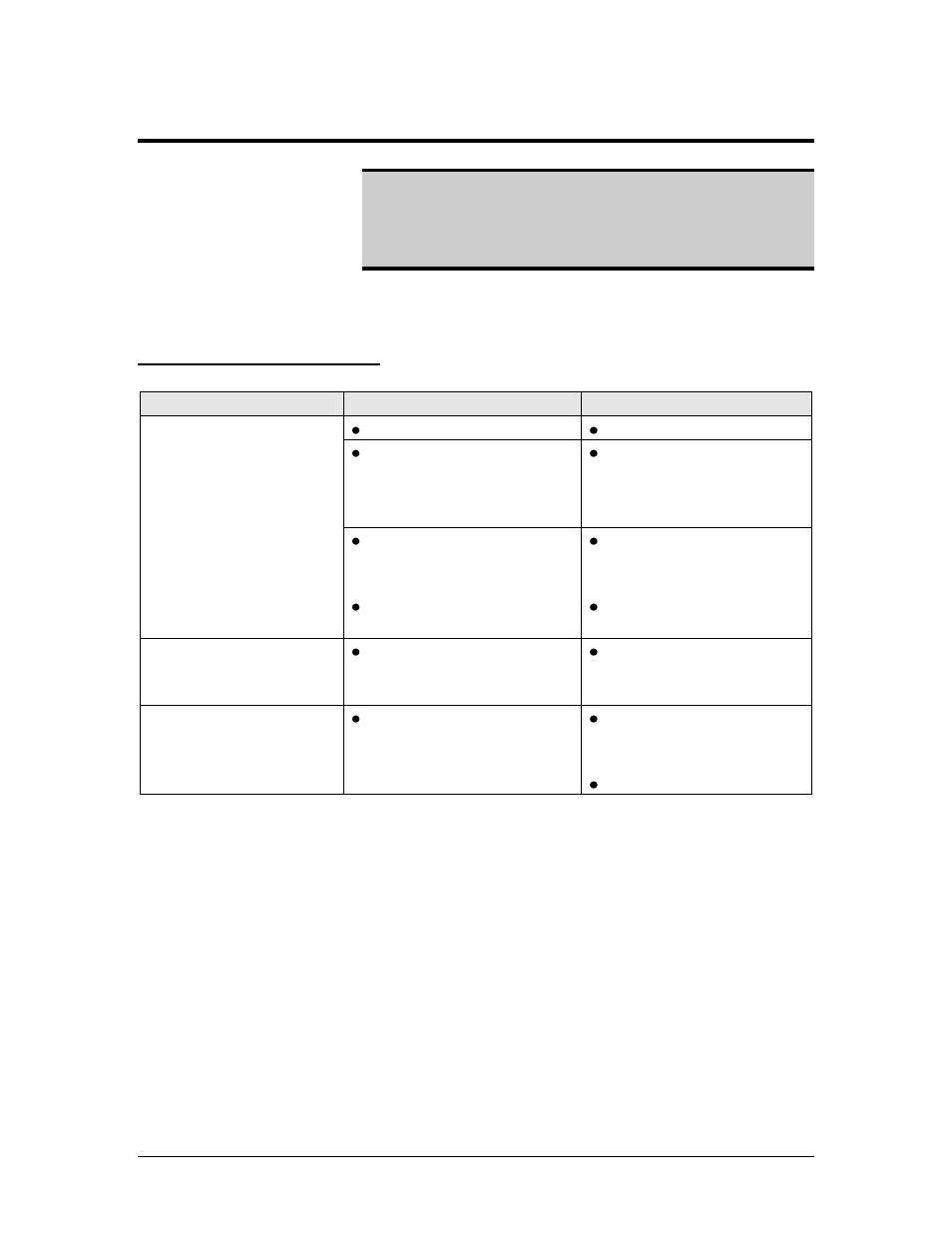
18
6/10
7. TROUBLESHOOTING AND SERVICE
WARNING
UNPLUG THE POWER CORD BEFORE
REMOVING, ADJUSTING OR REPAIRING ANY
PARTS IN THE FD 280-20.
7.1 Troubleshooting
Chart
Trouble
Possible Cause
Solution
1. Nothing works.
Power switch is not on.
Turn power switch on.
Power cord is
damaged or not
plugged into proper
outlet.
Replace power cord if
damaged or plug into
proper outlet if
necessary.
Outlet does not have
power present.
Front door is open.
Check circuit source
for a blown fuse or
circuit breaker.
Make sure door is
closed.
2. Tabs do not
advance.
Sensor is blocked.
Remove all tabs and
debris from sensor
well. Clean sensors.
3. Tabs continue to
advance causing
an error.
Sensor beam is not
broken.
Tabs are not peeling
into the sensor well.
Re-thread.
Sensor failure.