Operation – Formax FD 280-20 User Manual
Page 15
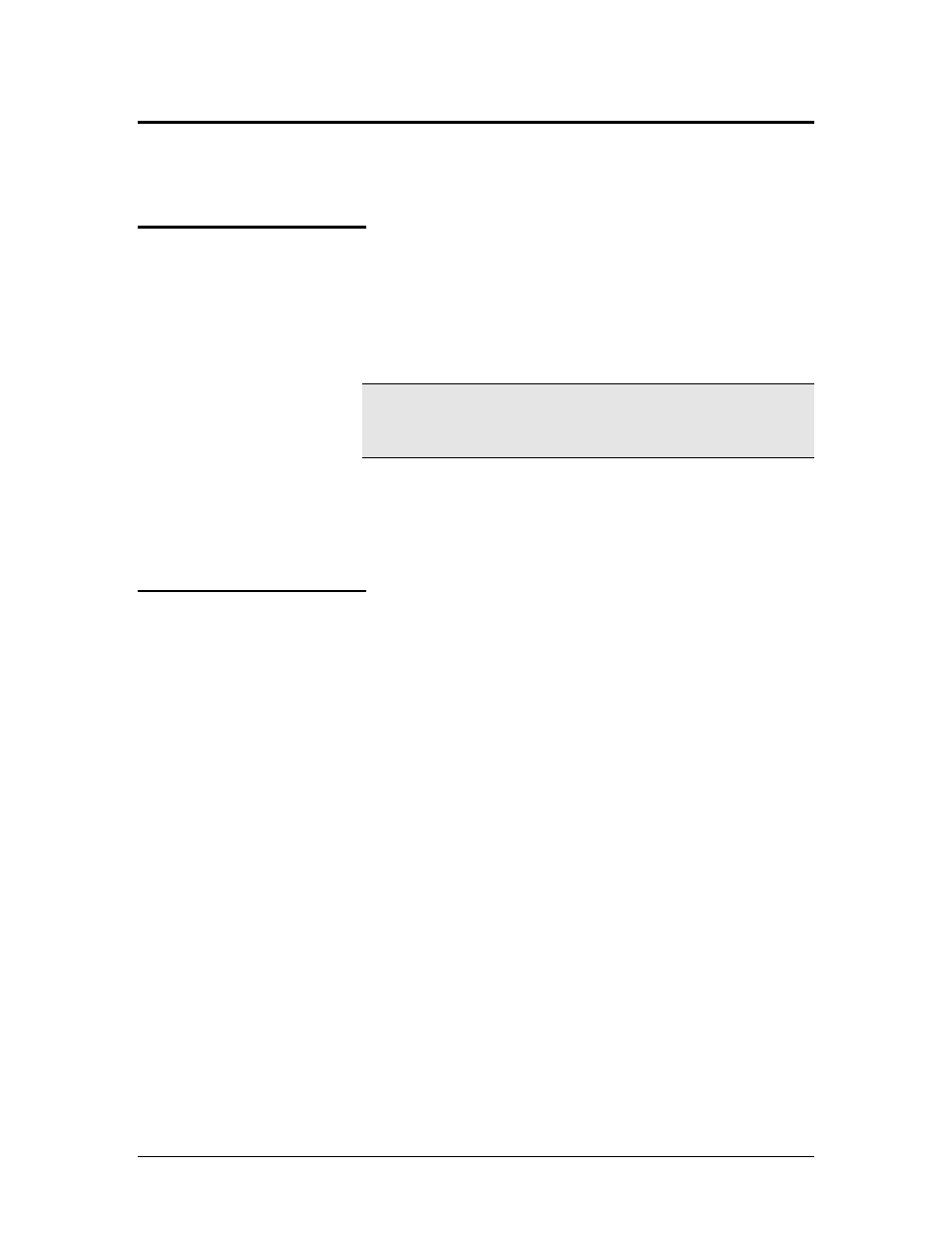
6/10
11
5. OPERATION
5.1 Placing The
FD 280-20
In-Line
To operate the FD 280-20 in-line with your tabbing
device, place the FD 280-20 near the label head that
is to be fed by an FD 280-20. Keep the label web
from twisting as much as possible while allowing the
tabber to pull tabs from the FD 280-20.
NOTE
Turn on the FD 280-20 before turning on any
feeding device.
Typically the system’s feeder is plugged into the
FD 280-20
’s Auxilliary Power Outlet.
5.2 Threading Tabs
To thread tabs:
1. Place the tab roll atop the FD 280-20 with about a
foot of tabs coming over the top of the roll toward
the operator
2. Turn Power ON and open the front door.
3. Place the lead edge of the tabs between the brush
and the red tab feed roll.
4. Advance the tabs by pressing the momentary jog
switch.
5. The tab web will be fed into the FD 280-20 and a
loop will form coming back to the operator. Stop
pressing the jog button.
6. Insert the lead edge of the tab web into the slot in
the door and while closing the door, catch the tab
web under the door handle to direct the web up
and away from the FD 280-20.
The FD 280-20 will now unwind tabs on demand. To
gain slack, merely pull tabs from the FD 280-20.
When you stop pulling, the FD 280-20 will stop
advancing tabs.