Controls and indicators – Formax FD 280-20 User Manual
Page 13
Advertising
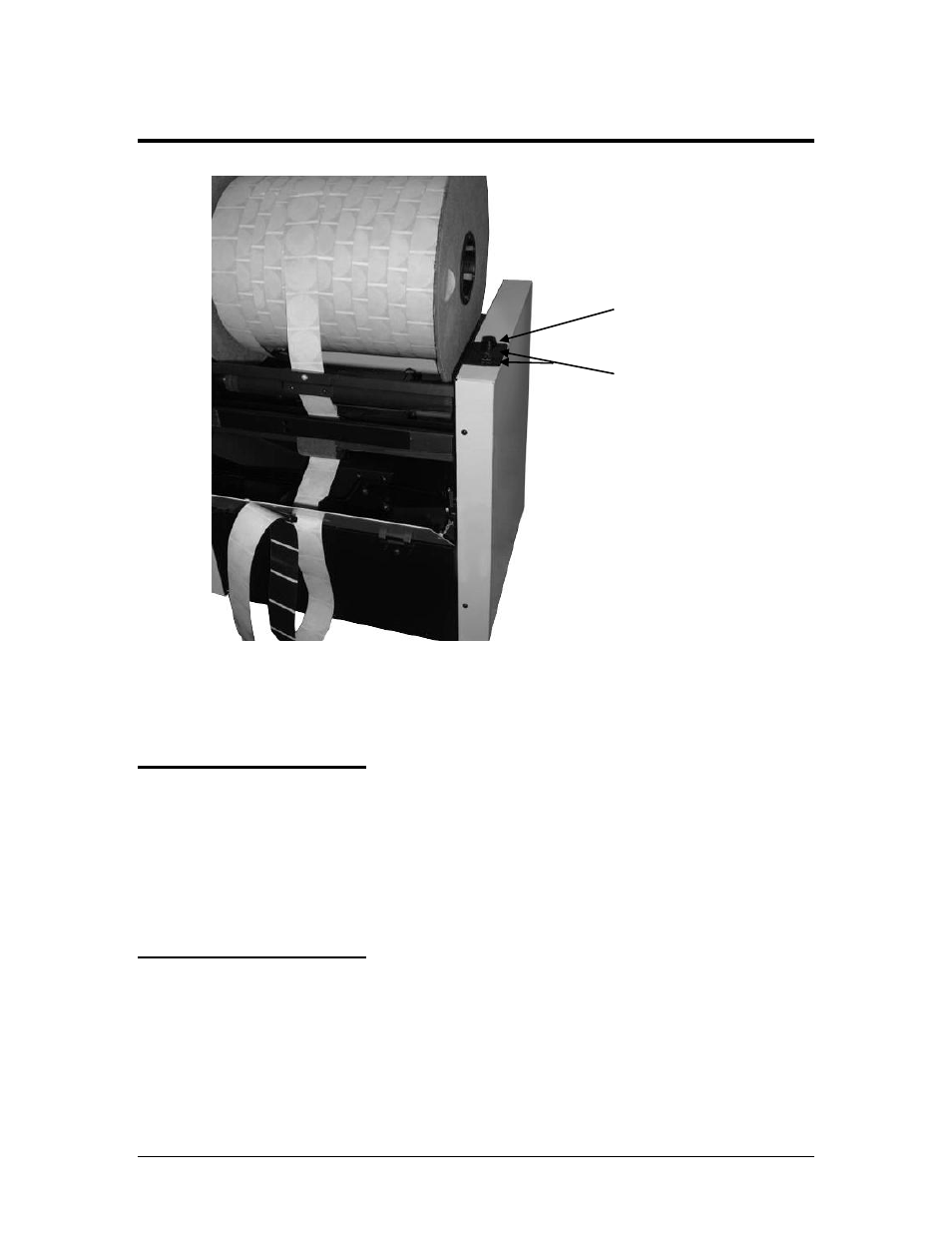
6/10
9
4. CONTROLS AND INDICATORS
Figure 4.1 - FD 280-20 Controls
4.1 Power Switch
The POWER SWITCH is located on the upper front
of the FD 280-20. It is on a bracket accompanied by
the orange power indicator
4.2 Momentary
Advance (Jog)
Switch
The Jog Switch is located on the opposite side of the
machine from the Power Switch. It is accompanied
by a red and a green LED on its mounting bracket.
Jog Button
Red and Green
Status Indicators
Advertising
See also other documents in the category Formax Office Equipment:
- FD 1500 Plus (12 pages)
- FD 1500 Plus (14 pages)
- FD 1202 (15 pages)
- FD 2030 Quick Setup Guide & Test Sheet (9 pages)
- FD 2030 Quick Setup Guide & Test Sheet (10 pages)
- FD 1502 Plus (14 pages)
- FD 2052 Operator Manual, 4th Edition (12 pages)
- FE 2032 (17 pages)
- FD 2000IL System (19 pages)
- FD 2052 Quick Setup Guide & Test Sheet (8 pages)
- FD 2052IL System (18 pages)
- FD 382 / FD 38X (27 pages)
- FD 2082 (25 pages)
- FD 6100 (75 pages)
- FD 2084 (39 pages)
- 2200 Series (103 pages)
- FD 6102 (35 pages)
- 6202 Series (25 pages)
- 6200 (600) Series (59 pages)
- 6302 Series (57 pages)
- 6304 Series (64 pages)
- 6402 Series (75 pages)
- 6600 Series (52 pages)
- 6206 Series (85 pages)
- 6204 Series (90 pages)
- 6900 Series (41 pages)
- 7100 Series (47 pages)
- 6606 Series (159 pages)
- 6404 Series (122 pages)
- FD 314 (13 pages)
- FD 305 (4 pages)
- FD 312 (7 pages)
- FD 320 (7 pages)
- FD 332 (20 pages)
- 7102/7102XT Series (100 pages)
- 7200 Series (76 pages)
- FD 372 (26 pages)
- FD 340 (13 pages)
- FD 380 (16 pages)
- FD 342 (15 pages)
- FD 3200 (93 pages)
- FD 120 (15 pages)
- FD 125 (23 pages)
- FD 4170 (25 pages)
- FD 4400 (16 pages)