Fox central control unit, Smart bios, Smart power led (optional) – Foxconn A76ML Series User Manual
Page 32
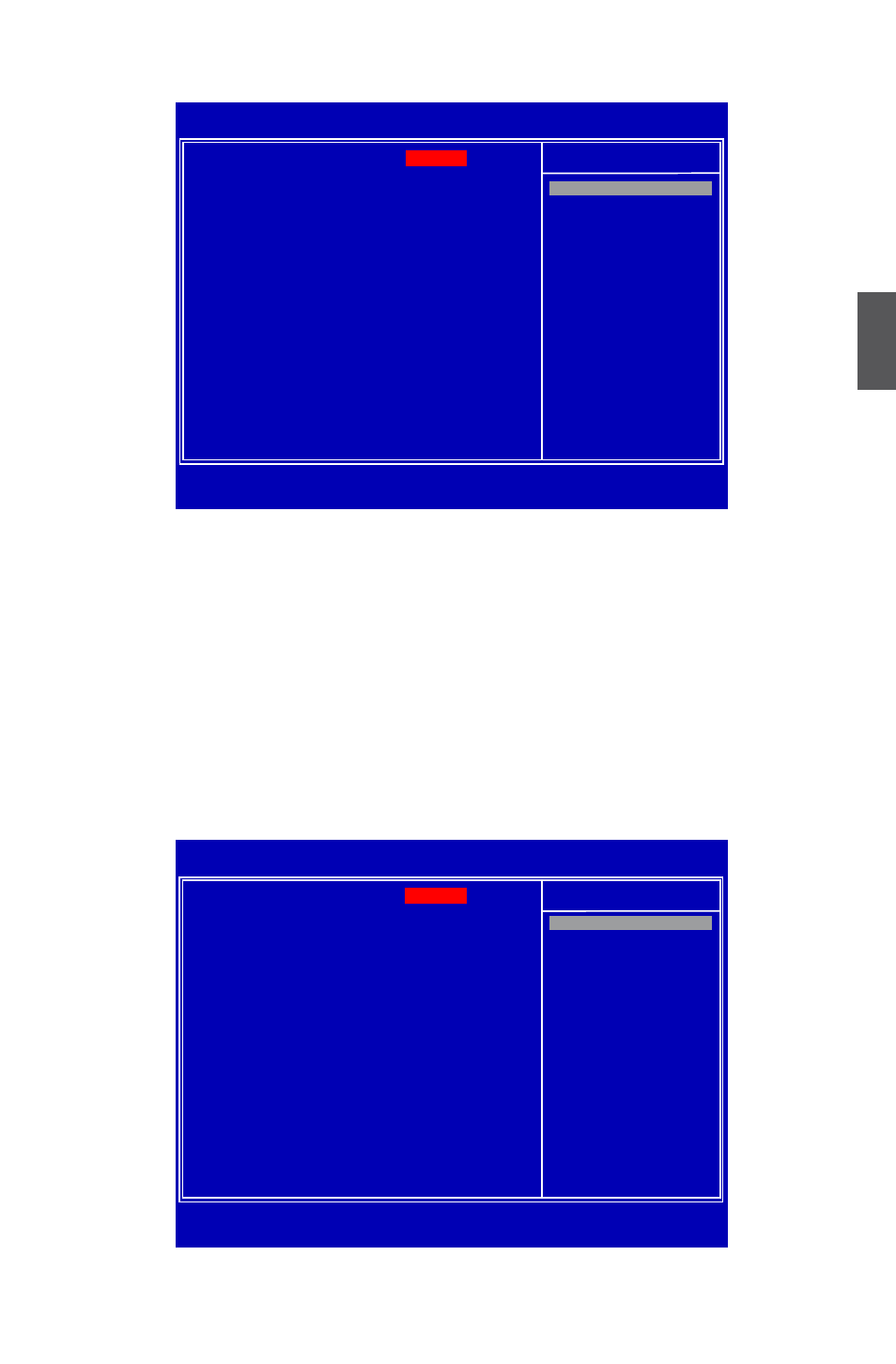
25
3
fox Central Control Unit
CMOS Setup Utility - Copyright (C) 1985-2008, American Megatrends, Inc.
Fox Central Control Unit
Super BIOS Protect
[Disabled]
Help Item
Auto Detect PCI Clock
[Disabled]
► Smart BIOS
[Press Enter]
► Fox Intelligent Stepping
[Press Enter]
► Voltage Options
[Press Enter]
Disabled
► CPU Configuration
[Press Enter]
Enabled
↑↓←→:Move Enter:Select +/-/:Value F10:Save ESC:Exit
F1:General Help F9:Optimized Defaults
[Disabled]
Options
► Super BIOS Protect
To protect the system BIOS from virus attack, there is a BIOS write-protection mechanism
provided. Super BIOS Protect function protects your BIOS from being affected by viruses, e.g.
CIH.
► Auto Detect PCI Clock
This option is used to auto detect PCI slot. When enabled, the system will turn off clock of the
empty PCI slot to reduce EMI (Electromagnetic Interference).
► Smart BIOS/Fox Intelligent Stepping/ Voltage Options/ CPU Configuration
Press <Enter> to go to its submenu.
Smart bIoS
CMOS Setup Utility - Copyright (C) 1985-2008, American Megatrends, Inc.
Smart BIOS
Smart Power LED
[Disabled]
Help Item
Smart Boot Menu
[Enabled]
Current CPU Speed
: 2400MHz
Current FSB/HTT Speed : 200MHz
Current FSB Multiplier : 12x
Disabled
Current DRAM Speed : 533 MHz, N/A
Enabled
↑↓←→:Move Enter:Select +/-/:Value F10:Save ESC:Exit
F1:General Help F9:Optimized Defaults
[Disabled]
Options
► Smart Power LED (Optional)