Superio configuration – Foxconn A76ML Series User Manual
Page 43
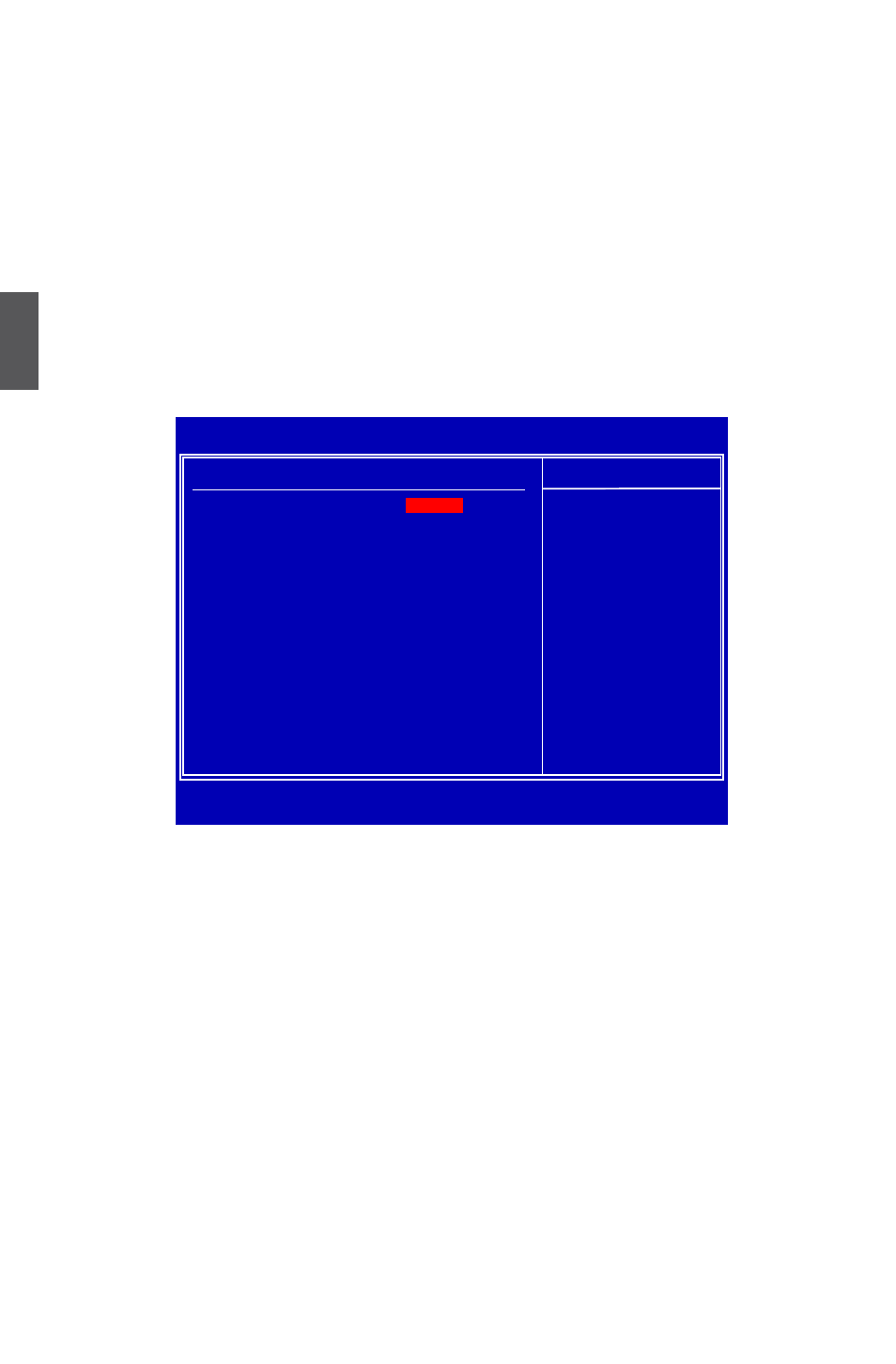
36
3
DOS mode. The available settings are: [High Speed] in 480Mbps; [Full Speed] in 12Mbps.
► Legacy USB Support
This item is used to enable the support for USB devices on legacy OS. If you have a USB
keyboard or mouse, set to auto or enabled.
If USB devices are connected to the computer, the following item will appear:
► USB Storage Configuration
After pressing <Enter>, you can set the reset delay for the USB mass storage device. There
are many different emulation types of this USB device, such as floppy, hard disk and CDROM
can be selected.
SuperIO Configuration
CMOS Setup Utility - Copyright (C) 1985-2008, American Megatrends, Inc.
SuperIO Configuration
SuperIO Configuration
Help Item
OnBoard Floppy Controller
[Enabled]
Allows BIOS to enable
Serial Port1 Address
[3F8/IRQ4]
or disable floppy
IR Address
[2F8/IRQ3]
controller.
IR Mode
[IrDA]
IR Duplex Mode
[Half Duplex]
Parallel Port Address
[378]
Parallel Port Mode
[Normal]
↑↓←→:Move Enter:Select +/-/:Value F10:Save ESC:Exit
F1:General Help F9:Optimized Defaults
[Enabled]
► OnBoard Floppy Controller
This item is used to enable/disable Floppy Controller.
► Serial Port1 Address
This item is used to assign the I/O address and interrupt request (IRQ) for the onboard serial
port 1.
► IR Address
This item is used to assign the I/O address and interrupt request (IRQ) for the IR port.
► IR Mode
This item is used to set the IR mode. The available settings are :
[IrDA] : An IrDA device for maximum 115200 bit/s.
[ASK IR] : A faster IrDA for 1152000 bit/s.
► IR Duplex Mode
This item enables you to determine the infrared function of the onboard infrared chip.
► Parallel Port Address
This item is used to assign the I/O address for the onboard parallel port .
► Parallel Port Mode